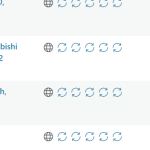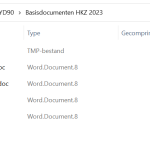This thread is resolved. Here is a description of the problem and solution.
Problem:
The client is unable to find a bulk option to update translations for all products on their site after a recent update. They previously used a pencil icon for confirmation but now need to update translations in bulk for about 2500 products in 5 languages. Additionally, an ACF custom field set to 'Don't Translate' is causing issues by requiring updates across all languages.
Solution:
We recommend the following steps:
1. Ensure that the translation preference for the ACF custom field is set to 'Don't Translate'.
2. If updating translations in bulk is necessary and the standard bulk option is not working, you may need to deactivate the WooCommerce Multilingual plugin temporarily. This allows updating products in batches (20, 50, or 100 at a time).
3. Always ensure to perform a full site backup before making bulk updates to prevent data loss.
If this solution does not resolve your issue or seems outdated, please check for related known issues at https://wpml.org/known-issues/, verify the version of the permanent fix, and confirm that you have installed the latest versions of themes and plugins. We highly recommend opening a new support ticket for further assistance at WPML support forum.
This is the technical support forum for WPML - the multilingual WordPress plugin.
Everyone can read, but only WPML clients can post here. WPML team is replying on the forum 6 days per week, 22 hours per day.
This topic contains 5 replies, has 1 voice.
Last updated by 1 year, 2 months ago.
Assisted by: Bigul.