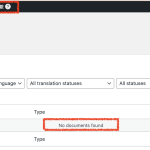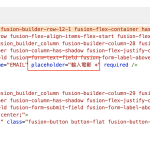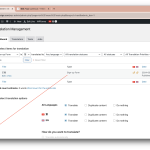This thread is resolved. Here is a description of the problem and solution.
Problem:
The client was unable to find the text they wanted to translate from Translation Management and needed guidance on how to translate it.
Solution:
1. We asked the client to confirm if the issue persists when creating a test form.
2. We suggested trying a workaround solution and provided a link to our forum for guidance: https://wpml.org/forums/topic/unable-to-select-mailchimp-form-in-translation-management/#post-11659973. We also reminded the client to back up their database before making any changes.
3. We inquired if removing the asterisk from the placeholder would allow the translated placeholder to be visible and suggested checking the settings for alternative ways to indicate required fields.
4. We requested temporary access to the client's site, preferably a test site where the problem was replicated, to provide better assistance. We also asked for the link to the form's location on the website and the admin area where it was created.
Please note that the solution provided might be outdated or not applicable to your case. If the issue persists, we highly recommend checking the related known issues, verifying the version of the permanent fix, and confirming that you have installed the latest versions of themes and plugins. If you still need help, please open a new support ticket with us.
This is the technical support forum for WPML - the multilingual WordPress plugin.
Everyone can read, but only WPML clients can post here. WPML team is replying on the forum 6 days per week, 22 hours per day.
This topic contains 8 replies, has 2 voices.
Last updated by 1 year, 10 months ago.
Assisted by: Andrey.