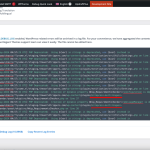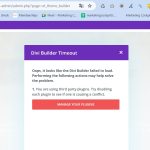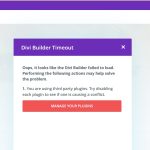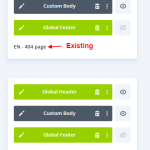This thread is resolved. Here is a description of the problem and solution.
Problem:
The client was experiencing timeouts in the Divi Builder due to conflicts with a plugin. Despite trying different PHP versions (7.4, 8.0, and 8.2), the issue persisted.
Solution:
We tested by setting up a fresh sandbox site with WPML and Divi, and imported specific layouts which were then able to be edited without issues. We recommend the client to export all problematic layouts and import them again, ensuring to not override existing default website templates or assignments. It's crucial to take a full backup of the site and database before proceeding.
If this solution does not resolve the issue or seems outdated, please check related known issues, verify the version of the permanent fix, and confirm that you have installed the latest versions of themes and plugins. If further assistance is needed, we encourage opening a new support ticket.
This is the technical support forum for WPML - the multilingual WordPress plugin.
Everyone can read, but only WPML clients can post here. WPML team is replying on the forum 6 days per week, 22 hours per day.
Tagged: Exception
This topic contains 13 replies, has 3 voices.
Last updated by Waqas Bin Hasan 1 year, 8 months ago.
Assisted by: Waqas Bin Hasan.
| Author | Posts |
|---|---|
| May 22, 2024 at 5:40 am #15653264 | |
|
leonv-20 |
I am trying to: edit a page in the Divi builder. The Divi builder gives me a time out because of conflicts with a plugin. I contacted the Divi support and they advised me to check the PHP version and that did not work. They found the issue with the WPML. I tried PHP version 7.4 and 8.0. My site was on 8.2. Link to a page where the issue can be seen: hidden link I expected to see: Fixing this bug, so I can use the Divi builder Hope you can help me out. |
| May 22, 2024 at 6:12 am #15653366 | |
|
Dražen Supporter
Languages: English (English ) Timezone: Europe/Zagreb (GMT+01:00) |
Hi, Thank you for contacting WPML support. While you are waiting for one of my colleagues to take this ticket and work on it, let me provide you with the first debugging steps and try to help with the issue quickly. Please disable WPML plugins and check if the issue still happens, if yes then the issue is not caused by WPML, if yes let us know and we will advise further. Please make a backup before proceeding. Regards, |
| May 22, 2024 at 6:44 am #15653794 | |
|
leonv-20 |
Hello, When I deactivate WPML Multilingual CMS and WPML String Translation the Divi builder is working. Kind regards, |
| May 22, 2024 at 7:41 am #15654451 | |
|
Waqas Bin Hasan WPML Supporter since 05/2014
Languages: English (English ) Timezone: Asia/Karachi (GMT+05:00) |
Hello Leon, Thank you for contacting the support. I am assigned this ticket and 'll try my best to help you further on the matter. I understand that you've checked by deactivating WPML but can you please try the following steps also? 1) Take a full backup of your site and database before proceeding. This 'll give us another perspective about any conflict kicking in when WPML and Divi (parent) theme are active and we'll be able to look further into those directions. Please let me know your findings and I'll try my best to further help you on the matter. Regards. |
| May 22, 2024 at 10:55 am #15657366 | |
|
leonv-20 |
Hello, I followed the steps you discribed. I switched back to the Divi main Theme (In the future I want to use a child theme to be more safe with Divi updates). All plugins are deactivated except WPML plugins. The error still is there. |
| May 22, 2024 at 12:58 pm #15658432 | |
|
Waqas Bin Hasan WPML Supporter since 05/2014
Languages: English (English ) Timezone: Asia/Karachi (GMT+05:00) |
Thank you for the updates. I need to take a closer look at your site. So I request temporary access (WP-Admin and FTP), preferably to a test site where the problem has been replicated. Your next answer will be private, to share this information safely. Also provide detailed steps to reproduce the issue and links to pages in admin and on frontend. IMPORTANT: Please take a complete backup of the site to avoid data loss. I may need to activate/deactivate plugins also. See https://wpml.org/purchase/support-policy/privacy-and-security-when-providing-debug-information-for-support/ for details on privacy and security. |
| May 23, 2024 at 6:27 am #15660469 | |
|
Waqas Bin Hasan WPML Supporter since 05/2014
Languages: English (English ) Timezone: Asia/Karachi (GMT+05:00) |
Thank you for providing the access, I was able to observe the problem. This is happening for all layouts/templates at hidden link. I've also tried several approaches, including updating WPML plugins to latest ones (released recently), troubleshooting options and etc - to no luck. Then I prepared a fresh sandbox site with WPML and Divi. Exported "EN - City breaks" and "EN - 404 page" layouts and imported in my sandbox site. And I was able to edit these without any issues. Based on this, I tried this on your staging site. I exported "EN - 404 page", and imported it. During the import I turned off followings: - Override Existing Default Website Template. And imported as "Relink them to this website's global Header, Body, and/or Footer". And after import I was able to edit the custom body for newly imported "EN - 404 page", without any issues. Please see attached images for references. I believe there has been some DB corruption for the existing layouts. This can happen when there are several plugins active which use the same WP ecosystem and can interfere with each other - thus breaking an ongoing operation. I'll recommend exporting all these layouts one by one and importing again. You can either delete after exporting and before importing, or perhaps can use the above mentioned "Override" options for their relevant assignments. In any case, remember to take full backup of site and database beforehand. Please let me know if this works for you. |
| June 4, 2024 at 6:58 am #15699854 | |
|
leonv-20 |
Hello, I tried to download the template, upload it again and override it. I can now open the Divi builder. But the problem with this issue is that the templates are now in Dutch on the English site. It was already translated with the bulk translation. With this way of doing it, the translations are gone. Furthermore, If I switch to the Dutch site, the template names start with EN - 404 page (for example) as well. I named all the Divi Builder templates on Dutch Site 'NL -' and on the English site 'EN - '. But it is now everywhere the same name. It seems that it is not different or so. What to do? |
| June 5, 2024 at 1:28 am #15704624 | |
|
leonv-20 |
Hello, I just tried again and I found a new issue with this option. I exported the EN - Africa template from the English site. Uploaded it again (content was in Dutch). When I changed that body manual to English and saved it, the template on the Dutch site was also set to English. I checked the assignment of the template and it's pointed right on Dutch to Dutch and English to English URL, but the content seems not to be linked correctly. Kind regards, |
| June 5, 2024 at 6:23 am #15704940 | |
|
Waqas Bin Hasan WPML Supporter since 05/2014
Languages: English (English ) Timezone: Asia/Karachi (GMT+05:00) |
Thank you for the updates. Since the original issue was about Divi builder being timed-out and we found that it was possible due to some DB corruption around these templates. And further we found it how it could be resolved. But now it looks like resolution is leading to another issue (as you mentioned). Please let me know that if you'd want me to look into the original issue, so we can see an alternate solution, thus eliminating the issue caused by the previous resolution? Or, you'd want to continue forward with the issue caused by export/import of the templates? For the time-out issue, I'd request to restore your site to the previous state where we can see the time out issue and can investigate accordingly. While, if you prefer to look into export/import issue, we can continue accordingly. |
| June 5, 2024 at 12:40 pm #15706854 | |
|
leonv-20 |
Hello, I'm a bit confused now on what is going on with the issues. The thing now is that we in between changed a lot of wrong internal links, checked English translations manually and made changes where needed. So setting back the website to an early stadium is not wat we want now. I can import and export the pages. But then we have to look into how we set the right match between EN and NL pages / assignments / translations. This is the first time I work with WPML and it's sometimes quite complicated to me. So, I think we go further with the import/export issue? |
| June 5, 2024 at 1:06 pm #15706973 | |
|
Waqas Bin Hasan WPML Supporter since 05/2014
Languages: English (English ) Timezone: Asia/Karachi (GMT+05:00) |
Thank you for the updates. As a matter of fact, since you can not restore to an early point and have made several changes in the meanwhile, we'll not be able to determine that if the current issue is a side effect of previous resolution. However, at the time when I provided the resolution, it seemed to work fine. So apparently the issue you've described, seems to be different and 'll need detailed investigation about it. I recommend opening a separate ticket because as per forum policy we can only handle one issue per ticket. So you can get more to the point help, without mixing up several issues in one long ticket. |
| June 7, 2024 at 4:52 am #15713689 | |
| leonv-20 |
Okay Can you make this ticket for me? New threads created by Waqas Bin Hasan and linked to this one are listed below: https://wpml.org/forums/topic/split-the-template-on-the-dutch-site-was-set-to-english/ |
| June 7, 2024 at 7:06 am #15713935 | |
|
Waqas Bin Hasan WPML Supporter since 05/2014
Languages: English (English ) Timezone: Asia/Karachi (GMT+05:00) |
I've just split the issue into a separate ticket at https://wpml.org/forums/topic/split-the-template-on-the-dutch-site-was-set-to-english/, while adding all the details. One of my colleagues 'll take up the case and help you accordingly. Please feel free to close this ticket. |