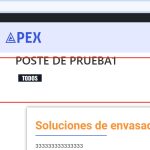This thread is resolved. Here is a description of the problem and solution.
Problem:
If you're trying to translate the button links in the Ultimate Addons for Elementor Gallery widget and they are not showing up for translation, we have identified a solution.
Solution:
We recommend the following steps to resolve this issue:
1) Navigate to the
/wp-content/plugins/ultimate-elementor/modules/image-gallery/widgets/
folder.
2) Open the
image-gallery.php
file for editing.
3) Scroll down to line 2218 and modify the code as follows:
From
$item_link = $item['custom_link'];
To
$item_link = $item['custom_link'];
$wpml_current_lang = apply_filters('wpml_current_language', NULL);
$item_link = apply_filters('wpml_permalink', $item['custom_link'], $wpml_current_lang, TRUE);
4) Save the changes.
5) Go to Elementor>>Tools>>Regenerate files & Data.
6) Refresh the page on the frontend.
Please ensure to perform these steps after a full site backup.
If this solution does not apply because it’s outdated or not relevant to your case, we highly recommend checking related known issues at https://wpml.org/known-issues/, verifying the version of the permanent fix, and confirming that you have installed the latest versions of themes and plugins. If further assistance is needed, please open a new support ticket at WPML support forum.
This is the technical support forum for WPML - the multilingual WordPress plugin.
Everyone can read, but only WPML clients can post here. WPML team is replying on the forum 6 days per week, 22 hours per day.
This topic is split from https://wpml.org/forums/topic/how-can-i-translate-the-button-links-in-the-elementskit-image-accordion-widget/
This topic contains 7 replies, has 0 voices.
Last updated by 10 months, 1 week ago.
Assisted by: Bigul.