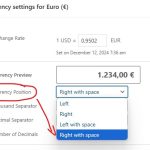This thread is resolved. Here is a description of the problem and solution.
Problem:
You are setting up multicurrency functionality on your WordPress site using WPML with Elementor, but the currencies do not convert correctly and the currency symbol does not change after switching.
Solution:
First, ensure that WooCommerce and Elementor are updated to their latest versions as outdated plugins can cause conflicts.
The issue with incorrect currency conversion and pricing appears to be due to a lifting charge added in the Automatic Exchange Rates settings in WCML. This additional charge is applied to the exchange rate before conversion, making one currency appear costlier than the other. To resolve this, set the lifting charge to 0% and manually update the rates by clicking the "Update manually now" button.
If this solution does not resolve your issue or seems outdated, we recommend checking related known issues at https://wpml.org/known-issues/, verifying the version of the permanent fix, and confirming that you have installed the latest versions of themes and plugins. If problems persist, please open a new support ticket.
This is the technical support forum for WPML - the multilingual WordPress plugin.
Everyone can read, but only WPML clients can post here. WPML team is replying on the forum 6 days per week, 22 hours per day.
Tagged: Exception
This topic contains 0 reply, has 1 voice.
Last updated by Waqas Bin Hasan 1 year, 1 month ago.
Assisted by: Waqas Bin Hasan.
| Author | Posts |
|---|---|
| November 29, 2024 at 6:16 pm #16460919 | |
|
ylyasK |
Background of the issue: Symptoms: Questions: |
| November 29, 2024 at 6:17 pm #16460930 | |
|
ylyasK |
The screencast |
| December 2, 2024 at 7:19 pm #16468209 | |
|
ylyasK |
Guys? Any news? In case you need access please use this link *** removed from public message *** |
| December 4, 2024 at 5:15 am #16474326 | |
|
Waqas Bin Hasan WPML Supporter since 05/2014
Languages: English (English ) Timezone: Asia/Karachi (GMT+05:00) |
Hi, Thank you for contacting the support and our apologies for the delay due to load in the support. Before proceeding further, may I ask you to try the following please? 1) Take a full backup of your site and database before proceeding. It is highly advised to try these on a dev or staging site first, so your live site isn't compromised. Please let me know your findings and I'll try my best to help you further on the matter. Regards. P.S.: I've removed access link from your previous public message. Please do not share any sensitive information or it may appear public and pose security risks. Our support 'll ask for such information when needed and 'll enable private message to keep it safe. |
| December 6, 2024 at 11:49 am #16485900 | |
|
ylyasK |
Thank you Waqas for removing the access link, I thought I chose private support. |
| December 6, 2024 at 12:41 pm #16486109 | |
|
Waqas Bin Hasan WPML Supporter since 05/2014
Languages: English (English ) Timezone: Asia/Karachi (GMT+05:00) |
Thank you for the updates. I need to take a closer look at your site. So I request temporary access (WP-Admin and FTP), preferably to a test site where the problem has been replicated. Your next answer will be private, to share this information safely. Also provide detailed steps to reproduce the issue and links to pages in the admin and on the frontend. IMPORTANT: Please take a complete backup of the site to avoid data loss. I may need to activate/deactivate plugins also. See https://wpml.org/purchase/support-policy/privacy-and-security-when-providing-debug-information-for-support/ for details on privacy and security. P.S.: I'll be off for the weekend and 'll be able to attend on Monday. |
| December 11, 2024 at 6:45 am #16501565 | |
|
Waqas Bin Hasan WPML Supporter since 05/2014
Languages: English (English ) Timezone: Asia/Karachi (GMT+05:00) |
Thank you for the access, I am working on this and 'll get back to you as soon as I find something or have a solution. |
| December 11, 2024 at 9:52 am #16502476 | |
|
Waqas Bin Hasan WPML Supporter since 05/2014
Languages: English (English ) Timezone: Asia/Karachi (GMT+05:00) |
Thank you for your patience and cooperation. I checked in your site and it seems to work fine as expected. Please watch my screen recording hidden link. I tried with and without other plugins, as well as, with another theme. I only updated WooCommerce and Elementor while lot of other plugins are still the same. I also added the currency shortcode to Product single page template and then translated it to German and French (only) for testing. In the video the currency switcher you see, is coming from that shortcode in the template. Price is the same for USD and EUR because you've set 1 USD = 1 EUR in WCML settings. Can you please check and let me know if I've missed anything? I'll also recommend updating plugins to the latest versions to avoid any confusion and/or conflicts. |
| December 11, 2024 at 7:13 pm #16505193 | |
|
ylyasK |
Price can't be the same. WPML made me to set it manually and then enable automatic hidden link I have noticed this later I made this screencast. So the thing is conversion rate is wrong, Euro can't be cheaper than USD. How do I solve it? |
| December 12, 2024 at 7:53 am #16506402 | |
|
Waqas Bin Hasan WPML Supporter since 05/2014
Languages: English (English ) Timezone: Asia/Karachi (GMT+05:00) |
Thank you for the updates. I think there's a bit misunderstanding because of the site you're showing me in your video recording and the site you provided me for investigation (both are different sites). However, the site I'm working on, seems to work perfectly fine, as you can check for example at hidden link: - the currency switcher is working. All images are also attached for reference. Yes, one thing I'm unable to test at this site (hidden link) is Automatic Exchange Rates. If you can configure this, same as the site in your video recording, I can further check about it. Alternatively if you can provide me the access to the other staging site, as seen in your recordings, I can check there too. Please let me know and I can enable the private message for you. About the currency position: |
| December 12, 2024 at 7:46 pm #16509365 | |
|
ylyasK |
Oh, my God! I am so sorry for mispresenting an access to another site. Actually it has to be stage.softnchic.com Please provide me a private field to enter access to the correct site Apologies again Waqas |
| December 13, 2024 at 8:19 am #16510300 | |
|
Waqas Bin Hasan WPML Supporter since 05/2014
Languages: English (English ) Timezone: Asia/Karachi (GMT+05:00) |
No problem at all, I can check on the other site. Your next answer will be private, to share the access information safely. IMPORTANT: Please take a complete backup of the site to avoid data loss. I may need to activate/deactivate plugins also. See https://wpml.org/purchase/support-policy/privacy-and-security-when-providing-debug-information-for-support/ for details on privacy and security. |
| December 16, 2024 at 9:14 am #16516345 | |
|
Waqas Bin Hasan WPML Supporter since 05/2014
Languages: English (English ) Timezone: Asia/Karachi (GMT+05:00) |
Thank you for the updates. I checked in the new staging site and it seems to work fine for me. Please watch following screen recordings: - hidden link">Screencast 1: This is what I recorded before updating the currency rates, means I simply logged in and tested. - hidden link">Screencast 2: I recorded this after updating exchange rates and still seems to work fine on shop page and single product page. I've also tested without login and currency symbol changes correctly, as well as, the rates are applied accordingly. Can you check in another browser or by clearing all caches in your current browser? After clearing caches, remember to logout, close the browser, open and try again. There's also a notice in the WP Admin about WCML detecting a cache plugin. These plugins may impact the currency switcher working but I tried without deactivating anything. Please let me know your findings and I'll try my best to help you further on the matter. |
| December 18, 2024 at 12:17 am #16523775 | |
|
ylyasK |
Still wrong conversion hidden link |
| December 18, 2024 at 11:08 am #16525357 | |
|
Waqas Bin Hasan WPML Supporter since 05/2014
Languages: English (English ) Timezone: Asia/Karachi (GMT+05:00) |
Thank you for the updates. I am checking this and 'll get back to you as soon as I find something or have a solution. |