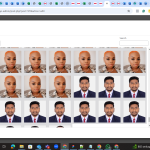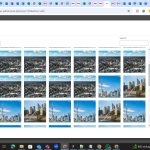This is the technical support forum for WPML - the multilingual WordPress plugin.
Everyone can read, but only WPML clients can post here. WPML team is replying on the forum 6 days per week, 22 hours per day.
Tagged: Exception
This topic contains 0 reply, has 0 voices.
Last updated by pedroF-15 1 year, 2 months ago.
Assisted by: Bruno Kos.
| Author | Posts |
|---|---|
| December 10, 2024 at 6:48 am | |
|
pedroF-15 |
Background of the issue: Symptoms: Questions: |
| December 10, 2024 at 12:27 pm #16498161 | |
|
Bruno Kos WPML Supporter since 12/2018
Languages: English (English ) German (Deutsch ) French (Français ) Timezone: Europe/Zagreb (GMT+01:00) |
To troubleshoot this problem, I'll install the Duplicator plugin and generate packages for further debugging purposes. I'll ensure to exclude all media files to maintain a minimal package size. You can find more information about the process here: [link](https://wpml.org/faq/provide-supporters-copy-site/). Please confirm if this approach is acceptable to you. |
| December 10, 2024 at 1:45 pm #16498467 | |
|
pedroF-15 |
Hi Bruno, it caused one more issue that the Media Translation plugin duplicated all the images to 23times means total of 24 same Images were there in the server. Now we are restoring our backup and once it is done will provide you the access and please help us fixing the issue. The whole team is really upset with the WPML behaviour, we are using it in other sites too and there is no issue there based on that trust we are implementing the same in development site. but it is causing the issues. We have strong trust on WPML and the Supporting team. Kindly help us in having smooth translation of the website. Please help. its in high priority we have to go live on 16th. without this we cant proceed. Need your immediate assistance on this. |
| December 10, 2024 at 1:47 pm #16498469 | |
|
pedroF-15 |
Please check these screenshot attached. Now we are restoring the backup |
| December 10, 2024 at 6:13 pm #16500082 | |
|
pedroF-15 |
Hi Bruno, we are done with the restoring of the site. you are good to proceed further. Issues I faced * For the first time when I installed Plugin was not loading the tables. Later manually I have downloaded language data and created tables to upload the language files. * After the set up process, Pages were in hidden states - again support team helped in bringing back them * After that Posts and Custom taxonomies were missing and whenever we install WPML unrecognized categories I can see under the Categories and many of the categories were missing when I imported the Posts from production site. later I disabled the Plugin then I re-imported all the plugins it worked well. * Again I activated the plugin things went well but again Menus are getting hidden and connected with support team but no solution based on his words I have un install the plugin by deleting all the .mo and other files which were mentioned in the docs. * Again when I installed same issues are repeating, and all the images are getting duplicated to 23times so each image has a set of 24 copies without any url change. * so Uninstalled the plugin and restored the backup as we cant delete all those 16500+ images which have been created. * Expecting a hassle free Solution and please let me know if there is premium support is available to take quick action on it. You are free to install duplicator and check locally the issues to solve and expecting the solution from your end. thank you |
| December 11, 2024 at 7:11 am #16501689 | |
|
Bruno Kos WPML Supporter since 12/2018
Languages: English (English ) German (Deutsch ) French (Français ) Timezone: Europe/Zagreb (GMT+01:00) |
When you say this:
Do you mean that even after the WPML configuration none of these tables are there? How did you "downloaded language data"? If this is indeed the case, after you configure WPML, do you see any errors in WordPress debug logs or server logs? Perhaps the database user does not have a permission to create tables? Also, can you configure WPML on hidden link so that I could create Duplicator package? |
| December 11, 2024 at 7:18 am #16501704 | |
|
pedroF-15 |
Hi Bruno, thanks for the reply. I connected with support team and he gave me the language data to download. and then with the help of our Devops team we loaded that data. I am afraid of configuring, is there any option to connect live like by sharing the screen. because once the configuration is done things will change. all our hard work of 9 months will go wrong result. Kindly could do the same at your end. or lets connect online then will proceed further. please help in this. here is the configuration step where it ruined all our work whenever I am proceeding. need strong help in this case. thank you |
| December 11, 2024 at 7:47 am #16501856 | |
|
pedroF-15 |
Site is in 503 error, let me know if you need any assistance in this |
| December 11, 2024 at 8:20 am #16501951 | |
|
pedroF-15 |
Hi Bruno, the site is still under 503 Service Temporarily Unavailable, our CMS team needs to work on the site to update all the necessary contents to go live. please reply soon as I need to answer to my team and the CMS team too. Thanks in advance |
| December 11, 2024 at 9:58 am #16502500 | |
|
pedroF-15 |
Hi Bruno, Kindly respond for the issue caused. How we have to proceed we can't sit like this as all the teams needs to work on it. Expecting a quick response from you. |
| December 11, 2024 at 10:29 am #16502843 | |
|
Bruno Kos WPML Supporter since 12/2018
Languages: English (English ) German (Deutsch ) French (Français ) Timezone: Europe/Zagreb (GMT+01:00) |
Honestly I am not sure how to proceed here, based on the current status of your website and what is allowed there and whatnot, also given that you restored a backup. Perhaps we can move your website to our Cloudways server and test all these issues there, and you can do on your website as you wish. Because in order to debug us we need to have this issue visible somewhere. If so, let me know and I will prepare Cloudways site. |
| December 11, 2024 at 10:48 am #16502901 | |
|
pedroF-15 |
Hi Bruno, again if we restore it from the back up will it be helpful now? |
| December 11, 2024 at 11:03 am #16502938 | |
|
pedroF-15 |
And as you said if you move our site to your cloudways and are we going to work on the same system where you are installing? Means are we going to work on the same cms on the cloudways where you have done? Or we have to have our own site where we work ourself and you will be working in your cloudways server to assess the issue.? Bit confused kindly explain on this? |
| December 11, 2024 at 11:27 am #16503009 | |
|
Bruno Kos WPML Supporter since 12/2018
Languages: English (English ) German (Deutsch ) French (Français ) Timezone: Europe/Zagreb (GMT+01:00) |
Yes, on the Cloudways server you would move your site as it is and you can configure WPML there so we can see the same issue with Menus. If you can show me this on your site that would not be needed. I only need to have this on your site so I could create a Duplicator package. As for the Media Library issue please open a new ticket (for our support rules) so we could check there (this is also faster as each issue is handled separately). |
| December 11, 2024 at 1:45 pm #16503889 | |
|
pedroF-15 |
Hi Bruno, we cant go for Cloudways implementation at your end. can we get on a call and we have to Launch the site on Monday. with this issue of WPML we cant proceed and how we have to approach the solution. Please make an option to connect over the call, so all our team will be present to discuss the same. thank you |