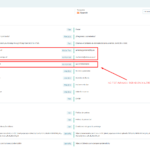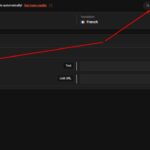This thread is resolved. Here is a description of the problem and solution.
Problem:
The client is attempting to translate the footer of their website using WPML's Advanced Translation Editor (ATE) with an Elementor Button widget. The issue arises where the Button Text field is missing in ATE for numeric values, even though it appears correctly for the first button on the page.
Solution:
1. Search for the numeric values directly using the search input box in ATE.
2. Ensure all WPML plugins are updated to the latest version. This can be done from the Plugins >> Add New Plugin page, by clicking the Commercial tab and then the “Check for updates” button. More details can be found here: WPML Plugin Update Instructions.
3. If the Elementor button element XML is added, remove it from WPML >> Settings > Custom XML Configuration section.
4. Edit the default language Elementor Footer template, make a small change to reload the translation, then open the translated template in ATE and search for the button text to add the translation.
If these steps do not resolve the issue, we recommend checking related known issues at WPML Known Issues, verifying the version of the permanent fix, and confirming that you have installed the latest versions of themes and plugins. If the problem persists, please open a new support ticket.
This is the technical support forum for WPML - the multilingual WordPress plugin.
Everyone can read, but only WPML clients can post here. WPML team is replying on the forum 6 days per week, 22 hours per day.
This topic contains 1 replies, has 0 voices.
Last updated by 2 weeks, 5 days ago.
Assisted by: Noman.