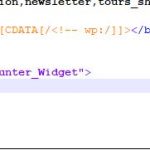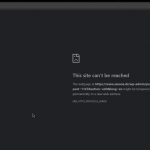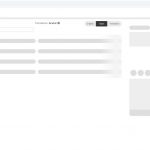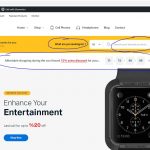This is the technical support forum for WPML - the multilingual WordPress plugin.
Everyone can read, but only WPML clients can post here. WPML team is replying on the forum 6 days per week, 22 hours per day.
Tagged: Elementor Custom Widgets
Related documentation:
This topic contains 22 replies, has 2 voices.
Last updated by Osama Mersal 3 years, 11 months ago.
Assisted by: Osama Mersal.
| Author | Posts |
|---|---|
| November 20, 2021 at 9:49 pm #10036377 | |
|
ahmedh-29 |
hello Theme name : Machic - Electronics Store WooCommerce Theme by KlbTheme |
| November 21, 2021 at 11:37 am #10038255 | |
|
Osama Mersal WPML Supporter since 02/2020
Languages: English (English ) Arabic (العربية ) Timezone: Africa/Cairo (GMT+03:00) |
Hi, Thanks for contacting WPML forums support. I'll be glad to help you today. 1) Could you please elaborate more on the issue of the translated page? 2) If you can't see some strings on the translation editor, that could be one of the following reasons. 3) Could you please share your Debug information with me? Thanks for your cooperation Regards, |
| November 21, 2021 at 5:13 pm #10039163 | |
|
ahmedh-29 |
thanks for ur support |
| November 21, 2021 at 5:24 pm #10039213 | |
|
Osama Mersal WPML Supporter since 02/2020
Languages: English (English ) Arabic (العربية ) Timezone: Africa/Cairo (GMT+03:00) |
Hi, 1) Thanks for the update. Could you please log in to this sandbox site and upload your theme only? (hidden link) After that, please create a test page and use the problematic widget, then translate it. If the issue is replicable, please tell me the steps to reproduce the issue. 2) It's not related to the issue, but according to your Debug.info, the WP memory limit needs to be increased. PHP memory is fine, but WordPress uses 40Mb as default. Minimum requirements for WPML are 128Mb. (Kindly check this page https://wpml.org/home/minimum-requirements/) Add this to the top of wp-config.php to increase WP memory:
/** Memory Limit */
define('WP_MEMORY_LIMIT', '256M');
define( 'WP_MAX_MEMORY_LIMIT', '256M' );
Thanks for your cooperation Regards, |
| November 21, 2021 at 5:51 pm #10039233 | |
|
ahmedh-29 |
the theme needs activation ( one site only ) ,, how can i do it ? |
| November 21, 2021 at 5:54 pm #10039235 | |
|
Osama Mersal WPML Supporter since 02/2020
Languages: English (English ) Arabic (العربية ) Timezone: Africa/Cairo (GMT+03:00) |
Hi, If you don't need to activate the theme to replicate the issue, please log in to the sandbox site and replicate it. If you have to activate it, I would need to take a closer look at your site. So I would need to request temporary access (WP-Admin and FTP) Your next answer will be private, which means only you and I have access to it. ❌ Please backup your database and website ❌ ✙ I would need your permission to de-activate and re-activate Plugins and the Theme and to change configurations on the site if needed. This is also a reason the backup is critical. ✙ I also need your permission to take a local copy of your site to debug the issue without affecting your live site. Thanks for your cooperation Regards, |
| November 21, 2021 at 6:25 pm #10039267 | |
|
Osama Mersal WPML Supporter since 02/2020
Languages: English (English ) Arabic (العربية ) Timezone: Africa/Cairo (GMT+03:00) |
Hi, 1) Thanks for the access details. Could you please check if you have a server firewall or security options because I can't access the dashboard? Also, please translate the page (Home 3) to know which strings are not translatable or not appearing on the Translation Editor. 2) There are some warnings on the home page. Would you please check them too? (Kindly check the attached screenshot) Thanks for your cooperation Regards, |
| November 21, 2021 at 6:58 pm #10039477 | |
|
ahmedh-29 |
i still dont know why you couldnt login as from my end everything looks fine when i start translating home 3 it doesn't show me the text it show me only id of element ( or div or i dont know what exactly its referring too ) as it showing the first picture i sent about the last error |
| November 21, 2021 at 7:05 pm #10039479 | |
|
Osama Mersal WPML Supporter since 02/2020
Languages: English (English ) Arabic (العربية ) Timezone: Africa/Cairo (GMT+03:00) |
Hi, I still can't log in to the dashboard. (Kindly check the attached screenshot) I think it's related to your server firewall. If you can't fix this, please upload your theme to the sandbox without activation to check if we can replicate the issue. Thank, |
| November 21, 2021 at 7:09 pm #10039503 | |
|
ahmedh-29 |
okay i will do it now ))) |
| November 21, 2021 at 7:44 pm #10039523 | |
|
ahmedh-29 |
all done now |
| November 21, 2021 at 8:46 pm #10039573 | |
|
Osama Mersal WPML Supporter since 02/2020
Languages: English (English ) Arabic (العربية ) Timezone: Africa/Cairo (GMT+03:00) |
Hi, The theme is working correctly on the sandbox. Could you please try the following steps? 1- Go to WPML-> Support-> Troubleshooting ❌ Please backup your database before these steps ❌ If the translation editor didn't show the strings you created, I'd like to replicate your site locally. For this, you'll need to temporarily install a plugin called "Duplicator" on your site. This will allow you to create a copy of your site and your content. You can provide me with the snapshot following these instructions. (hidden link) If you already know how Duplicator works ( http://wordpress.org/plugins/duplicator/), please send me the installer file and the zipped package you downloaded. #Important: I will set the next reply as a private reply so you can provide a link to download the duplicator package. Thanks for your cooperation Regards, |
| November 22, 2021 at 7:16 am #10041061 | |
|
ahmedh-29 |
i will look into the Duplicator i want to see if it succeed translating the words in the picture ( test 4 ) cuz thats my problem i couldnt find them when i go to home3 and click the button to translate - in the sandbox it get stuck like ( test 5 jpg ) |
| November 22, 2021 at 9:36 am #10042133 | |
|
Osama Mersal WPML Supporter since 02/2020
Languages: English (English ) Arabic (العربية ) Timezone: Africa/Cairo (GMT+03:00) |
Hi, Thanks for the update. I've checked the strings you mentioned. For the header strings, please try the following steps: Kindly check our guide to know more about translating texts in admin screens. (https://wpml.org/documentation/getting-started-guide/string-translation/finding-strings-that-dont-appear-on-the-string-translation-page/) 2) The counter widget is created by the theme and it's not registered for translation, so I've registered it by adding the following code to WPML-> Settings-> Custom XML.
<wpml-config>
<elementor-widgets>
<widget name="machic-counter">
<conditions>
<condition key="widgetType">machic-counter</condition>
</conditions>
<fields>
<field>Due Date</field>
<field>desc</field>
<field>subtitle</field>
</fields>
</widget>
</elementor-widgets>
</wpml-config>
After that, update the page using Elementor and try to translate it. I've registered this widget on the sandbox and created a test page to check it. Would you please check this page and try to re-translate it? (hidden link) I hope this helps you. If you need further info, please let me know. Best regards, |
| November 22, 2021 at 11:00 am #10042663 | |
|
ahmedh-29 |
that was very helpful but i still have one behaver i couldn't disable |