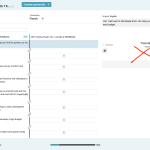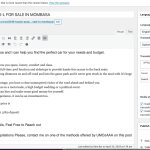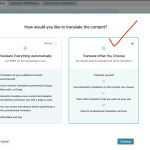This thread is resolved. Here is a description of the problem and solution.
Problem:
The client is unable to manually translate Post Ads and is only able to use automatic translation.
Solution:
1. Open the original content in the WordPress Editor.
2. In the right sidebar, switch the translation method from "WordPress Editor" to "WPML Translation Editor".
3. Navigate to WPML > Translation Management > Jobs and cancel the job for this content. If the Jobs tab is not visible, go to WPML > Settings and select "Translate what you choose".
4. After canceling the job, return to the original content and switch the translation method back to "WordPress Editor".
5. You should now be able to manually translate using the WordPress Editor.
If the issue persists, clear your browser's cache or try using an alternative browser, as the problem with the broken translation box in Advanced Translation Editor has been fixed.
Please note that this solution might be irrelevant if it's outdated or not applicable to your case. If the issue remains unresolved, we encourage you to open a new support ticket. We also highly recommend checking related known issues, verifying the version of the permanent fix, and confirming that you have installed the latest versions of themes and plugins. If further assistance is needed, please contact us in the WPML support forum.
This is the technical support forum for WPML - the multilingual WordPress plugin.
Everyone can read, but only WPML clients can post here. WPML team is replying on the forum 6 days per week, 22 hours per day.
This topic contains 7 replies, has 3 voices.
Last updated by 1 year, 5 months ago.
Assisted by: Andrey.