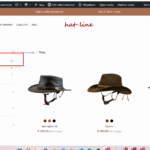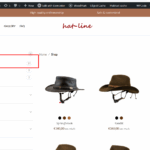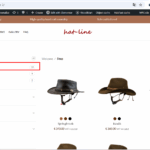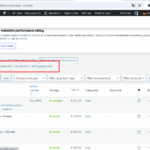This is the technical support forum for WPML - the multilingual WordPress plugin.
Everyone can read, but only WPML clients can post here. WPML team is replying on the forum 6 days per week, 22 hours per day.
| Sun | Mon | Tue | Wed | Thu | Fri | Sat |
|---|---|---|---|---|---|---|
| - | 9:00 – 13:00 | 9:00 – 13:00 | 9:00 – 13:00 | 9:00 – 13:00 | 9:00 – 13:00 | - |
| - | 14:00 – 18:00 | 14:00 – 18:00 | 14:00 – 18:00 | 14:00 – 18:00 | 14:00 – 18:00 | - |
Supporter timezone: America/Los_Angeles (GMT-07:00)
Tagged: ATE
This topic contains 10 replies, has 0 voices.
Last updated by Bobby 5 hours, 14 minutes ago.
Assisted by: Bobby.
| Author | Posts |
|---|---|
| November 14, 2025 at 1:56 pm #17579387 | |
|
laurentJ-5 |
Background of the issue: Symptoms: Questions: |
| November 15, 2025 at 12:18 am #17580366 | |
|
Bobby WPML Supporter since 04/2015
Languages: English (English ) Timezone: America/Los_Angeles (GMT-07:00) |
Hi there, How many products does your site have in the default language? Also, are you utilizing the autoamtic translation? If yes, please verify that you have enough credits or using the Pay As You Go plan. Providing your WPML debug information could also help me better understand if there are any other issues causing this behavior. |
| November 17, 2025 at 10:41 am #17583373 | |
|
laurentJ-5 |
i have 4 languages , in my website the default is german , i have deleted the products under , english , spanish and french , so i can duplicate the products again gor german , but it stuck at 12 . |
| November 17, 2025 at 7:57 pm #17586094 | |
|
Bobby WPML Supporter since 04/2015
Languages: English (English ) Timezone: America/Los_Angeles (GMT-07:00) |
Thank you for updating me! As I dont have the URL or WPML debug information it is hard to tell what is happening. I would like to request temporary access (wp-admin and FTP) to your site to test the issue. **Before we proceed It is necessary to take FULL BACKUP of your database and your website. Providing us with access, you agree that a backup has been taken ** I often use the Duplicator plugin for this purpose: http://wordpress.org/plugins/duplicator/ NOTE: If access to the live site is not possible and the staging site does not exist please provide me with a duplicator package created with the duplicator plugin. Thank you, |
| November 19, 2025 at 5:43 am #17589955 | |
|
laurentJ-5 |
any update regarding this issue please its an urgent issue , we need to fix that asap. |
| November 19, 2025 at 7:43 am #17590178 | |
|
Bobby WPML Supporter since 04/2015
Languages: English (English ) Timezone: America/Los_Angeles (GMT-07:00) |
Thank you for the access details! I can see that most of your products are translated OK. If something is changed in German this change will trigger an update to the product. 1. IF you are using the Automatic Translation feature and 2. IF you are NOT using that feature you will see a "loading" circle and that is the system letting you know that you need to update the translation in order for default language and translation to be in sync. |
| November 19, 2025 at 8:05 am #17590242 | |
|
laurentJ-5 |
No the issue is when you delete all products other than germany , then start tanslating again , it stuck at 12 product , i need same number in all 4 languages. |
| November 20, 2025 at 6:27 am #17593855 | |
|
laurentJ-5 |
hey bobby , did you check what i am trying to say the plugin is not creating same products from german language. also it has count mistakes in shop page. |
| November 20, 2025 at 8:25 pm #17597105 | |
|
Bobby WPML Supporter since 04/2015
Languages: English (English ) Timezone: America/Los_Angeles (GMT-07:00) |
Hi there, These are the steps I followed to resolve any issues I encountered. 1. Go to WPML->Translation Dashboard-> Product These products were triggering Errors for the ATE causing the job to get "stuck". To resolve do this: 1. Go to WPML->Support->Troubleshooting Clear the cache in WPML ---> IMPORTANT: Cancel in-progress automatic jobs Once those are finished go to Products and search for the 2 products I mentioned above. 1. Edit the product in German As you can see in my screencast below all 39 products have a tranlsaiton in all the secondary languages. ------------------------------ Now go to Products and notice that while German is at 39, the translations are showing 41 or more than 39 products. That is because at some point most likely a product was added directly under that language or for any other reason, we simply need to remove them. To do this go to WPML->Translation Dashboard-> Filter by the secondary language and look for any irregularities. Any product that is missing a translaiton is the product we need to delete as shown in my screencast. (Make sure to watch the screencast I am walking you through this process) LOOM Screencast: At the moment all languages have 39 products. To fix the category count issue also follow the steps from this loom: 1. Go to Product Categories and remove the "extra" categories from translations 2. Go to WC -> WCML -> and Run the troubleshooting action to sync taxonomies as showin in the screencast. hidden link Last Step -> Object Cache and clear your caching. |
| November 21, 2025 at 6:08 am #17597407 | |
|
laurentJ-5 |
hey bobby still isssue is not resolved the product count is still not same as i told you here is the video please see . here is the video link : hidden link i again tried your method and its not working |
| November 21, 2025 at 7:19 pm #17600485 | |
|
Bobby WPML Supporter since 04/2015
Languages: English (English ) Timezone: America/Los_Angeles (GMT-07:00) |
You are correct, the ultimate issue here as I just found out is that some of these products are set to "Draft" For example "Gambler" was set to "Draft" in the translations. 1. Go to products -- Please review all products and verify that their status is correct. -- Go to WPML->Settings-> LOOM: hidden link NOTE to consider moving forward --> Please ensure that you are working always on the default language and from the default language translate into the secondary languages. This is the safest way to proceed and will ensure these type of issues will not happen. Please review now it should show the #'s as 15 - 9 - 3 with the current settings. |