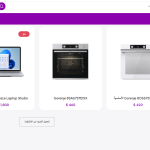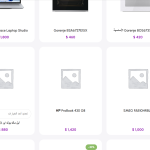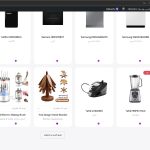This is the technical support forum for WPML - the multilingual WordPress plugin.
Everyone can read, but only WPML clients can post here. WPML team is replying on the forum 6 days per week, 22 hours per day.
Tagged: Exception
This topic contains 8 replies, has 0 voices.
Last updated by dukkanifyt 6 months ago.
Assisted by: Andreas W..
| Author | Posts |
|---|---|
| April 25, 2025 at 2:46 pm #16969115 | |
|
dukkanifyt |
Background of the issue: The issue can be seen on the home page: hidden link. However, on the shop page: hidden link, Symptoms: This issue does not occur on the shop page, where product images load normally. Questions: please help me for make the images loads normally when using the 'Load more products' button |
| April 26, 2025 at 2:00 am #16970202 | |
|
Andreas W. WPML Supporter since 12/2018 Languages: English (English ) Spanish (Español ) German (Deutsch ) Timezone: America/Lima (GMT-05:00) |
Hello, Could you please provide more details about which widget is used on the homepage to load the products? It looks like it is a different widget, than the one used on the Shop page, is this correct? Best regards |
| April 26, 2025 at 10:40 am #16970798 | |
|
dukkanifyt |
Hello, thanks for fast response Yes, this is correct. We use Elementor elements so in home page we use element called "Products (grid or carousel)" we can't use same element for home and shop page ----- i don't like the problems that solved alone, because it's later will be back alone. how can we make sure this issue will not be back again? |
| April 26, 2025 at 2:07 pm #16971013 | |
|
Andreas W. WPML Supporter since 12/2018 Languages: English (English ) Spanish (Español ) German (Deutsch ) Timezone: America/Lima (GMT-05:00) |
Hello, No, I did not make any changes but it could be that this was a cache issue. If the issue occurs again, please let me know. I would say you test this by updating the original page, saving the page, and then applying the translation again. If the issue is currently not replicable, then there is not much we could do from our end. It might have been a temporary issue. Best regards |
| April 26, 2025 at 6:35 pm #16971459 | |
|
dukkanifyt |
Hello, I face the issue again... on this page : but home page of the original language: |
| April 26, 2025 at 7:45 pm #16971564 | |
|
Andreas W. WPML Supporter since 12/2018 Languages: English (English ) Spanish (Español ) German (Deutsch ) Timezone: America/Lima (GMT-05:00) |
Hello, I would like to request temporary access (wp-admin and FTP) to the website to investigate the issue further. You can find the required fields below the comments section when you log in to leave the next reply. The information you provide is private, meaning only you and I can see and access it. IMPORTANT I may need to install a plugin called "All In One WP Migration" to create a copy of the website so I can investigate the issue further. However, I would also be very grateful if you could provide a staging site or a copy of the website from your server for this purpose. If you have any questions about creating such a staging site, you can consult your hosting provider. Please note that WPML must also be registered on this staging site at https://wpml.org/account/websites/. If you are unable to provide such a copy of the website for testing, please let me know on this ticket. The private reply form looks like this: Click "I still need assistance" the next time you reply. Video: Please note that we are required to request this information individually on each ticket. We are not permitted to access any credentials that were not specifically submitted on this ticket using the private response form. Best regards, |
| April 27, 2025 at 2:37 pm #16972429 | |
|
dukkanifyt |
Also i want to add this information i usually translate with a credits from WPML > Translation Management then i select the product for translation |
| April 29, 2025 at 4:19 pm #16980236 | |
|
Andreas W. WPML Supporter since 12/2018 Languages: English (English ) Spanish (Español ) German (Deutsch ) Timezone: America/Lima (GMT-05:00) |
The issue is not the product translations, as you can see on the single product pages, the images exist. The issue is the widget "Products (grid or carousel)" that is used to display the image on the homepage. This is an XThemos Elements Widget - a custom widget of the Woodmart Theme. Further, it looks like your theme is a customized version of the Woodmart Theme. It this widget is not a default widget that is shipped with Woodmart, you might need to contact the developer who created this widget and request to fix this issue. Workaround: Solution: Would it be possible for you to cooperate on this matter? In case not, then please reach out to Woodmart Support or the person who developed your theme, respectively if this a custom widget that was developed for your theme only. |
| April 29, 2025 at 9:13 pm #16981085 | |
|
dukkanifyt |
Hello thanks again for your feedback. in this case i can confirm it's Woodmart Parent Theme and the widget it's default. YES, we will cooperate this matter. also from our side we will contact to Woodmart Support. if any one of us solve this issue will inform each other. best regards.... |
| April 29, 2025 at 10:46 pm #16981263 | |
|
Andreas W. WPML Supporter since 12/2018 Languages: English (English ) Spanish (Español ) German (Deutsch ) Timezone: America/Lima (GMT-05:00) |
Thank you for your cooperation! Please do not migrate a copy of your site to this test site. Instead, we only need the latest version of the Woodmart Theme and the Woodmart Core Plugin and we will try to recreate the issue from scratch. One-Click-Login: If you could also install and register Elementor PRO it would be highly appreciated. Please leave me a comment once you are done with this task. |
| May 8, 2025 at 1:03 pm #17011898 | |
|
dukkanifyt |
Hello, I'm really sorry about the delay we are already add Woodmart Theme you can do your thing |
| May 8, 2025 at 6:28 pm #17013415 | |
|
Andreas W. WPML Supporter since 12/2018 Languages: English (English ) Spanish (Español ) German (Deutsch ) Timezone: America/Lima (GMT-05:00) |
Thank you for your cooperation! Until now I can not confirm the issue on this test site: I will try to take a local copy of your site for further investigation. |
| May 9, 2025 at 11:59 pm #17018218 | |
|
Andreas W. WPML Supporter since 12/2018 Languages: English (English ) Spanish (Español ) German (Deutsch ) Timezone: America/Lima (GMT-05:00) |
On a local copy of your site, the issue does not occur. See screenshot. I will need to run further tests on your site, to find out what is causing this problem. Possible reason: Your site uses various plugins that come with your hosting environment on Hostinger and those plugins cannot operate outside of Hostinger's server environment. It would be advisable if you could set up a staging site on hosting for running further tests. If you are not aware of how to set up such a staging site, please consult the Hostinger Support Team. The private reply form is enabled again so that you can provide me access to such a staging site. --- This may be unrelated to the issue: On the copy of your site, I saw this dashboard notice: "WooCommerce Price Based on Country: It looks like another multicurrency plugin is active on your site. Price Based on Country will not work properly. We recomended you disable WooCommerce Multilingual multiple currencies option." Note, that running "WooCommerce Price Based on Country" together with our addon "WooCommerce Multilingual & Multi-Currency" might no longer be advisable and lead to unexpected issues. Both plugins share the same API (Maxmind) to calculate prices in WooCommerce which can lead to unexpected outcomes. |
| May 10, 2025 at 12:33 am #17018267 | |
|
Andreas W. WPML Supporter since 12/2018 Languages: English (English ) Spanish (Español ) German (Deutsch ) Timezone: America/Lima (GMT-05:00) |
Note that the issue seems curtrently no longer to occur on your website. In case you do not need any further assistance, please close this ticket. |
| May 11, 2025 at 1:56 pm #17020237 | |
|
dukkanifyt |
Thank you.. yes for some reason we never face same issue again make there is an update already solved the issue.... Thank you for your time |