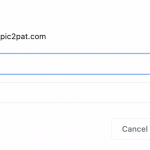This is the technical support forum for WPML - the multilingual WordPress plugin.
Everyone can read, but only WPML clients can post here. WPML team is replying on the forum 6 days per week, 22 hours per day.
This topic contains 9 replies, has 2 voices.
Last updated by lammertB 4 years, 7 months ago.
Assisted by: Yvette.
| Author | Posts |
|---|---|
| February 5, 2021 at 5:33 pm #8019185 | |
|
lammertB |
On my Woocommerce based webshop, I use five languages with English the primary language. Products are in two categories. The English shop page shows the two categories, the Ditch, Spanish and Russian page show only one category and the German show page shows the individual products instead of the categories. When opening a product category page, all the correct products are in these categories in all languages. The caching plugin WPRochet has been completely deactivated. WP_CACHE has been set to false in the wp-config.php The site worked with one category, the syncing problem seemed to start by adding the second. You see the problem, directly when you go to the homepage of the shop and use the language switcher to go to other languages. The problem exists on hidden link |
| February 8, 2021 at 12:37 pm #8031931 | |
|
Yvette Supporter
Languages: English (English ) Spanish (Español ) Timezone: Europe/Paris (GMT+02:00) |
Hello 1. Are all the products translated? If they are not, try setting the translation options for "Products" to be "Translatable - use translation if available or fallback to default language" here: 2. Please also resolve any warnings/notices that you see here 3. Then also confirm if the problem exists when you do the following: In this configuration, does the shop page show all content the same as expected in all languages? IF NOT, then send us a copy of your site as per this article: IF PROBLEM DOES NOT SHOW UP in this configuration, then slowly start restoring your normal configuration, testing after each plugin activation, until you find the element that is conflicting with our plugins. Write back with the name of the theme/plugin that causes the issue. |
| February 11, 2021 at 10:09 am #8059653 | |
|
lammertB |
Steps 1, 2, and 3 did not solve the problem. I am currently in the process of creating a test-copy of the installation to further investigate the problem in an isolated environment. This test setup will be on a separate server. Do you prefer to do the troubleshooting on this test server, or should I send a copy of the site verbatim through WeTransfer to you? |
| February 11, 2021 at 10:38 am #8059907 | |
|
Yvette Supporter
Languages: English (English ) Spanish (Español ) Timezone: Europe/Paris (GMT+02:00) |
Can you do both? The reason is so that it´s clear to determine if the problem is server related. If I install the Duplicator on a localserver and it works, but it still happens on your staging site....it´s a server related issue and we can then focus on using the staging site. |
| February 18, 2021 at 3:39 pm #8120651 | |
|
Yvette Supporter
Languages: English (English ) Spanish (Español ) Timezone: Europe/Paris (GMT+02:00) |
There is an ip-block asking for diff username/password - could you please provide that? Please send the copy of the site as a downloadable link using the WeTransfer filesharing service. You should be able to get a downloadable link without using an email address. thanks |
| February 18, 2021 at 7:11 pm #8122019 | |
|
Yvette Supporter
Languages: English (English ) Spanish (Español ) Timezone: Europe/Paris (GMT+02:00) |
It seems that it does not like the product catalog to show just categories. I will need to try this on my test system to see if this is a bug. I´ll get back to you soon. |
| February 18, 2021 at 7:40 pm #8122105 | |
|
Yvette Supporter
Languages: English (English ) Spanish (Español ) Timezone: Europe/Paris (GMT+02:00) |
I could recreate this on a new sandbox site. This issue is escalated to the compatibility team. |
| March 16, 2021 at 3:55 pm #8323597 | |
|
Yvette Supporter
Languages: English (English ) Spanish (Español ) Timezone: Europe/Paris (GMT+02:00) |
I just wanted to let you know that this issue has been escalated to our development team and the following is suggested as a possible workaround for you until the matter is fixed. In your theme´s function.php file add the following code:
add_filter( 'woocommerce_product_subcategories_hide_empty', 'hide_empty_categories', 10, 1 );
function hide_empty_categories ( $hide_empty ) {
$hide_empty = FALSE;
return $hide_empty;
}
This shows the first category with a term count and the others without a number. I hope this can help you. |
| March 17, 2021 at 2:14 pm #8333641 | |
|
lammertB |
Thanks. Based on one of your previous replies, I figured out another workaround by adding translations for only one product per missing category. That also seems enough to mitigate the problem of disappearing categories on the shopping page. |
| March 17, 2021 at 2:15 pm #8333655 | |
|
lammertB |
My issue is resolved for now. Thank you! |