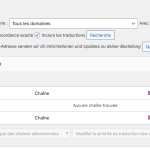This is the technical support forum for WPML - the multilingual WordPress plugin.
Everyone can read, but only WPML clients can post here. WPML team is replying on the forum 6 days per week, 22 hours per day.
Tagged: ATE
This topic contains 0 reply, has 0 voices.
Last updated by Mihai Apetrei 1 year, 1 month ago.
Assisted by: Mihai Apetrei.
| Author | Posts |
|---|---|
| November 30, 2024 at 9:33 pm #16462338 | |
|
philippeB-68 |
Background of the issue: Symptoms: Questions: |
| November 30, 2024 at 11:53 pm #16462373 | |
|
Mihai Apetrei WPML Supporter since 03/2018
Languages: English (English ) Timezone: Europe/Bucharest (GMT+02:00) |
Hi there. 1. Can you please share the URL where I can see an example of the string that you want to change? 2. Can you also please let me know the exact phrase that you want to change? 3.I would like to kindly request temporary access (wp-admin and FTP) to your site in order to thoroughly examine the issue. The necessary fields can be found below the comment area. When you log in to leave your next reply, please be assured that the information you enter is private and will only be visible to you and me. Our Debugging Procedures I will thoroughly review various settings in the backend to determine if the issue can be resolved. While I will not make changes that affect the live site, it is still advisable to back up the site before granting us access. Should further debugging be necessary, I will create a duplicate and work in a separate, local development environment to avoid any impact on the live site. Privacy and Security Policy We have stringent policies in place regarding privacy and access to your information. For more details, please refer to: https://wpml.org/purchase/support-policy/privacy-and-security-when-providing-debug-information-for-support/ IMPORTANT - Prior to granting us access, please ensure that the site files and database are backed up. If you do not see the wp-admin/FTP fields, please refrain from posting your website details as they will be made public. Kindly request me to enable the private box if you do not see the required wp-admin/FTP fields. You can find the private box by following this link: hidden link I will await your response. Kind regards, |
| December 2, 2024 at 12:36 pm #16466035 | |
|
Mihai Apetrei WPML Supporter since 03/2018
Languages: English (English ) Timezone: Europe/Bucharest (GMT+02:00) |
Hi, and thank you for the credentials. I can confirm that I was able to log in successfully. I am spending more time on this and will get back to you as soon as I have more feedback. I will leave the ticket assigned to myself for now. |
| December 4, 2024 at 12:45 am #16474057 | |
|
Mihai Apetrei WPML Supporter since 03/2018
Languages: English (English ) Timezone: Europe/Bucharest (GMT+02:00) |
Hello, Thank you for your incredible patience as we work through this issue. To help debug the problem, we would like to replicate your site on our local environment. There may be at least one active plugin or the current theme that is interfering with WPML. I need your written approval to duplicate your site using a plugin called "Duplicator" and test it in a staging environment. Could you please confirm if this is acceptable to you? Rest assured, the duplicated site will be deleted once we find a solution. Additionally, please create a full backup of your website before you respond. Thank you! |
| December 11, 2024 at 7:28 am #16501745 | |
|
philippeB-68 |
Hi, Sorry for the late answer. Before going into more investigations, I have a question: am I supposed to be able to translate and edit everything, or just things that are not included in the plugin translation (because they are editable from WooCommerce)? The labels are translated out of the box, but simply not the way I wanted. Thanks, |
| December 13, 2024 at 8:06 pm #16512562 | |
|
Mihai Apetrei WPML Supporter since 03/2018
Languages: English (English ) Timezone: Europe/Bucharest (GMT+02:00) |
Hello Philippe, Thank you for your follow-up question. I'm sorry for the delayed response. It's been a busy few days with a full queue. With WPML, you are supposed to be able to translate and edit not only the texts that come with WooCommerce by default but also any additional text or labels introduced by plugins or your theme. WPML gives you the flexibility to change these to match your company's communication standards better for the specific labels you mentioned that come pre-translated but not to your preference. Here’s how you can do that: Using WPML’s String Translation: Navigate to WPML -> String Translation in your WordPress admin. Here, you can search for the strings you wish to change. If they are available, you can enter your preferred translations directly. If the strings are not available in String Translation: It might be necessary to first ensure they are 'registered' for translation within WPML. This might require scanning the plugin/theme using WPML’s Theme and plugins localization, found under WPML -> Theme and plugins localization. |