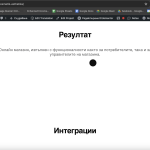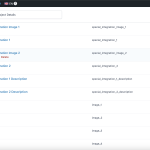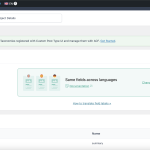This thread is resolved. Here is a description of the problem and solution.
Problem:
The client has a custom post type called Projects, and the images are not syncing across translations.
Solution:
1. Verify if the images are added through a custom field. If so, ensure the custom field is set to "copy" in the translation settings.
2. If the images are not added through a custom field, navigate to WPML->Settings->Media Translation and run the function that duplicates or translates images to other languages.
3. If the issue persists, check the widget, block, or custom field used for these images. Since they are set through Elementor, without backend access, further specific guidance cannot be provided.
4. Change the translation preference of the custom fields to "copy" using the Expert mode. Then, make a small edit to the content of the project so WPML can detect the changes and retranslate, which will copy those fields in other languages.
If this solution does not resolve your issue or seems outdated, we recommend opening a new support ticket. We also advise checking related known issues at https://wpml.org/known-issues/, verifying the version of the permanent fix, and confirming that you have installed the latest versions of themes and plugins. For further assistance, please visit our support forum at https://wpml.org/forums/forum/english-support/.
This is the technical support forum for WPML - the multilingual WordPress plugin.
Everyone can read, but only WPML clients can post here. WPML team is replying on the forum 6 days per week, 22 hours per day.
This topic contains 2 replies, has 2 voices.
Last updated by 10 months, 3 weeks ago.
Assisted by: Ilyes.