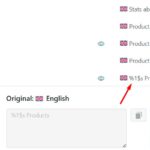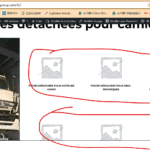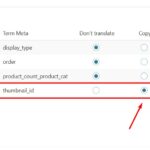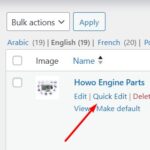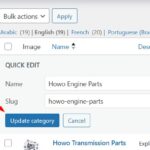This thread is resolved. Here is a description of the problem and solution.
Problem:
If you're experiencing an issue where your Arabic translated page has become smaller, it might be due to incorrect translation of placeholder strings such as %s or %1$s.
Solution:
We recommend you follow these steps:
1. Navigate to WPML >> String Translation.
2. Search for the %1$s string.
3. Correct its translation.
After these adjustments, your Arabic language pages should be accessible without any issues. Please check and confirm.
If this solution does not resolve your issue or seems outdated, we highly recommend checking related known issues at https://wpml.org/known-issues/, verifying the version of the permanent fix, and confirming that you have installed the latest versions of themes and plugins. If the problem persists, please open a new support ticket.
This is the technical support forum for WPML - the multilingual WordPress plugin.
Everyone can read, but only WPML clients can post here. WPML team is replying on the forum 6 days per week, 22 hours per day.
Tagged: Exception
This topic contains 14 replies, has 1 voice.
Last updated by Noman 2 weeks, 1 day ago.
Assisted by: Noman.
| Author | Posts | ||
|---|---|---|---|
| August 1, 2025 at 5:07 pm #17289142 | |||
|
jackZ-5 |
Background of the issue: Symptoms: Questions: |
||
| August 2, 2025 at 10:01 am #17289857 | |||
|
jackZ-5 |
Is there any engineer who can help me solve this problem? Thank you. |
||
| August 3, 2025 at 5:07 pm #17291157 | |||
|
Noman WPML Supporter since 06/2016
Languages: English (English ) Timezone: Asia/Karachi (GMT+05:00) |
Hi, Thank you for contacting WPML Support. Sorry for the delay due to high workload and the reply time will be shorter from now. It seems there are some critical errors on the Arabic home page that’s causing this issue. Could you please enable error reporting on your site as I need to see the details of the latest error log to understand the cause of the issue better. To enable it, open your ‘wp-config.php’ file and look for ‘define(‘WP_DEBUG’, false);’. Change it to: // Enable WP_DEBUG mode define( 'WP_DEBUG', true ); // Enable Debug logging to the /wp-content/debug.log file define( 'WP_DEBUG_LOG', true ); // Disable display of errors and warnings define( 'WP_DEBUG_DISPLAY', false ); @ini_set( 'display_errors', 0 ); define( 'SCRIPT_DEBUG', true ); After adding the above code, please try reloading the Arabic home page again, and if this will create a debug.log file in your site's wp-content directory. Please send me its contents. Kindly let me know the results, |
||
| August 3, 2025 at 10:00 pm #17291392 | |||
|
jackZ-5 |
[03-Aug-2025 21:58:48 UTC] PHP Fatal error: Uncaught ValueError: Missing format specifier at end of string in /home/customer/www/sinotruksgroup.com/public_html/wp-content/themes/astra/inc/compatibility/woocommerce/class-astra-woocommerce.php:851 | August 3, 2025 at 10:04 pm #17291394 | |
|
jackZ-5 |
In addition, WordPress sent me an email informing me that the Arabic page may be an issue with the ASTRA theme, but I am uncertain how to proceed. Please review this email and advise me on the appropriate course of action. Thank you. wordpress email: WordPress has a feature that detects when a theme or plugin causes a fatal error on your site, and you are automatically notified via email. In this case, WordPress detected an error in your theme, Astra. First, visit your site (hidden link) and check for any visible issues. Next, visit the page where the error was detected (hidden link) and check for any visible issues. Please contact your host for assistance in further investigating this issue. If your site appears to be down and you are unable to access your dashboard normally, WordPress now has a special “Recovery Mode.” This allows you to securely log in to your dashboard to continue troubleshooting. hidden link To keep your site secure, this link will expire in 1 day. Don't worry about it, though: a new link will be emailed to you if the error occurs again after it expires. When requesting assistance to resolve this issue, you may be asked for some of the following information: Error details Translated with DeepL.com (free version) |
||
| August 4, 2025 at 9:20 am #17292407 | |||
|
jackZ-5 |
Hello, dear, any reply? I am waiting for your reply, thank you, this is very urgent. |
||
| August 4, 2025 at 9:38 am #17292485 | |||
|
Noman WPML Supporter since 06/2016
Languages: English (English ) Timezone: Asia/Karachi (GMT+05:00) |
Thanks for sharing the error details. As this issue arises only in Arabic language, it might be due to some wrong translation of some particular string. To take a closer look at this issue, please provide temporary access (WP-Admin and FTP Login info) to your site (preferably staging site), so that I can look into your setup and debug the issue. Your next answer will be private, meaning only you and I can access it. === Please backup your database and website === ✙ I would additionally need your permission to deactivate and reactivate Plugins and the Theme and to change configurations on the site. This is also a reason the backup is essential. Thank you |
||
| August 4, 2025 at 5:13 pm #17294254 | |||
|
Noman WPML Supporter since 06/2016
Languages: English (English ) Timezone: Asia/Karachi (GMT+05:00) |
Thanks for providing the login details. This type of usually occur when placeholder(%s, %1$s) string is translated somehow as mentioned here: https://wpml.org/errata/php-8-php-fatal-error-uncaught-valueerror-unknown-format-specifier-in/ To fix this issue, I followed the below steps: 1. Went to WPML >> String Translation. And now Arabic language pages are accessible without any issues. Could you please check and confirm? Thank you for your cooperation and patience |
||
| August 4, 2025 at 5:28 pm #17294302 | |||
|
jackZ-5 |
Dear Sir/Madam, thank you for your reply. You are very professional and patient. 1. I see that the Arabic page is displaying, but the images are not showing (please see screenshot). The images are displaying normally on the English page, but they are not showing on the French, Arabic, Spanish, Portuguese, and other pages. What should I do and how should I configure the settings? Thank you. 2. You asked me to change define(‘WP_DEBUG’, false). How do I revert this change? Thank you. |
||
| August 5, 2025 at 9:17 am #17295621 | |||
|
jackZ-5 |
Hello dear, any response? I'm very anxious. The response speed is too slow. |
||
| August 5, 2025 at 10:51 am #17296188 | |||
|
Noman WPML Supporter since 06/2016
Languages: English (English ) Timezone: Asia/Karachi (GMT+05:00) |
1. For the missing category image problem, I re-saved the product categories in the default language from Products >> Categories and it copied the media to the secondary language and now it shows images correctly. 2. I disabled the error reporting now. Please note that we are allowed to handle one issue per chat/ticket as per our support policy, please feel free to create a new chat/ticket for each new problem and we would be more than happy to help. If the Arabic page's smaller layout issue is solved, could you please mark this ticket as resolved? Thank you |
||
| August 5, 2025 at 10:57 am #17296223 | |||
|
jackZ-5 |
Thank you for your reply, dear. Could you please tell me how to copy the image to all web pages? Is it copied one by one or set up at once? |
||
| August 5, 2025 at 5:57 pm #17297628 | |||
|
Noman WPML Supporter since 06/2016
Languages: English (English ) Timezone: Asia/Karachi (GMT+05:00) |
I’ve already fixed the missing product category image issue in all languages. Are you still seeing the issue? If yes, could you please share the page URL? Thank you |
||
| August 5, 2025 at 6:14 pm #17297703 | |||
|
jackZ-5 |
Hello, thank you for your reply. I don't see the problem anymore, but I would like to know how you fixed it. I want to learn, thank you. |
||
| August 6, 2025 at 8:35 am #17298785 | |||
|
Noman WPML Supporter since 06/2016
Languages: English (English ) Timezone: Asia/Karachi (GMT+05:00) |
I followed the below steps: 1. Went to the WPML >> Settings > Custom Term Meta Translation and made sure the “thumbnail_id” field is set to copy. Please let me know if this resolves the issue or if you need further assistance with this issue. Thank you for your cooperation and patience |
||