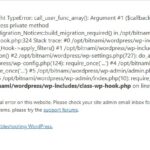This thread is resolved. Here is a description of the problem and solution.
Problem:
I am experiencing an issue where I am unable to access the WordPress backend after activating
Solution:
Enable Debugging: Edit your wp-config.php file and add the following lines above /* That's all, stop editing! */:
define('WP_DEBUG', true);
define('WP_DEBUG_LOG', true);
define('WP_DEBUG_DISPLAY', false);Then try to access the backend again. This will create a debug.log file in /wp-content/. Let me know what’s in that file, or share the error message you see.
This is the technical support forum for WPML - the multilingual WordPress plugin.
Everyone can read, but only WPML clients can post here. WPML team is replying on the forum 6 days per week, 22 hours per day.