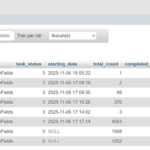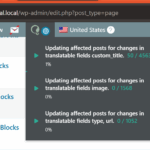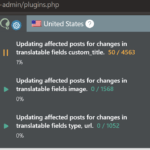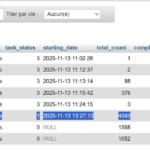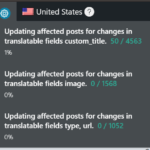This is the technical support forum for WPML - the multilingual WordPress plugin.
Everyone can read, but only WPML clients can post here. WPML team is replying on the forum 6 days per week, 22 hours per day.
| Sun | Mon | Tue | Wed | Thu | Fri | Sat |
|---|---|---|---|---|---|---|
| - | 9:00 – 12:00 | 9:00 – 12:00 | 9:00 – 12:00 | 9:00 – 12:00 | 9:00 – 12:00 | - |
| - | 13:00 – 18:00 | 13:00 – 18:00 | 13:00 – 18:00 | 13:00 – 18:00 | 13:00 – 18:00 | - |
Supporter timezone: Asia/Singapore (GMT+08:00)
Tagged: ATE
This topic contains 24 replies, has 1 voice.
Last updated by T4ng 8 hours, 39 minutes ago.
Assisted by: Kor.
| Author | Posts |
|---|---|
| November 6, 2025 at 5:29 pm #17554939 | |
|
T4ng |
Background of the issue: Symptoms: Questions: |
| November 6, 2025 at 6:28 pm #17555166 | |
|
Bobby WPML Supporter since 04/2015
Languages: English (English ) Timezone: America/Los_Angeles (GMT-07:00) |
Hi there, Were you able to successfully update your WPML plugins to their latest versions? I can see that there are over 4000 items being translated, sometimes when the size is this large it can take a bit longer for all translations to be fully processed. Please review and let me know if the progress is still stuck or has moved forward yet. Also, please verify that you have enough credits available or the pay as you go plan is active as if you run out of credits the process will pause. |
| November 6, 2025 at 10:10 pm #17555630 | |
|
T4ng |
Hi Bobby, Our WPML plugins are now up to date. The situation I describe is consecutive to these updates. The previous processes went fine, I could see the figure increaise for a specific process, until it was done, then the following started, and so on. . What is the meaning of these pictograms? Thanks |
| November 7, 2025 at 12:47 am #17555824 | |
|
Kor WPML Supporter since 08/2022
Languages: English (English ) Timezone: Asia/Singapore (GMT+08:00) |
Thanks for your reply. Please backup the entire site and run all troubleshooting options in WPML > Support> Troubleshooting, except the ones that stated "reset". Let us know how it goes. |
| November 7, 2025 at 9:18 am #17556387 | |
|
T4ng |
Hi, However, everything seems to run fine on our staging environment. I don't know what makes it wrong on the local env since the db are were updated on both of these environments 2 days before. So that, besides the paths, they were literally the same dbs. A difference though, is that the local env runs php 8.4 instead of 8.2 on 8.1 on staging. But I doubt it changes anything? Since the stuck environment is a dev. environment, for now I'll just bring a new, up to date db in, from the live website, and see how it goes. By the way, in case I still don't get better results, can you tell me if there's a way to re-start / un-pause a process, as the custom_title one I'm facing right now? Thanks |
| November 7, 2025 at 2:30 pm #17557583 | |
|
Kor WPML Supporter since 08/2022
Languages: English (English ) Timezone: Asia/Singapore (GMT+08:00) |
Thanks for your reply. There isn't a stop option for that. I will require temporary access (WP-Admin and FTP) to a test site where the problem has been replicated, if possible. This will enable me to provide better assistance and determine if any configurations need to be modified. Please note that it is important to have a backup for security purposes and to prevent any potential data loss. You can use the UpdraftPlus plugin (https://wordpress.org/plugins/updraftplus/) to fulfill your backup requirements. Your upcoming reply will be treated with confidentiality and will only be visible to you and me. ✙ To resolve the issue, I may need your consent to deactivate and reactivate plugins and the theme, as well as make configuration changes on the site if necessary. This emphasizes the significance of having a backup. |
| November 7, 2025 at 3:14 pm #17557730 | |
|
T4ng |
Update: on this specific environment, the exact same behavior happened with an up to date database. We won't share access to our staging env. Anyway, it worked fine here. Nothing pops from the debug info? |
| November 7, 2025 at 4:48 pm #17558055 | |
|
Kor WPML Supporter since 08/2022
Languages: English (English ) Timezone: Asia/Singapore (GMT+08:00) |
Thanks for your reply. I've checked your debug info and it looks fine for me. Maybe try increasing the "TimeLimit" or "MaxInputVars". |
| November 10, 2025 at 3:03 pm #17563079 | |
|
T4ng |
Hi Kor, Thanks for the suggestions, but it didn't solve the issue. Still, we highly suspect that's a webserver or PHP configuration issue. We'll compare our different environments settings and hopefully, let you know what was missing as soon as we know. Best Regards |
| November 10, 2025 at 3:21 pm #17563203 | |
|
Kor WPML Supporter since 08/2022
Languages: English (English ) Timezone: Asia/Singapore (GMT+08:00) |
Thanks for your reply. Alright then, let me know how it goes. |
| November 13, 2025 at 2:08 pm #17575309 | |
|
T4ng |
Hi Kor, I added some php settings to my local environment, based on the setup of the stating environments, where the updates went fine. Unfortunately, it didn't help: I'm still stuck at the same state. Since on our staging environment, and on another local development environmentn, the updates went fine, we thought the issue only occured on my local environment , so decided to go live. Unfortunately... The updates got stuck on the live environment as well. At the exact same step. Can you please provide us with clear explanations regarding this process: Such explanations would help us better understand what's going on here. Thanks Best Regards, |
| November 13, 2025 at 6:13 pm #17576534 | |
|
Kor WPML Supporter since 08/2022
Languages: English (English ) Timezone: Asia/Singapore (GMT+08:00) |
Thanks for your reply. Since you’re using ACF together with Advanced Custom Fields Multilingual, any changes made to your custom fields will sync automatically once the translation settings are configured as described here https://wpml.org/documentation/related-projects/translate-sites-built-with-acf/#translate-with-acfml .That’s why you’re seeing the updates. However, it seems the process got stuck, which may indicate a corrupted database table. Without access to your Website, I won’t be able to troubleshoot or escalate this to our 2nd Tier Support. For now, please review your custom field settings to ensure everything is configured correctly. |
| November 14, 2025 at 11:10 am #17578627 | |
|
T4ng |
Hi Kor, Some custom fields were not up to date. I somewhat understand that these updates could be related with automatic translation So I need to mention we are NOT using the automatic translation, and NOT using the ATE (we use the CTE to be able to work with XLIFF imports). Please open an access to duplicator, I'll take some time to give a try again for a duplication of this stucked local environment. Best Regards |
| November 17, 2025 at 3:04 pm #17584601 | |
|
Kor WPML Supporter since 08/2022
Languages: English (English ) Timezone: Asia/Singapore (GMT+08:00) |
Thanks for your reply. Sorry, what do you mean by "open an access to duplicator"? Do you mean you need the duplicator pro plugin activated on your Website? |
| November 17, 2025 at 4:21 pm #17585230 | |
|
T4ng |
Hi, In the meantime, can you please answer the following questions? 1. Are these updates related/consequent to the WPML version we updated to? Thanks |