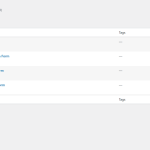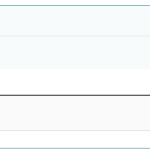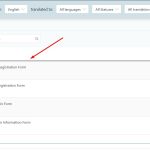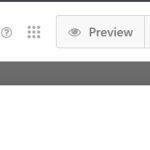This thread is resolved. Here is a description of the problem and solution.
Problem:
The client is unable to find WPforms in the WPML translation management to translate them.
Solution:
1. Ensure to back up your site for safety.
2. Navigate to WPML >> Support >> Troubleshooting page and perform the following actions:
- Clear the cache in WPML
- Remove ghost entries from the translation tables
- Assign translation status to duplicated content
- Fix post type assignment for translations
- Set language information
3. If the problem persists, open the default language form in Edit mode and press the Save button.
4. Clear all types of site/server/CDN cache.
If these steps do not resolve the issue, we recommend checking related known issues at https://wpml.org/known-issues/, verifying the version of the permanent fix, and confirming that you have installed the latest versions of themes and plugins. If the problem still persists, please open a new support ticket.
This is the technical support forum for WPML - the multilingual WordPress plugin.
Everyone can read, but only WPML clients can post here. WPML team is replying on the forum 6 days per week, 22 hours per day.
This topic contains 4 replies, has 0 voices.
Last updated by 3 months, 2 weeks ago.
Assisted by: Noman.