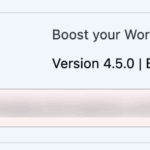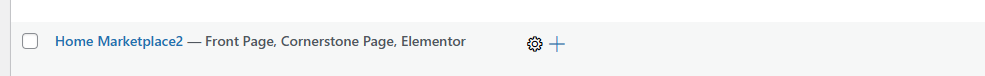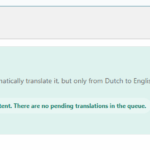This is the technical support forum for WPML - the multilingual WordPress plugin.
Everyone can read, but only WPML clients can post here. WPML team is replying on the forum 6 days per week, 22 hours per day.
| Sun | Mon | Tue | Wed | Thu | Fri | Sat |
|---|---|---|---|---|---|---|
| - | 9:00 – 13:00 | 9:00 – 13:00 | 9:00 – 13:00 | 9:00 – 13:00 | 9:00 – 13:00 | - |
| - | 14:00 – 18:00 | 14:00 – 18:00 | 14:00 – 18:00 | 14:00 – 18:00 | 14:00 – 18:00 | - |
Supporter timezone: Europe/Kyiv (GMT+02:00)
Tagged: Exception
This topic contains 15 replies, has 1 voice.
Last updated by Andrey 2 days, 5 hours ago.
Assisted by: Andrey.
| Author | Posts |
|---|---|
| November 7, 2025 at 3:49 pm | |
|
rolfv |
Background of the issue: Symptoms: Questions: |
| November 7, 2025 at 7:08 pm #17558402 | |
|
rolfv |
We have tested the login and te credentials are oke. |
| November 7, 2025 at 7:11 pm #17558421 | |
|
Andrey WPML Supporter since 06/2013 Languages: English (English ) Russian (Русский ) Timezone: Europe/Kyiv (GMT+02:00) |
This is Andrey here, and I will assist you further with the issue. Is this the first time you are setting up WPML? If I need to reinstall, am I allowed to do it? Currently, I am seeing the following error when attempting to access your admin: 07-Nov-2025 19:09:58 UTC] PHP Fatal error: Uncaught TypeError: count(): Argument #1 ($value) must be of type Countable|array, null given in /home/stagingbezorgsho/staging.bezorgshop.com/wp-content/plugins/sitepress-multilingual-cms/vendor/wpml/fp/core/functions.php:154
Stack trace:
#0 [internal function]: count()
#1 /home/stagingbezorgsho/staging.bezorgshop.com/wp-content/plugins/sitepress-multilingual-cms/vendor/wpml/fp/core/functions.php(154): call_user_func_array()
#2 [internal function]: WPML\FP\Lst::WPML\FP\{closure}()
#3 /home/stagingbezorgsho/staging.bezorgshop.com/wp-content/plugins/sitepress-multilingual-cms/vendor/wpml/collect/src/Illuminate/Support/Traits/Macroable.php(56): call_user_func_array()
#4 /home/stagingbezorgsho/staging.bezorgshop.com/wp-content/plugins/sitepress-multilingual-cms/classes/automatic-translation/AutomaticTranslationJobCreationFailureNotice.php(91): WPML\FP\Lst::__callStatic()
#5 /home/stagingbezorgsho/staging.bezorgshop.com/wp-content/plugins/sitepress-multilingual-cms/classes/automatic-translation/AutomaticTranslationJobCreationFailureNotice.php(64): WPML\TM\AutomaticTranslation\Actions\AutomaticTranslationJobCreationFailureNotice->deleteElementsThatHaveJobsCreated()
#6 /home/stagingbezorgsho/staging.bezorgshop.com/wp-content/plugins/sitepress-multilingual-cms/classes/automatic-translation/AutomaticTranslationJobCreationFailureNotice.php(43): WPML\TM\AutomaticTranslation\Actions\AutomaticTranslationJobCreationFailureNotice->updateNotice()
#7 [internal function]: WPML\TM\AutomaticTranslation\Actions\AutomaticTranslationJobCreationFailureNotice->__construct()
#8 /home/stagingbezorgsho/staging.bezorgshop.com/wp-content/plugins/sitepress-multilingual-cms/vendor/otgs/auryn/lib/Injector.php(415): ReflectionClass->newInstanceArgs()
#9 /home/stagingbezorgsho/staging.bezorgshop.com/wp-content/plugins/sitepress-multilingual-cms/vendor/otgs/auryn/lib/Injector.php(373): WPML\Auryn\Injector->provisionInstance()
#10 /home/stagingbezorgsho/staging.bezorgshop.com/wp-content/plugins/sitepress-multilingual-cms/classes/container/class-wpml-container.php(98): WPML\Auryn\Injector->make()
#11 /home/stagingbezorgsho/staging.bezorgshop.com/wp-content/plugins/sitepress-multilingual-cms/classes/container/functions.php(29): WPML\Container\Container::make()
#12 [internal function]: WPML\Container\{closure}()
#13 /home/stagingbezorgsho/staging.bezorgshop.com/wp-content/plugins/sitepress-multilingual-cms/vendor/wpml/fp/core/functions.php(154): call_user_func_array()
#14 [internal function]: WPML\FP\{closure}()
#15 /home/stagingbezorgsho/staging.bezorgshop.com/wp-content/plugins/sitepress-multilingual-cms/classes/container/functions.php(35): call_user_func_array()
#16 /home/stagingbezorgsho/staging.bezorgshop.com/wp-content/plugins/sitepress-multilingual-cms/classes/automatic-translation/AutomaticTranslationJobCreationFailureNoticeFactory.php(11): WPML\Container\make()
#17 /home/stagingbezorgsho/staging.bezorgshop.com/wp-content/plugins/sitepress-multilingual-cms/classes/action-filter-loader/class-wpml-action-filter-loader.php(148): WPML\TM\AutomaticTranslation\Actions\AutomaticTranslationJobCreationFailureNoticeFactory->create()
#18 /home/stagingbezorgsho/staging.bezorgshop.com/wp-content/plugins/sitepress-multilingual-cms/classes/action-filter-loader/class-wpml-action-filter-loader.php(96): WPML_Action_Filter_Loader->run_factory()
#19 /home/stagingbezorgsho/staging.bezorgshop.com/wp-content/plugins/sitepress-multilingual-cms/classes/action-filter-loader/class-wpml-action-filter-loader.php(80): WPML_Action_Filter_Loader->load_factory()
#20 /home/stagingbezorgsho/staging.bezorgshop.com/wp-content/plugins/sitepress-multilingual-cms/classes/action-filter-loader/class-wpml-action-filter-loader.php(51): WPML_Action_Filter_Loader->load_factory_or_action()
#21 /home/stagingbezorgsho/staging.bezorgshop.com/wp-content/plugins/sitepress-multilingual-cms/tm.php(131): WPML_Action_Filter_Loader->load()
#22 /home/stagingbezorgsho/staging.bezorgshop.com/wp-includes/class-wp-hook.php(324): wpml_tm_load()
#23 /home/stagingbezorgsho/staging.bezorgshop.com/wp-includes/class-wp-hook.php(348): WP_Hook->apply_filters()
#24 /home/stagingbezorgsho/staging.bezorgshop.com/wp-includes/plugin.php(517): WP_Hook->do_action()
#25 /home/stagingbezorgsho/staging.bezorgshop.com/wp-content/plugins/sitepress-multilingual-cms/sitepress.class.php(527): do_action()
#26 /home/stagingbezorgsho/staging.bezorgshop.com/wp-includes/class-wp-hook.php(324): SitePress->init()
#27 /home/stagingbezorgsho/staging.bezorgshop.com/wp-includes/class-wp-hook.php(348): WP_Hook->apply_filters()
#28 /home/stagingbezorgsho/staging.bezorgshop.com/wp-includes/plugin.php(517): WP_Hook->do_action()
#29 /home/stagingbezorgsho/staging.bezorgshop.com/wp-settings.php(578): do_action()
#30 /home/stagingbezorgsho/staging.bezorgshop.com/wp-config.php(106): require_once('...')
#31 /home/stagingbezorgsho/staging.bezorgshop.com/wp-load.php(50): require_once('...')
#32 /home/stagingbezorgsho/staging.bezorgshop.com/wp-admin/admin-ajax.php(22): require_once('...')
#33 {main}
thrown in /home/stagingbezorgsho/staging.bezorgshop.com/wp-content/plugins/sitepress-multilingual-cms/vendor/wpml/fp/core/functions.php on line 154
|
| November 10, 2025 at 12:37 pm #17562295 | |
|
rolfv |
Hi,, We made a copy of our live envirorement. You can do want is needed as long as we dont loose data and settings |
| November 10, 2025 at 12:59 pm #17562484 | |
|
Andrey WPML Supporter since 06/2013 Languages: English (English ) Russian (Русский ) Timezone: Europe/Kyiv (GMT+02:00) |
I’ve looked into this further, and it appears there may be some restrictions on your staging server. Could you please confirm the following? • Whether it’s possible to upload files to your staging server. I ran a quick test by attempting to update a random plugin on your staging site, and received the following error:
If these restrictions are in place, that’s most likely the reason why you’re unable to install the WPML plugin. |
| November 10, 2025 at 8:54 pm #17564201 | |
|
rolfv |
HI, • Whether it’s possible to upload files to your staging server. I am not technical. |
| November 11, 2025 at 9:06 am #17565258 | |
|
Andrey WPML Supporter since 06/2013 Languages: English (English ) Russian (Русский ) Timezone: Europe/Kyiv (GMT+02:00) |
Thank you for your feedback.
Whenever I try to update a random plugin on your staging site, I still see the error “Could not create directory.” (see attached screenshot). This indicates that there are likely permission restrictions on the server.
It would be best to clarify both points directly with your hosting provider. Please ask them to confirm whether any file or database limitations are in place and, if so, to temporarily remove or adjust them for testing. |
| November 11, 2025 at 9:29 am #17565443 | |
|
rolfv |
Hi, I had contact with the provider. |
| November 11, 2025 at 2:36 pm #17566860 | |
|
Andrey WPML Supporter since 06/2013 Languages: English (English ) Russian (Русский ) Timezone: Europe/Kyiv (GMT+02:00) |
Thank you for the update. I’ve checked, and it appears to be the same issue I mentioned earlier. Would you mind giving it a try? |
| November 12, 2025 at 9:06 am #17569412 | |
|
rolfv |
Hi again, can you please try again? The hosting provider changed some things |
| November 12, 2025 at 10:53 am #17569848 | |
|
Andrey WPML Supporter since 06/2013 Languages: English (English ) Russian (Русский ) Timezone: Europe/Kyiv (GMT+02:00) |
Hi, Thank you for the update. I will check and let you know. |
| November 12, 2025 at 1:28 pm #17571153 | |
|
Andrey WPML Supporter since 06/2013 Languages: English (English ) Russian (Русский ) Timezone: Europe/Kyiv (GMT+02:00) |
I appreciate your patience. I’ve investigated the issue and found that a corrupted database option was causing the problem. Here’s what I did to resolve it: After performing these steps, I was able to successfully activate the WPML plugins on your staging site. |
| November 12, 2025 at 7:30 pm #17572702 | |
|
rolfv |
Thank you so far for your help. Once again thanks |
| November 12, 2025 at 8:50 pm #17572751 | |
|
Andrey WPML Supporter since 06/2013 Languages: English (English ) Russian (Русский ) Timezone: Europe/Kyiv (GMT+02:00) |
I appreciate your feedback. I have reviewed this and noticed that your current homepage, named "Home Marketplace2," has not been translated into other languages, so this is expected behavior. You need to translate the homepage so it will appear in other languages as well. |
| November 14, 2025 at 8:29 am #17577685 | |
| rolfv |
Oke got it. New threads created by Andrey and linked to this one are listed below: https://wpml.org/forums/topic/split-wpml-is-on-automatic-translations-but-it-seems-it-doesnt-work/ |