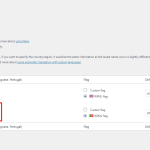This thread is resolved. Here is a description of the problem and solution.
Problem:
The client needed to remove the value between the parentheses behind Portuguese in the language switcher.
Solution:
We recommended that the client should edit the values in the "Translation" column by navigating to WPML > Languages > Edit Languages. We also advised creating a full backup before making any changes. It's important to note that these changes will affect all the language switchers on the site.
If this solution does not apply to your situation, or if it seems outdated, we encourage you to check the related known issues, verify the version of the permanent fix, and confirm that you have installed the latest versions of themes and plugins. If you still need assistance, please do not hesitate to open a new support ticket with us.
This is the technical support forum for WPML - the multilingual WordPress plugin.
Everyone can read, but only WPML clients can post here. WPML team is replying on the forum 6 days per week, 22 hours per day.
This topic is split from https://wpml.org/forums/forum/english-support/
This topic contains 1 reply, has 2 voices.
Last updated by 1 year, 9 months ago.
Assisted by: Mohamed Sayed.