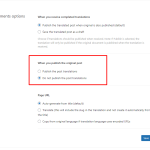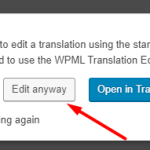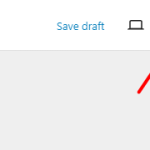This thread is resolved. Here is a description of the problem and solution.
Problem:
The translations of all new pages have a common bug: the URL is not translated and is replaced by the page ID
Solution:
Those pages were created with the plugin "Yoast Duplicate Post" which creates the page clones as drafts, so this is expected.
Please try the following steps to publish the translations:
1. Edit the original page
2. Switch to the secondary language from the top admin bar
3. You'll see a warning message about editing a translated page, click "Edit anyway"
4. Click "Publish"
5. Repeat the steps for each language
This is the technical support forum for WPML - the multilingual WordPress plugin.
Everyone can read, but only WPML clients can post here. WPML team is replying on the forum 6 days per week, 22 hours per day.
This topic is split from https://wpml.org/forums/topic/only-one-language-is-totally-blank-after-translation/
This topic contains 4 replies, has 2 voices.
Last updated by 1 year, 9 months ago.
Assisted by: Mohamed Sayed.