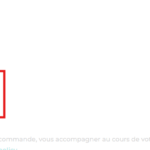This is the technical support forum for WPML - the multilingual WordPress plugin.
Everyone can read, but only WPML clients can post here. WPML team is replying on the forum 6 days per week, 22 hours per day.
| Sun | Mon | Tue | Wed | Thu | Fri | Sat |
|---|---|---|---|---|---|---|
| - | 9:00 – 13:00 | 5:00 – 13:00 | 5:00 – 13:00 | 5:00 – 13:00 | 5:00 – 13:00 | - |
| - | 14:00 – 18:00 | 14:00 – 18:00 | 14:00 – 18:00 | 14:00 – 18:00 | 14:00 – 18:00 | - |
Supporter timezone: America/Argentina/Buenos_Aires (GMT-03:00)
| Author | Posts |
|---|---|
| July 30, 2025 at 5:22 pm #17283000 | |
|
mikhaelA |
Background of the issue: Symptoms: Questions: |
| August 1, 2025 at 12:33 pm #17288292 | |
|
Otto WPML Supporter since 09/2015
Languages: English (English ) Spanish (Español ) Timezone: America/Argentina/Buenos_Aires (GMT-03:00) |
Hello, I apologize for the delay in responding. I will take care of this ticket; the reply time will be shorter now. I tried to reproduce the problem on my end, but it worked fine for me. I suggest you try this to help us identify if it might be a conflict with another plugin or theme that is causing the problem. Best Regards, |
| August 1, 2025 at 1:20 pm #17288488 | |
|
mikhaelA |
I really don’t understand how it can work on your side. We’re experiencing this issue on our end, and WooCommerce support (who suggested we check this with you) can also reproduce it. Here are my steps (English version only; the French version, which is the primary language, works fine): After that, the "Your Order" and "Payment Method" sections keep loading indefinitely, and an AJAX error appears in the console (see the uploaded screenshot). We’ve already tested this on our staging site by: but the error still persists. Thanks in advance for your help! |
| August 1, 2025 at 3:28 pm #17288898 | |
|
Otto WPML Supporter since 09/2015
Languages: English (English ) Spanish (Español ) Timezone: America/Argentina/Buenos_Aires (GMT-03:00) |
Hello, I am sorry, I meant that I tried to reproduce the issue from scratch and I couldn't. I can see it on your site. I create a fresh new site to test it and it worked there. That's why I suggested a minimal setup. I would like to request temporary access (wp-admin and FTP) to your site to take a better look at the issue. The information you will enter is private which means only you and I can see and have access to it. **IMPORTANT** Best Regards, |
| August 4, 2025 at 4:32 pm #17294182 | |
|
Otto WPML Supporter since 09/2015
Languages: English (English ) Spanish (Español ) Timezone: America/Argentina/Buenos_Aires (GMT-03:00) |
Hello, Thanks. I made a copy of your site and installed it locally. And I couldn't reproduce the issue either. I noted that your site uses some mu-plugins (must use plugins). Is it possible for you to do this again and make sure to disable the mu-plugins too? To disable the mu-plugins you'll need to rename the folder /wp-content/mu-plugins (undo the change to reactivate them again). Best Regards, |
| August 4, 2025 at 5:21 pm #17294286 | |
|
mikhaelA |
Hello, I've removed all mu-plugins, switched to the theme you recommended, and disabled all plugins except WooCommerce and WPML. However, the issue still persists on the checkout page: Let me know if you'd like me to test anything else. Best regards, |
| August 4, 2025 at 6:53 pm #17294516 | |
|
Otto WPML Supporter since 09/2015
Languages: English (English ) Spanish (Español ) Timezone: America/Argentina/Buenos_Aires (GMT-03:00) |
Hello, Thanks. Is the site behind Cloudflare, NGINX proxy, LiteSpeed, or another load-balancer that may terminate SSL? Can you please try the following: 1. Fix proxy/HTTPS headers on the client’s server - In wp-config.php add:
- Purge server, CDN and browser cache, then retest /en/checkout. 2. Force HTTPS inside WordPress Best Regards, |
| August 5, 2025 at 2:07 pm #17296869 | |
|
mikhaelA |
Hello, All of our sites use Cloudflare, but it's the only one with the issue. 1. We already have this code in our structure. We also empty the cache on cloudflare, our browser and website multiple time. 2. I did everything but we still have the issue : hidden link |
| August 5, 2025 at 2:28 pm #17296945 | |
|
Otto WPML Supporter since 09/2015
Languages: English (English ) Spanish (Español ) Timezone: America/Argentina/Buenos_Aires (GMT-03:00) |
Hello, There is a weird redirection there: This does not happen on my local environment. What's the encryption mode you have for this site? (hidden link) Can you please try with Full or Full(strict)? Best Regards, |
| August 5, 2025 at 3:00 pm #17297071 | |
|
mikhaelA |
Would this redirection be the cause of the issue? Both environments (staging and live) are currently set to "Current encryption mode: Full". We attempted switching to Full (Strict) on the live server, but it didn’t resolve the problem. That said, we have multiple other WooCommerce + WPML sites running without issues under "Full" encryption mode. |
| August 5, 2025 at 4:50 pm #17297444 | |
|
Otto WPML Supporter since 09/2015
Languages: English (English ) Spanish (Español ) Timezone: America/Argentina/Buenos_Aires (GMT-03:00) |
Hello, I think so, the redirect drops from HTTPS to HTTP and also removes the trailing slash after /en/. I don't see it in my local environment, and the mixed content issue is not happening there. I am not sure what it's causing it, though. But it does not seem to be coming from WPML. I deactivating it to test and checking this URL in the redirection checker: also shows the redirection. It seems that the trailing slash makes it happen because this does not redirect: As I said, I am not sure about the root cause of the problem, but is it possible for you to check with Cloudflare support to see if they have any hint? Best Regards, |