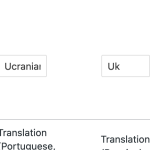This thread is resolved. Here is a description of the problem and solution.
Problem:
The client needed to change the URL of the Ukrainian language to "ua" for SEO purposes and wanted to know how to transfer all translated strings to the custom Ukrainian language (UA) from the original Ukrainian (UK).
Solution:
We recommended using the WPML → String Translation module to export and import strings between languages. First, export the strings from the language with the code UK and then import them to the language with the code UA. For detailed steps, please visit https://wpml.org/documentation/getting-started-guide/string-translation/#import-export-po-files.
Additionally, if you're using WooCommerce or any other plugins that contain Ukrainian translation files, ensure your custom language has the correct Ukrainian locale with the code "UK." This setup will allow the plugins to detect your custom language as Ukrainian with the language code "UA" and apply the necessary string translations accordingly.
If this solution does not resolve your issue or seems outdated, we highly recommend checking related known issues at https://wpml.org/known-issues/, verifying the version of the permanent fix, and confirming that you have installed the latest versions of themes and plugins. If further assistance is needed, please open a new support ticket at WPML support forum.
This is the technical support forum for WPML - the multilingual WordPress plugin.
Everyone can read, but only WPML clients can post here. WPML team is replying on the forum 6 days per week, 22 hours per day.
This topic contains 7 replies, has 2 voices.
Last updated by 1 year, 4 months ago.
Assisted by: Andrey.