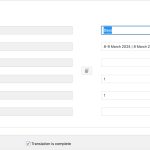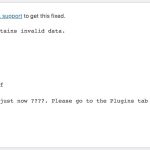This is the technical support forum for WPML - the multilingual WordPress plugin.
Everyone can read, but only WPML clients can post here. WPML team is replying on the forum 6 days per week, 22 hours per day.
Tagged: Compatibility
This topic contains 17 replies, has 2 voices.
Last updated by Marzia 1 year, 8 months ago.
Assisted by: Marsel Nikolli.
| Author | Posts |
|---|---|
| October 30, 2023 at 12:21 pm #14690961 | |
|
Marzia |
Hello, I spent days finding strings, and I need help on some I cannot find. The website is is inside the subfolder dev, it is a staging copy. It is in 3 languages (IT, EN, FR) Thank you so much for help! |
| October 30, 2023 at 4:10 pm #14693491 | |
|
Marsel Nikolli |
Hi Marzia, Thank you for contacting WPML Support. 1) In order to translate the product attributes please follow these steps: After go on the products that you set the attribute you want to translate and open translation editor, the attribute label should show up for translation. 2) Related to the strings on the WooCommerce customer note email: It should open the WPML String Translation page with the respective fields to be translated in the languages you want. It's not related to the issue, but according to your Debug.info, the WP memory limit needs to be increased. PHP memory is fine, but WordPress uses 40Mb as default. The minimum requirements for WPML are 128 MB. (Kindly check this page: https://wpml.org/home/minimum-requirements/) You can increase it by adding the following code in your wp-config.php file right before the:
/* Memory Limit */
define('WP_MEMORY_LIMIT', '256M');
define( 'WP_MAX_MEMORY_LIMIT', '256M');
Let me know if the above instructions help resolving your issue. Regards, |
| October 30, 2023 at 5:26 pm #14694095 | |
| Marzia |
Hello Marsel, thank you for your answer. Thank you! ps. I adjusted memory limit New threads created by Marsel Nikolli and linked to this one are listed below: https://wpml.org/forums/topic/split-getting-mad-finding-strings/ |
| October 31, 2023 at 9:57 am #14698105 | |
|
Marzia |
I forgot to add a screenshot. If I try to add transalation in english, the I save and close, when I re-open I find againa the original string. Value is not saved. Thanks |
| October 31, 2023 at 10:00 am #14698173 | |
|
Marsel Nikolli |
Hi Marzia, I would need to split this ticket as we do have the policy of handling one issue per ticket in order to make it more easy for other people that might be having the same issues as you in the future. We will continue here working on the issue related to the product attribute and on the other ticket we deal with the email template translation. (https://wpml.org/forums/topic/split-getting-mad-finding-strings/) 1) Could you please tell me how are you creating the form where the string "Giorni" (from the image on your first message) appears? Are you using any widget or plugin for that? 2) Would it be possible to test and check if the issue happens with minimal setup, that meaning: That would help in checking if the issue is related to any plugin/theme. Note: Please make sure you have a full backup of your website before making any change to your website, in order to prevent any possible data loss. Looking forward to your reply, |
| October 31, 2023 at 10:51 am #14698613 | |
|
Marzia |
Hello, I cannot test now, I have another developer trying to solve another issue. |
| October 31, 2023 at 11:43 am #14699227 | |
|
Marsel Nikolli |
On first look it doesn't seem related to the translation issue you're experiencing, I would need more information about the error you are seeing, like how you came to it, what were you trying to do when you saw it, etc. but please let's try keeping to one issue per ticket in order to manage issues more efficiently. I would need to know how are you creating that form so I can better understand how to help you translate it. Thanks, |
| October 31, 2023 at 12:11 pm #14699477 | |
|
Marzia |
The form is made with Composite Products plugin, and this "Giorni" string is a normal attribute label. The attribute is not global, it is set inside the product itself. |
| October 31, 2023 at 12:19 pm #14699499 | |
|
Marzia |
Actually I found now a very interesting thing! |
| October 31, 2023 at 1:08 pm #14699925 | |
|
Marsel Nikolli |
Can you please check if follow the steps below helps resolve this issue: - go to WPML-> Theme and plugin localization -> Strings in the plugins section Once that process is finished: Let me know how it goes. |
| October 31, 2023 at 3:46 pm #14701967 | |
|
Marzia |
Done it already. No strings. In any domain, in any context, in any language. |
| October 31, 2023 at 3:57 pm #14702045 | |
|
Marzia |
I fear it is an unsolved issue....I found other similar cases, but this one is my case. |
| October 31, 2023 at 4:08 pm #14702163 | |
|
Marsel Nikolli |
To further investigate the issue I would require for you to please try reproduce the issue on this sandbox: hidden link - WPML/WCML Plugins are active/enabled (configure them as on your site) Let me know if you need any help. Could you send me what steps to follow as well to reproduce it? Looking forward to your reply, |
| October 31, 2023 at 5:04 pm #14702617 | |
|
Marzia |
Here we go: Composito is the composite product in which I selected the "Iscrizione" product as 1° and unique step. (search in Components tab, inside the product) Only showing the single product (out of the multistep process), the label is translated I tried adding already Composite Products strings in string translation, and searched in admin strings. Anyway, the string is translated already, only does not show. |
| November 1, 2023 at 10:55 am #14706621 | |
|
Marsel Nikolli |
Hi, Thank you for your guide and for reproducing the issue on the sandbox site. I did some more tests and was able to find a solution to translate the "Giorni" by using a global attribute instead of a custom one (you can check the sandbox site, I have made the changes there and it is working). What I did was: - I created an attribute "Giorni" on the default language ( wp admin -> Prodotti -> Attributi) Let me know in you need any help in following these steps. Note: Please make sure you have a full backup of your website before making any changes. Looking forward to your reply, |