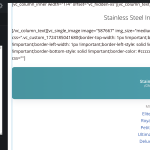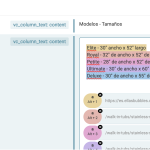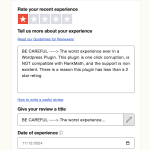This is the technical support forum for WPML - the multilingual WordPress plugin.
Everyone can read, but only WPML clients can post here. WPML team is replying on the forum 6 days per week, 22 hours per day.
Tagged: Exception
| Author | Posts |
|---|---|
| October 17, 2024 at 12:47 pm | |
|
tannerT |
Background of the issue: INTRO: One of the issues in this ticket are occuring again: hidden link Please visit hidden link. Then scroll down and try to click on any of the hyperlinked products: hidden link PROBLEM: You will notice that you are brought to the ENGLISH version of these links. TRIED: PLEASE: Get the previous developer involved immediately and do not send templated/copy+paste replies. This is a serious issue requiring serious assistance. It is clear that something since my previous ticket has imposed this problem Symptoms: Questions: We will continue to open help requests and take your agents time until you stop interfering with our business. You and this plugin should definitely get it together. You are messing with corporate level websites due to your incompatibily even here in Q4 of 2024 Here is a reply from Rank Math who we already opened a ticket with regarding this (#881182) Regarding your current issue, is there a reason you think the Rank Math plugin is causing it? Even after deactivating Rank Math, the link still redirects to a 404 page or to the English version of the page after adding product base to the url. Please refer to this screencast showing the issue after deactivating the Rank Math plugin: hidden link I believe this redirection from one language to its original language is handled by the WPML plugin, which redirects the page when a translated product isn’t found. There might be an issue with the product translations causing the redirection to the original language. You can share this with the WPML team; they might be able to assist you further. Just to clarify again, the issue persists even after deactivating the Rank Math plugin. I understand you’ve added links without the product base in the content, but if you deactivate the Rank Math plugin, copy the link, and add the product base to the URL, you’ll see the issue (shown at 1:06 in the screencast). I hope this helps. |
| October 17, 2024 at 1:53 pm #16300790 | |
|
Lauren WPML Supporter since 10/2015
Languages: English (English ) Timezone: America/New_York (GMT-05:00) |
Please see my attached screenshot. This is what I see when I edit the homepage using the UX builder. I am not seeing specifically where you add the actual link. Please share a screenshot of where you are inserting that so that I can further troubleshoot. Thanks! |
| October 18, 2024 at 7:36 pm #16306272 | |
|
tannerT |
We don't use UX Builder? I would appreciate if you can get the previous representatives who worked on the previous ticket involved immediately so this does not turn into utter chaos again. Previously we saw hundreds of dollars in refunds, admininstrative staff, and multiple 1 star reviews for your plugin due to how the ticket system was handled. Would love to see you guys redeem yourself. I believe my original thread is very clear and literally cannot explain it in more detail. If you are using UX builder on a bakery powered website and cannot figure out how to look at a text block, please remove yourself from this ticket and will await someone else. THIS NEEDS TO BE ESCALATED NOW HERE IS REFERENCE TO THE CHAOS TICKET WITH OVER 70 REPLIES: https://wpml.org/forums/topic/product-links-are-broken-and-not-directing-to-translated-version-2/ Note the issue was resolved AND HAS RETURNED. We commit to returning every time the issue returns, and again have someone to monitor, and check in every single morning until this is resolved. Good luck 🙂 |
| October 22, 2024 at 2:10 pm #16317923 | |
|
Lauren WPML Supporter since 10/2015
Languages: English (English ) Timezone: America/New_York (GMT-05:00) |
I will be very happy to escalate this ticket as soon as I can recreate the process. Unfortunately, the credentials have been removed from the original chat, so I will need you to share them in the next reply using the private fields. Just as soon as I can edit the page and see the links, I'll escalate this so our team and quickly find a solution for you. The original problem I was having is that I didn't see the links when I went to edit the homepage using WP Bakery, which is why I checked from the UX Builder. I had sent a screenshot showing that in our previous chat. Once I have credentials, I will once again login and look for these links. I am very familiar with WP Bakery, so I should be able to locate them assuming they are added in a text box according to your screenshot from the previous ticket. I have marked the next reply as private so you can share the login details. |
| October 24, 2024 at 1:45 pm #16326731 | |
|
tannerT |
1 Day 17 hours with no reply Hey, just checking in to see if you have the access and are actively doing anything? |
| October 24, 2024 at 7:30 pm #16328240 | |
|
Lauren WPML Supporter since 10/2015
Languages: English (English ) Timezone: America/New_York (GMT-05:00) |
THanks for your patience while I continue troubleshooting. Please take a quick moment to review my loom link here, where I got the link to work correctly in Spanish (US). hidden link Here's what I did. 2. Edit the Spanish Translation hidden link and find the section with this text and the links. Click the lock icon to unlock the url and replace the link with the full URL (hidden link) - see attached screenshot 3. Clear the cache and reload the site (I used an incognito broswer). Now, when you load hidden link and click the elite link under Stainless Steel Tubs, the link takes you to hidden link Please note, I ONLY tested this on that one link in the video in that one language. You will need to update the links in the original language first, then update the other languages as I showed in my screenshots. Please let me know if you have any further question on how I resolved it on this example. |
| October 28, 2024 at 1:00 pm #16337813 | |
|
tannerT |
Hi Lauren, we would really appreicate if you would get this in the hands of the previous support representatives as we have now requested 4x. This issue is bigger than "links" or "WPBakery" or whatever you are trying to accomplish and something that took the literal Manager to get involved with on the last round. This is a base coded issue between Rank Math remove Base Option and WPML and is NOT something we are interested in you to continue experimenting and wasting time on. I am not sure why you keep ignoring this request. Furthermore, your request to use relative urls is dangerous and against the original recommendations of WPML, I am surprised you are even allowed to make inaccurate suggestions on this platform We are requesting one more time for this to be put into the correct people hands Lauren, or we will continue to make tickets until someone else does so and leave you a 1 star review for your lack of attention to a serious matter |
| October 28, 2024 at 1:04 pm #16337817 | |
|
tannerT |
THOSE INDIVIDUALS INCLUDE: ITAMAR: https://wpml.org/forums/users/itamar/ NOTICE: (posting on your site also takes over 90 seconds for a comment, and 30 seconds to load a page. It is clear this plugin is declining overtime and I see why). However we are adamant about you fixing the isuses you have instilled into our website. And again have tasked our team to spend every day checking in and pressing for a resolution. |
| October 28, 2024 at 1:16 pm #16337827 | |
|
Lauren WPML Supporter since 10/2015
Languages: English (English ) Timezone: America/New_York (GMT-05:00) |
I have requested for management to take over this ticket, however I wanted to point out that my suggestion is the opposite. You are currently using relative URLs and I am reporting that it works (as shown in my previous reply) when you change those relative links to the full URL. You can expect a reply from management or a previous supporter from your earlier tickets here soon. |
| October 29, 2024 at 12:54 pm #16342270 | |
|
Amit Supporter |
Hi, * We reported the issue to Rank Math, for which we previously provided you with a workaround. * Their changelog shows it fixed in their 1.0.227 version, so the old Rank Math issue is solved. * Lauren is correct; you are currently using relative URLs, and she found out that it works (as shown above) when you change those relative links to the full URL. This is the technical fix for the issue. |
| October 29, 2024 at 8:15 pm #16344176 | |
|
tannerT |
Thank you Amit for taking over, your familiarity with the case is required. This fix was resolved previously, yet none of what is mentioned above was required or implemented on our end. We have also made 0 alterations since the previous resolution (unless some automatic translation has reverted change). "This is the technical fix for the issue." is not correct (previously). As it was never previously required. My concern here is why Lauren is sharing NEW information toward a previously resolved case? Since the previous resolution, this has "popped up" as a new issue. Why is it required now? What has changed? Now we have to manually adjust every single URL in order to reach a resolution? Across every single language? Or is this something your team did previously without educating us on? Why would they not disable Auto Translate on this page then if it would revert the changes? We need to know where the true problem/resolution exists and get answers to this question moving forward. Our faith in your plugin has damages thousand of dollars in sales and continues to do so today. Big Fear to any Big Commerce, Considering your plugin |
| October 31, 2024 at 3:50 pm #16352644 | |
|
tannerT |
Just notating that we are expecting a reply to the above message (after 1 day and 19 hours without one) |
| November 4, 2024 at 8:55 pm #16363406 | |
|
tannerT |
Just notating that we are expecting a reply to the above message (after another 4 days without one). I've gone ahead and had a few employees in office express their 1 star review opinions about WPML publicly. Will continue to do so daily Seems we have the same problem as before, we will press you as hard as we need to, to get a reply |
| November 4, 2024 at 8:57 pm #16363407 | |
|
tannerT |
Sneak peak into one of those 1 Star reviews. Will drop some more tomorrow |
| November 12, 2024 at 2:22 pm #16393184 | |
|
tannerT |
We are a company with over 400 employees. I am having one employee leave new feedback for you every single day (which is obviously a 1 star review). Each employee is sharing their own honest opinion/feedback and was affiliated in the development of this plugin. So it is not blackmail, it is not an attack, it is true honesty from everyone who you have inflicted with your neglect Here is our newest from today! 😀 Congratulations on your new 1.6 Star Trust Pilot Rating. I must say it is highly deserved. We will be sure this falls |