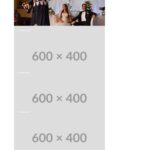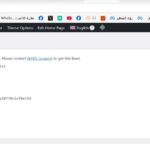This is the technical support forum for WPML - the multilingual WordPress plugin.
Everyone can read, but only WPML clients can post here. WPML team is replying on the forum 6 days per week, 22 hours per day.
Tagged: Exception
This topic contains 18 replies, has 0 voices.
Last updated by Christopher Amirian 2 months, 1 week ago.
Assisted by: Christopher Amirian.
| Author | Posts |
|---|---|
| August 5, 2025 at 7:12 am | |
|
Omar Zain |
Background of the issue: Symptoms: Questions: |
| August 5, 2025 at 7:21 am #17295052 | |
|
Christopher Amirian WPML Supporter since 07/2020
Languages: English (English ) Timezone: Asia/Yerevan (GMT+04:00) |
Hi, Welcome to WPML support. I'd appreciate it if you could provide the debug information: https://wpml.org/faq/provide-debug-information-faster-support/ Also I wonder if you have a backup of the website. What I guess is that the website was using WPML before and it was deactivated and the content is changed and now that it is installed all the content is not the same and causing the issue. For the error you have mentioned about the string translation table please do as follows: - IMPORTANT STEP! Create a backup of your website. Or better approach will be to test this on a copy/staging version of the website to avoid any disruption of a live website. function wpmlsupp_1891_fix_missing_icl_tables() { - Make sure WPML String translation and WPML Multilingual CMS are active Thanks. |
| August 5, 2025 at 10:16 am #17295951 | |
|
Omar Zain |
Hi Christopher, Thanks for your response and guidance. I’ve followed the instructions exactly as described: I added the code to the functions.php file. Ensured both WPML Multilingual CMS and WPML String Translation plugins are activated. Opened the front-end of the site. Then I removed the code from the file. Here’s what happened after following the steps: However, the site layout is completely broken – styles and design are not loading properly. The footer is missing, and overall, the front-end looks corrupted. The WPML plugin is still not functioning – I can't access or use its features properly. Also, the error about the missing table wp_icl_strings is still showing in the admin dashboard. Since I already provided admin credentials earlier in this ticket, feel free to log in and verify the issue directly. Please advise on the next steps to fully restore WPML functionality and fix the database issue. Best regards, |
| August 6, 2025 at 8:47 am #17298863 | |
|
Christopher Amirian WPML Supporter since 07/2020
Languages: English (English ) Timezone: Asia/Yerevan (GMT+04:00) |
Thanks, Do you have a complete backup of the website? That is mandatory. Also do you permit us to reset WPML and languages so you can start over? This will mean that you will lose translations you have done with WPML. One last thing is that you need to deactivate Loco trasnlate plugins to use WPML as those thwo plugins are not compatible. Thanks. |
| August 6, 2025 at 3:43 pm #17300318 | |
|
Omar Zain |
Hi, Yes, I have a complete backup of the website, and I confirm that you are permitted to reset WPML and the languages to start over — I understand that this will result in the loss of the existing translations. Regarding Loco Translate, I’ve already deactivated it as per your suggestion. However, please note the following: The homepage no longer returns a 404 error, which is an improvement. But the frontend design is completely broken, the footer is missing, and the WPML plugin is still not functioning correctly. The original error message still appears. I have already sent you the login credentials and screenshots earlier. Please check and take a closer look at the current issues. Looking forward to your support in resolving this. Best regards, |
| August 7, 2025 at 10:46 am #17302262 | |
|
Christopher Amirian WPML Supporter since 07/2020
Languages: English (English ) Timezone: Asia/Yerevan (GMT+04:00) |
Hi, Thank you. I reset the WPML plugin. Now you can go to WordPress Dashboard and at the top click the "Configure WPML" button and set WPML correctly following the steps below: https://wpml.org/documentation/getting-started-guide/ Thanks. |
| August 7, 2025 at 12:05 pm #17302532 | |
|
Omar Zain |
Hi , I’ve completed the WPML configuration as instructed, and the plugin is now active. However, after the reset, the website’s design and theme layout have been completely destroyed. The homepage looks broken, the footer is missing, and the overall structure is no longer the same. It’s clear that the theme styling has been heavily affected. This issue did not exist before the WPML reset — the site’s layout was intact, even when WPML was throwing database-related errors. Now, after following the suggested fix, the front-end is visually broken and unusable. Please see the attached screenshot of the homepage for reference. This is a live website, and restoring the visual integrity is urgent. Best regards, |
| August 8, 2025 at 9:01 am #17304802 | |
|
Christopher Amirian WPML Supporter since 07/2020
Languages: English (English ) Timezone: Asia/Yerevan (GMT+04:00) |
Hi, I deactivated WPML completely and the layout issue that you have mentioned is still there. So even when WPML is not active, the issue is there. Also please consider that WPML does not have anything to do with the layout of the website, specifically on the default language. I am not sure what might be the problem cause but resetting WPML does not have anything to do with the layout of the website. Please restore a backup of the website so you will have the previous layout. After that please contact your hosting ervice provider to provide a staging/copy version of the websit and I will create a video on what I do to reset WPML and steps Itake. Thanks. |
| August 11, 2025 at 2:49 pm #17310431 | |
|
Christopher Amirian WPML Supporter since 07/2020
Languages: English (English ) Timezone: Asia/Yerevan (GMT+04:00) |
Hi, Thank you for the login information. Indeed, when the language removal is done Theme related options are reset somehow. May I know if the website was created in another language and later the default language is changed? Can you give some information on when WPML was installed before and if the content is aded in German or english? Also please bring back the previous state for the staging website so I can continue my work without resetting the languages. Thank you. |
| August 12, 2025 at 6:05 am #17311906 | |
|
Christopher Amirian WPML Supporter since 07/2020
Languages: English (English ) Timezone: Asia/Yerevan (GMT+04:00) |
Thank you, I tried to install WPML there and the upload had an issue, I wonder if we are allowed to copy the website to our server and tets there? I mena the latest test site that tou shared with us. Thanks. |
| August 13, 2025 at 3:15 pm #17318370 | |
|
Christopher Amirian WPML Supporter since 07/2020
Languages: English (English ) Timezone: Asia/Yerevan (GMT+04:00) |
Thank you. The copying started. I will wait till the copy is finished and try to fix the string translation message issue there. Thank you for your patience. |
| August 14, 2025 at 11:47 am #17320810 | |
|
Omar Zain |
Hi I wanted to let you know that a newer version of the website theme is now available. Please advise on the best approach so we don’t interfere with your ongoing work. Thank you, |
| August 14, 2025 at 1:11 pm #17321109 | |
|
Christopher Amirian WPML Supporter since 07/2020
Languages: English (English ) Timezone: Asia/Yerevan (GMT+04:00) |
Ok first of all I want to specially thank you for all your patience and giving time to us to find what might be the problem cause. I managed to fix the issue on the test website that you provided to us: hidden link I explained the details on this video: hidden link Thank you. |
| August 17, 2025 at 2:20 pm #17325494 | |
|
Omar Zain |
First of all, I would like to sincerely thank you for the great effort and support you have already provided. The video explanation was very helpful and now WPML is working properly on the website. However, one issue still remains. In the WordPress dashboard, I still see the following error messag What I have tried so far: From WPML → Support → Troubleshooting, I used the option to recreate String Translation tables. I deactivated and reinstalled the WPML String Translation plugin. Unfortunately, the message is still showing. Could you please advise on the next step to completely fix this issue? Thank you again for your continued help and patience. Best regards, |
| August 18, 2025 at 1:12 pm #17328015 | |
|
Omar Zain |
see this image |