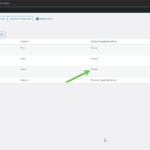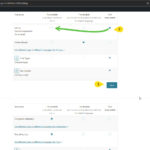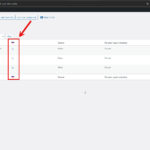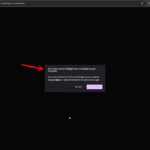This thread is resolved. Here is a description of the problem and solution.
Problem:
You are trying to display the translated single template of a Jet Engine custom post type using the JupiterX theme, but it keeps showing in the original language.
Solution:
1. Backup your site.
2. To translate template strings like BEDS, BATHS, etc., add the following code to your theme's functions.php file:
add_filter(
'theme_mod_jupiterx_house_single_template',
'wpml_translate_house_single_template',
10,
1
);
function wpml_translate_house_single_template( $value ) {
$value = apply_filters( 'wpml_object_id', $value, 'post_elementor_library' );
}3. Save the changes and refresh a product page to see the translation.
4. To make the 'features' post meta translatable, add this code to your theme's functions.php or as a Must Use Plugin:
/**
* Translate associative KEYS for JetEngine 'features' post meta via WPML.
* Place in wp-content/mu-plugins/jetengine-features-wpml.php (recommended) or your theme's functions.php.
*/
add_filter( 'jet-engine/listing/data/get-post-meta', 'myproject_translate_features_keys_wpml', 10, 3 );
/**
* @param mixed $value The meta value resolved by JetEngine (array for 'features').
* @param string $key Meta key (we only act on 'features').
* @param int $object_id Post ID.
*
* @return mixed
*/
function myproject_translate_features_keys_wpml( $value, $key, $object_id ) {
// Only handle the 'features' field and only if it's an associative array like ['Pet-Friendly' => 'true', ...].
if ( $key !== 'features' || ! is_array( $value ) ) {
return $value;
}
// Determine current language (WPML). If WPML is missing, calls below no-op and return originals.
$lang = apply_filters( 'wpml_current_language', null );
if ( empty( $lang ) && defined( 'ICL_LANGUAGE_CODE' ) ) {
$lang = ICL_LANGUAGE_CODE;
}
$context = 'Jet Engine Admin Labels';
// Small request-level cache to avoid re-translating the same labels repeatedly.
static $cache = [];
$translated = [];
foreach ( $value as $label => $flag ) {
$label_str = (string) $label;
$name = md5( $label_str ); // stable key as you requested
$ck = $context . '|' . $name . '|' . (string) $lang;
if ( isset( $cache[ $ck ] ) ) {
$new_label = $cache[ $ck ];
} else {
// Register (idempotent) so translators can provide translations in WPML String Translation.
do_action( 'wpml_register_single_string', $context, $name, $label_str );
// Translate. If WPML inactive or no translation yet, this returns the original.
$new_label = apply_filters( 'wpml_translate_single_string', $label_str, $context, $name, $lang );
if ( ! is_string( $new_label ) || $new_label === '' ) {
$new_label = $label_str;
}
$cache[ $ck ] = $new_label;
}
// Keep the same value ('true'/'false') as stored; do NOT coerce unless you want to.
$translated[ $new_label ] = $flag;
}
return $translated;
}
5. Save the changes.
6. Go to WPML -> Strings Translation and translate the strings under the 'Jet Engine Admin Labels' domain.
If this solution does not resolve your issue or seems outdated, please check for related known issues at https://wpml.org/known-issues/, verify the version of the permanent fix, and confirm that you have installed the latest versions of themes and plugins. If the problem persists, we recommend opening a new support ticket at WPML support forum.
This is the technical support forum for WPML - the multilingual WordPress plugin.
Everyone can read, but only WPML clients can post here. WPML team is replying on the forum 6 days per week, 22 hours per day.
This topic contains 28 replies, has 1 voice.
Last updated by 4 months, 3 weeks ago.
Assisted by: Itamar.