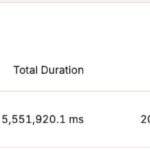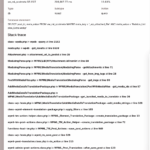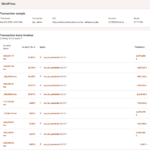This is the technical support forum for WPML - the multilingual WordPress plugin.
Everyone can read, but only WPML clients can post here. WPML team is replying on the forum 6 days per week, 22 hours per day.
This topic contains 3 replies, has 0 voices.
Last updated by Itamar 3 weeks ago.
Assisted by: Itamar.
| Author | Posts |
|---|---|
| September 30, 2025 at 12:30 pm | |
|
witoldR |
Background of the issue: Symptoms: Questions: |
| September 30, 2025 at 1:08 pm #17444882 | |
|
Itamar WPML Supporter since 02/2016
Languages: English (English ) Timezone: Asia/Jerusalem (GMT+03:00) |
Hi, This ticket has been inactive for some time. I didn't get a reply from you. So, I've transformed this chat into a support ticket because you may still need our help. You were unable to see that we have new versions because you have not registered WPML on this site. I've registered it on my account for you. Now you will see we have new versions. Please update our plugins and check again to see if the backend performance issue persists. Regards, |
| September 30, 2025 at 1:09 pm #17444885 | |
|
witoldR |
My back-end is very slow. Could be because we use multiple languages on the website. I have the newest version of WPML. I did an APM test earlier and WPML came out as the root cause of my back-end being so slow. It takes forever when I try to edit a post or add a new language post. |
| October 2, 2025 at 12:09 pm #17451978 | |
|
Itamar WPML Supporter since 02/2016
Languages: English (English ) Timezone: Asia/Jerusalem (GMT+03:00) |
Hi, I can see that WPML and its add-ons are updated on your site to their latest versions. This is good! I can also see that WordPress has a new version -- 6.8.3. Please see the attached screenshot. It would also be good to update WordPress. Are you still getting this very slow backend? If so, let's try a few steps to understand the issue better: Please make a backup before proceeding. 1) Install Query Monitor plugin (https://wordpress.org/plugins/query-monitor/). You can read our guide about using it here: https://wpml.org/th/tutorials/2019/10/analyze-performance-issues-with-query-monitor/ 2) Check load time and number of queries in the top bar. Load time has "s" and queries "Q" 3) Disable all WPML plugins and check the load time and the number of queries now. 4) Disable all other plugins and leave active only WPML plugins, switch to the WP default theme. Check again. Regards, |