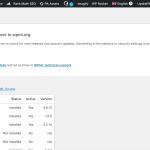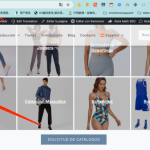This thread is resolved. Here is a description of the problem and solution.
Problem:
The client is experiencing issues where the WPML plugin cannot connect to wpml.org for updates, and there are problems with translated product category links and untranslated menu items.
Solution:
For the connection issue, it might be a false-positive caused by server caching. We recommend going to Plugins > Add New > Commercial, then clicking the "check for updates" button. If WPML still shows as registered after the page refreshes, the issue is likely just a false positive.
For the issues regarding translated links and menu translations, due to our support policy of handling one issue per ticket, please open a new support ticket for each separate issue.
If this solution does not resolve your issue or seems outdated, we highly recommend checking related known issues at https://wpml.org/known-issues/, verifying the version of the permanent fix, and confirming that you have installed the latest versions of themes and plugins. If the problem persists, please open a new support ticket at WPML support forum.
This is the technical support forum for WPML - the multilingual WordPress plugin.
Everyone can read, but only WPML clients can post here. WPML team is replying on the forum 6 days per week, 22 hours per day.
This topic contains 4 replies, has 2 voices.
Last updated by 8 months, 3 weeks ago.
Assisted by: Mihai Apetrei.