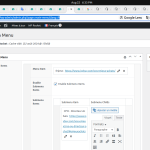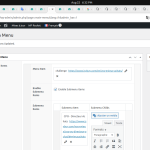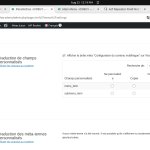This is the technical support forum for WPML - the multilingual WordPress plugin.
Everyone can read, but only WPML clients can post here. WPML team is replying on the forum 6 days per week, 22 hours per day.
| Sun | Mon | Tue | Wed | Thu | Fri | Sat |
|---|---|---|---|---|---|---|
| - | 9:00 – 14:00 | 9:00 – 14:00 | 9:00 – 14:00 | 9:00 – 14:00 | 9:00 – 14:00 | - |
| - | 15:00 – 18:00 | 15:00 – 18:00 | 15:00 – 18:00 | 15:00 – 18:00 | 15:00 – 18:00 | - |
Supporter timezone: Asia/Dhaka (GMT+06:00)
This topic contains 13 replies, has 2 voices.
Last updated by Prosenjit Barman 9 months, 4 weeks ago.
Assisted by: Prosenjit Barman.
| Author | Posts |
|---|---|
| August 22, 2024 at 1:06 pm #16095056 | |
|
arnaudD-20 |
Background of the issue: Symptoms: Questions: |
| August 23, 2024 at 3:31 am #16097047 | |
|
Prosenjit Barman WPML Supporter since 03/2023
Languages: English (English ) Timezone: Asia/Dhaka (GMT+06:00) |
Hi There, Before this thread gets assigned to my colleague, I'd like to offer some initial guidance or potential solutions. We have identified a problem with the ACF Repeater Subfields on the options page that appears to closely resemble the issue you have described. Could you please try the workaround mentioned in the Errata below and check if it helps in solving the issue? - https://wpml.org/errata/advanced-custom-fields-sub-fields-are-overwritten-in-options-page/ Let us know the update. we'll be happy to help if you need further assistance in this matter. Best regards, |
| August 23, 2024 at 6:49 am #16097327 | |
|
arnaudD-20 |
Thank you so much for your guide i checked the link you gave but unfortunately that not worked i even not found my field in wpml setting there is only subfields coming and that also not working i tried all options which i can please help me if you need site details create private message where i can send thank you so much |
| August 26, 2024 at 9:54 am #16103765 | |
|
Prosenjit Barman WPML Supporter since 03/2023
Languages: English (English ) Timezone: Asia/Dhaka (GMT+06:00) |
Hello There, I took over this ticket and will try my best to assist you in this matter. The translation preference for the repeater field can be configured based on the Translation option selected for the Field group. First, you need to set the Translation Mode for the field group containing the repeater fields to "Expert." Once this is done, you'll be able to set the translation preference for the Repeater field to "Copy-Once." Here are the steps to follow: - Open the Field group that contains the Repeater field. Hopefully, the steps above will help in solving the issue. Please feel free to let me know if you need further assistance in this matter. I will be happy to help. Best regards, |
| August 26, 2024 at 10:14 am #16103800 | |
|
arnaudD-20 |
Thank you so much for your assist but unfortunately it not works if you want details of site let me know so you can check directly what main isasue coming i followed al your steps see screenshot but same whenever i changed field content in en it replaces fr field thanks |
| August 26, 2024 at 10:18 am #16103838 | |
|
arnaudD-20 |
Hi, |
| August 27, 2024 at 3:33 am #16107160 | |
|
Prosenjit Barman WPML Supporter since 03/2023
Languages: English (English ) Timezone: Asia/Dhaka (GMT+06:00) |
Hello There, Thank you for the update. Sorry to hear that the suggestions didn't help. As the issue persists, a closer inspection will be required to understand its root cause. I would like to request temporary access (wp-admin and FTP) to your site so I can take a better look at the issue. It would be better to have a testing site where the issue is replicated. You will find the needed fields below the comment area when you log in to leave your next reply. The information you will enter is private which means only you and I can see and have access to it. Maybe I'll need to replicate your site locally. For this, I’ll need to temporarily install a plugin called “Duplicator” or "All in One WP Migration" on your site. This will allow me to create a copy of your site and your content. Once the problem is resolved I will delete the local site. Let me know if this is ok with you. IMPORTANT Looking forward to your response. Best Regards, |
| August 27, 2024 at 8:43 am #16108333 | |
|
arnaudD-20 |
Hi, Are you working on site, as site stop working. |
| August 27, 2024 at 9:07 am #16108507 | |
|
Prosenjit Barman WPML Supporter since 03/2023
Languages: English (English ) Timezone: Asia/Dhaka (GMT+06:00) |
Hi! Thank you for providing the access details. I was working on your site and everything should now be functioning normally. I modified the slug for the Options Page, which may have caused some issues. I've reviewed the options page setup and can see that it is registered correctly, with the translation settings for its fields appropriately configured. However, since the issue is still occurring, there may be a conflict with another plugin. May I have permission to further investigate this by temporarily disabling plugins and switching themes? Since the site is live, any changes could temporarily disrupt the user experience. To avoid this, would it be possible for you to provide access to a testing site where I can investigate the issue further without any restrictions? In this way, the live site will be functioning and if I'm able to find a solution, I will simply integrate that to your main site. I've kept the Private box enabled in case you want to share access to the testing site. Looking forward to your response. Best regards, |
| August 27, 2024 at 9:49 am #16108717 | |
|
arnaudD-20 |
Hi, still site is not functional, please can you revert what you did. right now site look like this: so please revert and make live site functional. |
| August 27, 2024 at 10:28 am #16108961 | |
|
arnaudD-20 |
Please let me know are you able to roll back?? |
| August 27, 2024 at 11:52 am #16109417 | |
|
arnaudD-20 |
and please send me the private link so i will share the test server details with you. |
| August 28, 2024 at 5:54 am #16112481 | |
|
Prosenjit Barman WPML Supporter since 03/2023
Languages: English (English ) Timezone: Asia/Dhaka (GMT+06:00) |
Hi There, First of all, sorry for any inconvenience you experienced. The only change I made was updating the slug of the Option page and setting the post ID to "Options" in the option page code. Before replying, I reverted these changes, ensured the site was working properly again, and then responded. I checked and can confirm that the site is still functional. The issue you encountered may have been temporary and could be related to the site’s caches. If you have a testing site where you're able to replicate the issue, please share access to that site in the next response. I will continue the investigation there. I enabled the private box for you so that you can securely share the access. Looking forward to your response. Best regards, |
| August 29, 2024 at 5:31 am #16117475 | |
|
Prosenjit Barman WPML Supporter since 03/2023
Languages: English (English ) Timezone: Asia/Dhaka (GMT+06:00) |
Hi! I checked and have successfully been able to fix the issue there. The translation preference for the ACF field is totally correct but, The issue was mainly happening due to a custom code defined in the functions.php file of the theme. The else condition within the 'fix_post_id_on_preview' function is mainly causing the issue. Let me share what that code was doing. The custom code was designed to adjust how the post ID is handled during previews, making sure the right content is shown. However, it didn’t account for the options page, which led to unintended changes. To fix the issue, I modified the `else` condition in the code, adding a check to determine if it’s dealing with an options page. If it is, the code now skips any changes to prevent overwriting. Below is the updated `fix_post_id_on_preview()` function that includes the changes to solve the problem.
function fix_post_id_on_preview($null, $post_id) {
if (is_preview()) {
return get_the_ID();
}
else {
// Ensure the post ID is correctly handled
$acf_post_id = is_object($post_id) && isset($post_id->ID) ? $post_id->ID : $post_id;
// If the post ID is valid and not an options page, return it
if (!empty($acf_post_id) && strpos($acf_post_id, 'options') === false) {
return $acf_post_id;
}
// Otherwise, return null to avoid issues
return $null;
}
}
I thoroughly tested the solution and can confirm that the options page content in other languages is no longer being overwritten. Please replace the `fix_post_id_on_preview` function in the functions.php file on your main site with the updated code provided above. After doing so, update the default options page first, and then proceed to translate the options page. I hope this solution helps. While providing support for issues arising from custom coding is beyond the scope of our usual support, I wanted to share this fix because a simple check resolved the issue. If you need further assistance with custom code, I recommend consulting with the theme developer or considering hiring a developer from our certified contractor list. Let me know if you have any other questions or need clarification. I will be happy to help. Best regards, |
The topic ‘[Closed] Acf Repeater Field Not translatable in Acf Option Pages’ is closed to new replies.