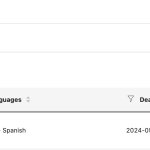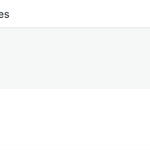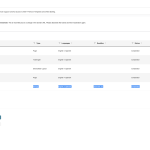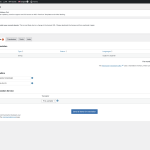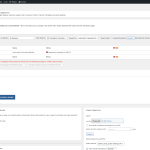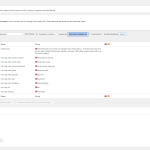This is the technical support forum for WPML - the multilingual WordPress plugin.
Everyone can read, but only WPML clients can post here. WPML team is replying on the forum 6 days per week, 22 hours per day.
| Sun | Mon | Tue | Wed | Thu | Fri | Sat |
|---|---|---|---|---|---|---|
| - | - | 9:00 – 18:00 | 9:00 – 18:00 | 9:00 – 18:00 | 9:00 – 18:00 | 9:00 – 18:00 |
| - | - | - | - | - | - | - |
Supporter timezone: America/Lima (GMT-05:00)
This topic contains 28 replies, has 2 voices.
Last updated by Andreas W. 1 year, 7 months ago.
Assisted by: Andreas W..
| Author | Posts |
|---|---|
| May 15, 2024 at 10:17 am #15629242 | |
|
Rene |
Hi, For CB Distribution, we are working on translating an English version into a Spanish version. On the website, we use events. We want to separate these events because an event in the Netherlands is not relevant for the Spanish website. I achieved this by creating Custom Post Types. I want to display the English version with the following shortcode: [elementor-template id="9627"] and the Spanish version with [elementor-template id="9630"]. How do I do this? I tried doing it through String translations, but when I created a translation job, it didn't load. Also, when I try to translate the Spanish version of the Elementor website, I get a 404 error. What am I doing wrong? Thank you. |
| May 15, 2024 at 12:50 pm #15630487 | |
|
Andreas W. WPML Supporter since 12/2018 Languages: English (English ) Spanish (Español ) German (Deutsch ) Timezone: America/Lima (GMT-05:00) |
Hello, In this case please replace the shortcode in the second language directly inside Elementor. Revise if this solves the issue. Now, please apply the translation for this content again and let me know if the translated shortcode will stay saved or will get overwritten by the original shortcode. If this is the case, we might be able to offer a workaround, or you simply switch the translation method for this page to "WordPress Editor". This option can be found on the right sidebar of the WordPress Editor inside the section "Language" when editing the original content. Best regards |
| May 15, 2024 at 2:17 pm #15631040 | |
|
Rene |
Hi Andreas, This could indeed be a good solution. Unfortunately, there is still the issue with the 404 error when I try to open a page in Spanish. What I do (see images for examples): |
| May 15, 2024 at 2:26 pm #15631068 | |
|
Andreas W. WPML Supporter since 12/2018 Languages: English (English ) Spanish (Español ) German (Deutsch ) Timezone: America/Lima (GMT-05:00) |
Would it be an alternative for you to generally switch this page to use the WordPress Editor as a translation method for this content? You can find this option inside the right sidebar of the WordPress Editor on the original content. If you switch the translation method, a dialog will open and ask you if you would like to switch the translation method for the current content, all contents of the same type, or all site content. Make sure to only switch it for this content. |
| May 16, 2024 at 1:15 pm #15635286 | |
|
Rene |
Hi Andreas, I tried this option, but it didn't work. I made a video to show how I did this. Since I can't upload a video here, I made a WeTransfer link: hidden link |
| May 16, 2024 at 3:26 pm #15635969 | |
|
Andreas W. WPML Supporter since 12/2018 Languages: English (English ) Spanish (Español ) German (Deutsch ) Timezone: America/Lima (GMT-05:00) |
Thank you for the video! I would like to offer to have a closer look at the problem and request temporary access (wp-admin and FTP) to the website to investigate this issue further. You can find the required fields below the comment section when you log in to leave the next reply. The information you provide is private, which means only you and I can see and access it. IMPORTANT I may have to install a plugin called "All In One WP Migration" to make a copy of the website where I can investigate the issue further. However, I would also be very grateful if you could provide a staging site or copy of the website from your server yourself for this purpose. If you have any questions about creating such a staging site, you can consult your hosting provider. Just take note that WPML should be registered on this site again. If you are unable to provide such a copy of the site for testing, please let me know on this ticket. The private response form looks like this: Next time you reply, click "I still need assistance." Video: Please note that we are obliged to request this information individually on each ticket. We may not access any access information not specifically submitted on this ticket in the private response form. |
| May 17, 2024 at 2:31 pm #15640146 | |
|
Andreas W. WPML Supporter since 12/2018 Languages: English (English ) Spanish (Español ) German (Deutsch ) Timezone: America/Lima (GMT-05:00) |
The provided credentials do sadly not provide me access to the site. Please verify the provided information and drop me a comment on this ticket once access is granted. |
| May 21, 2024 at 9:25 am #15649123 | |
|
Rene |
Hi Andreas, You can try again with the same credentials. |
| May 21, 2024 at 2:14 pm #15651210 | |
|
Andreas W. WPML Supporter since 12/2018 Languages: English (English ) Spanish (Español ) German (Deutsch ) Timezone: America/Lima (GMT-05:00) |
Hello, Overthinking this issue, the Elementor Template translation should work as expected, if the template is translated. No need to translate the shortcode manually. Are you trying to display the CPT "Seminairs"? If so, please go to WPML > Settings > Post Type Translation and set "Seminairs" to "Translatable only show translated items". Now, translate the CPTs in the same way that you translate other posts or pages. This should solve the issue. Best regards |
| May 21, 2024 at 2:46 pm #15651373 | |
|
Rene |
Hi Andreas, That is not what we want. There are other trainings and seminars that require a different template, not a translation. We need to handle this in the same way for several other components as well. Therefore, it is important for CB Distribution that the translation works and that we do not receive a 404 error. |
| May 21, 2024 at 3:03 pm #15651552 | |
|
Andreas W. WPML Supporter since 12/2018 Languages: English (English ) Spanish (Español ) German (Deutsch ) Timezone: America/Lima (GMT-05:00) |
You need to translate "Trainings" and "Seminars" to make them available in the second language or you could try to use the setting "Translatable - use translation if available or fallback to the default language. If those CPTs are set to "Not translatable" you will always get a 404 in second languages. |
| May 22, 2024 at 6:39 am #15653723 | |
|
Rene |
Hi Andreas, The 404 is everywhere. For example, we want to translate the home page on front end. We still get a 404 when it's 100% translated. Can you give it some try's on the cb2 environment? |
| May 22, 2024 at 6:46 am #15653834 | |
|
Rene |
FYI, The string translation is not working. It consistently gets stuck at the 5th screenshot. |
| May 22, 2024 at 11:20 am #15657605 | |
|
Andreas W. WPML Supporter since 12/2018 Languages: English (English ) Spanish (Español ) German (Deutsch ) Timezone: America/Lima (GMT-05:00) |
On WPML > Support > Installer Support I do see the following issue: wpml: Unable to register: Site key not matching WPML must be re-registered every time a website is migrated or the domain or domain provider is changed. 1) Go to https://wpml.org/de/account/websites/ 2) If the site URL is already registered, delete it from the list. 3) Now enter the site URL again. This creates a new site key. 4) Click on “Show key” and copy it. 5) Enter the key under Plugins > Install > Commercial (Tab) to register WPML again. If WPML is still registered here, deregister it first. If this does not solve the problem, please let me know. |
| May 22, 2024 at 12:19 pm #15658083 | |
|
Rene |
Hi Andreas, Added the licence key. |
The topic ‘[Closed] Elementor shortcode translation’ is closed to new replies.