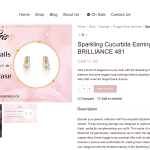This thread is resolved. Here is a description of the problem and solution.
Problem:
If you're experiencing an issue where YouTube videos only display the cover photo on product pages when WPML Multilingual CMS is activated, even in the original language, and you're using the Woodmart theme, we can help.
Solution:
1. Navigate to WPML-> Settings-> Custom Fields Translation.
2. Click on "Show System Fields".
3. Search for and set the following fields to "Copy":
-
woodmart_wc_video_gallery
-
_product_image_gallery
4. Click "Save".
5. Edit the product in the default language, make a minor edit, and update it.
6. Update its translation.
After these steps, the video should appear correctly in all languages.
If the issue persists even when WPML is deactivated, it might not be related to translation. In this case, try creating a new test product in the default language with WPML activated and add the video. Check if the video displays correctly on the front end.
If this solution does not resolve your issue or seems outdated, we recommend checking related known issues at https://wpml.org/known-issues/, verifying the version of the permanent fix, and confirming that you have installed the latest versions of themes and plugins. If the problem persists, please open a new support ticket.
This is the technical support forum for WPML - the multilingual WordPress plugin.
Everyone can read, but only WPML clients can post here. WPML team is replying on the forum 6 days per week, 22 hours per day.
Tagged: Exception
This topic contains 14 replies, has 2 voices.
Last updated by Osama Mersal 1 year, 2 months ago.
Assisted by: Osama Mersal.
| Author | Posts |
|---|---|
| August 29, 2024 at 8:08 pm #16121801 | |
|
davoodB |
Background of the issue: Symptoms: Questions: |
| September 1, 2024 at 9:37 am #16128640 | |
|
Osama Mersal WPML Supporter since 02/2020
Languages: English (English ) Arabic (العربية ) Timezone: Africa/Cairo (GMT+02:00) |
Hi, Thanks for contacting WPML forums support. I'll be glad to help you today. First of all, sorry for the late reply; it was due to a higher workload. Please log in to this hidden link">sandbox site and install the WoodMart theme. After that, please create a test product and translate it to replicate the issue. If the issue is replicable, please let me know how to reproduce it to consult our compatibility team. Best regards, |
| September 2, 2024 at 9:26 am #16130720 | |
|
davoodB |
Dear Osama, Thank you for your assistance. I have followed your instructions by logging into the sandbox site, installing the WoodMart theme, and creating a test product. I observed that the video feature works correctly in the original language (En) but not in the French and German translations. However, upon further investigation, I noticed that the problem persists even when I deactivate WPML CMS, which suggests this might be irrelevant to my issue. Don’t you think it would be better to have a look directly at my website to better understand the problem? Thank you for your continued support. Best regards, |
| September 2, 2024 at 9:57 am #16130813 | |
|
Osama Mersal WPML Supporter since 02/2020
Languages: English (English ) Arabic (العربية ) Timezone: Africa/Cairo (GMT+02:00) |
Hi Dave, 1) Thanks for your update. On the sandbox site, I was able to fix the issue by the following steps: 1- Go to WPML-> Settings-> Custom Fields Translation After that, the video appeared correctly in all languages. Kindly check the hidden link">French product. 2) If the issue occurs on your site even when WPML is deactivated, then it's not a translation issue. Please create a new test product in the default language when WPML is activated and add the video. After that, please check it on the front end and let me know if you can see the video correctly. Best regards, |
| September 3, 2024 at 9:14 am #16134647 | |
|
davoodB |
Hi Osama, Thank you for providing the steps to resolve the issue. I followed them carefully, but unfortunately, it did not fix my problem. One important thing to note is that when I deactivate WPML CMS, the issue is resolved, and the video displays correctly. This problem only occurs when WPML CMS is activated, and I don’t have this issue only with regards to the translations but also with the original version of the product. This suggests that the guidance provided may not be related to the specific issue I'm facing. Could you please advise on any further steps or consider taking a closer look at my website to help identify the root cause? Thank you for your continued support. Best regards, |
| September 3, 2024 at 9:22 am #16134689 | |
|
Osama Mersal WPML Supporter since 02/2020
Languages: English (English ) Arabic (العربية ) Timezone: Africa/Cairo (GMT+02:00) |
Hi Dave, I would need to look closely at your site, so I would need to request temporary access (WP-Admin and FTP) Your answer will be private, meaning only you and I can access it. ❌ Please backup your database and website ❌ ✙ I need your permission to deactivate and reactivate the plugins and themes and change site configurations. This is also why the backup is critical. ✙ I also need your permission to take a local copy of your site to debug the issue without affecting your live site. Best regards, |
| September 3, 2024 at 1:17 pm #16135871 | |
|
Osama Mersal WPML Supporter since 02/2020
Languages: English (English ) Arabic (العربية ) Timezone: Africa/Cairo (GMT+02:00) |
Hi Dave, Thanks for the access details. I created a new test product in the default language and added a video. Please check if it hidden link">works correctly. Best regards, |
| September 3, 2024 at 1:54 pm #16136046 | |
|
davoodB |
Hi Osama, Yes, the video works correctly for the test product you created, but unfortunately, it still doesn’t work for the other products. Additionally, it seems there’s a bigger problem now—I want to use a directory for the default language, but it seems that option has been changed. Deactivating the use of the directory for the default language is a significant change for a website, and I don’t think it should be used as a solution. Could you please tell me what we can do to fix the issue without making this change? Thanks! Best regards, |
| September 3, 2024 at 2:11 pm #16136130 | |
|
Osama Mersal WPML Supporter since 02/2020
Languages: English (English ) Arabic (العربية ) Timezone: Africa/Cairo (GMT+02:00) |
Hi Dave, I re-enabled the "Use directory for default language" option, and the hidden link">video is still working correctly. Please try the following on the existing products. 1- Edit the product in the default language I tried the above steps to the hidden link">test product you had and it works correctly. Best regards, |
| September 3, 2024 at 2:58 pm #16136419 | |
|
davoodB |
Hi Osama, Thank you for re-enabling the "Use directory for default language" option. I followed the steps you provided, but unfortunately, it did not work for the product: Sparkling Cucurbita Earrings - Brilliance 481: Additionally, this approach doesn't seem practical in the long run. If I had 1,000 products, manually updating each one would be very time-consuming. Could you explain what the main reason for this issue might be and how we can solve it? On another note, I created two new products—one in English and one in French—and they no longer have this problem. Could you clarify what might have solved the issue for these new products? (However, even though I have the option to play the video, it doesn’t load and only shows a black loading screen. Are you able to play the videos easily on your end?) Thanks! Best regards, |
| September 3, 2024 at 3:02 pm #16136475 | |
|
Osama Mersal WPML Supporter since 02/2020
Languages: English (English ) Arabic (العربية ) Timezone: Africa/Cairo (GMT+02:00) |
Hi Dave, 1) Yes, the video works correctly at my end. (Kindly check the attached screenshot) 2) I didn't change anything on your site, but maybe the steps I did to the sandbox that you applied to your site helped fix the issue. 3) I installed a local copy of your site and created some new test products, which worked correctly. Best regards, |
| September 3, 2024 at 3:15 pm #16136567 | |
|
davoodB |
Hi Osama, Thank you for the update. Could you please have a look at the product Sparkling Cucurbita Earrings - Brilliance 481: hidden link and see why the steps you suggested earlier, which worked on the test product I created, do not work with this specific product? This product is actually where the issue first started. Thank! Best regards, |
| September 3, 2024 at 3:19 pm #16136588 | |
|
Osama Mersal WPML Supporter since 02/2020
Languages: English (English ) Arabic (العربية ) Timezone: Africa/Cairo (GMT+02:00) |
Hi Dave, Please check if it works correctly. (hidden link) Best regards, |
| September 3, 2024 at 4:12 pm #16136814 | |
|
davoodB |
Hi Osama, Yes, the problem is solved—thank you! Could you please explain how you fixed it? I need to restore a backup due to losing the connection with Rank Math when it was deactivated, so understanding the fix will help me ensure the problem doesn’t recur. Best regards, |
| September 4, 2024 at 7:28 am #16138695 | |
|
Osama Mersal WPML Supporter since 02/2020
Languages: English (English ) Arabic (العربية ) Timezone: Africa/Cairo (GMT+02:00) |
Hi Dave, For this last product, I edited the French product and disconnected it from the other translations. After that, I connected it with other translations and set French as the default language of the product. Finally, I deleted the video URL, updated the French product, re-added the URL, and updated the product again, which fixed the issue. Best regards, |