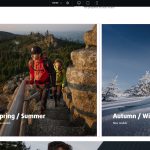This thread is resolved. Here is a description of the problem and solution.
Problem:
The client needed help with translating URLs with filtered values for Jet Smart Filters on a website originally in Czech. The issue was that links on the translated English homepage redirected to the Czech version, and the 'Translate link targets' function did not work. There was also no field for URL translation in the advanced translator.
Solution:
We advised the client to manually adjust the URL in the default language using Elementor and then manually translate or adjust the content in the second language. We recommended following the guide on making Jet Smart Filters multilingual using WPML, which can be found here: https://crocoblock.com/knowledge-base/jetsmartfilters/jetsmartfilters-how-to-make-filters-multilingual-using-wpml/. Additionally, to prevent overwriting changes when re-translating the page, we suggested switching off the WPML editor for that page and using the WordPress editor instead.
Please note that this solution might be outdated or not applicable to your specific case. We highly recommend checking related known issues at https://wpml.org/known-issues/, verifying the version of the permanent fix, and confirming that you have installed the latest versions of themes and plugins. If this does not resolve your issue, please open a new support ticket at WPML support forum.
This is the technical support forum for WPML - the multilingual WordPress plugin.
Everyone can read, but only WPML clients can post here. WPML team is replying on the forum 6 days per week, 22 hours per day.