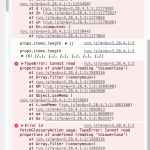This is the technical support forum for WPML - the multilingual WordPress plugin.
Everyone can read, but only WPML clients can post here. WPML team is replying on the forum 6 days per week, 22 hours per day.
| Sun | Mon | Tue | Wed | Thu | Fri | Sat |
|---|---|---|---|---|---|---|
| - | 9:00 – 18:00 | 9:00 – 18:00 | 9:00 – 18:00 | 9:00 – 18:00 | 9:00 – 18:00 | - |
| - | - | - | - | - | - | - |
Supporter timezone: Asia/Karachi (GMT+05:00)
This topic contains 8 replies, has 1 voice.
Last updated by Waqas Bin Hasan 3 months, 3 weeks ago.
Assisted by: Waqas Bin Hasan.
| Author | Posts |
|---|---|
| March 8, 2025 at 10:53 pm #16792134 | |
|
ericH-23 |
Background of the issue: Symptoms: Questions: |
| March 9, 2025 at 12:44 am #16792223 | |
|
Andreas W. WPML Supporter since 12/2018 Languages: English (English ) Spanish (Español ) German (Deutsch ) Timezone: America/Lima (GMT-05:00) |
Hello, To avoid the automatic translation you can make use of the Advanced Translation Editor's Glossary by adding your dynamic keys as "Names" to the Glossary: In case you need further assistance It would be very helpful if you could send us the WPML debugging information. Best regards |
| March 9, 2025 at 8:08 pm #16793551 | |
|
ericH-23 |
Hi, Ok, I added the string to the glossary, but I can see it not in the list, please see my situation: hidden link Question: how can I get an automatic update of the WPML plugins? Thanks, kind regards |
| March 10, 2025 at 9:38 am #16795304 | |
|
Waqas Bin Hasan WPML Supporter since 05/2014
Languages: English (English ) Timezone: Asia/Karachi (GMT+05:00) |
Hi, Thank you for contacting the support. Can you please confirm if you added only "optionkey" to the Glossary or the full key (i.e. {{optionkey:shortcode_for_search_in_place}})? The later may not work correctly. It'd be great if you can record your screen while adding the entry in Glossary, so I can then try repeating the same thing in my test site. Regards. |
| March 10, 2025 at 4:58 pm #16797740 | |
|
ericH-23 |
Hi, |
| March 11, 2025 at 7:35 am #16799643 | |
|
Waqas Bin Hasan WPML Supporter since 05/2014
Languages: English (English ) Timezone: Asia/Karachi (GMT+05:00) |
Thank you for the updates. I tried those terms by adding in the Glossary and can add using different formations. However, am not seeing these converted properly. Perhaps I'm trying that text directly in post content, instead of a "dynamic key". Here's my screen recording: hidden link I've created this test site (hidden link one-click login). Can you please login and try to reproduce the issue here? You can either try translating manually or can send for auto-translation from Translation Management dashboard. Once you're able to reproduce, please note down the exact steps, including where and how you added that dynamic key in your content and please record your screen while adding this to the glossary. |
| March 11, 2025 at 8:50 am #16800007 | |
|
ericH-23 |
Hi, |
| March 11, 2025 at 1:24 pm #16801946 | |
|
Waqas Bin Hasan WPML Supporter since 05/2014
Languages: English (English ) Timezone: Asia/Karachi (GMT+05:00) |
Thank you for the updates. That can be a problem, if not a compatibility or conflict coming from elsewhere. I see that one of my colleagues has replied to you with a workaround. Let's wait for that ticket to get resolved, so we can have one major problem ruled out. Please keep this ticket with you and let me know when the other issue has been resolved and if problem continues to appear even after that. I'll try my best to further look into this. |
| March 12, 2025 at 8:37 pm #16809199 | |
|
ericH-23 |
Hello, Really unfortunate, but after the improvement by one of your colleagues, the issue is still not resolved. So, it doesn’t seem to be related to that. I have two entries, but I can’t see them. Should I create a staging site so you can take a look? Maybe it’s just a small issue. Thanks and best regards, |
| March 13, 2025 at 11:47 am #16811650 | |
|
Waqas Bin Hasan WPML Supporter since 05/2014
Languages: English (English ) Timezone: Asia/Karachi (GMT+05:00) |
Sure not a problem, we can continue here for this issue. I tried to login using the information on your other ticket, for a quick check but looks like the access isn't working anymore. So I request temporary access (WP-Admin and FTP), preferably to a test site where the problem has been replicated. Your next answer will be private, to share this information safely. Also provide detailed steps to reproduce the issue and links to pages in the admin and on the frontend. IMPORTANT: Please take a complete backup of the site to avoid data loss. I may need to activate/deactivate plugins also. See https://wpml.org/purchase/support-policy/privacy-and-security-when-providing-debug-information-for-support/ for details on privacy and security. P.S.: If you don't see the section for providing access information, do not write in the message box or the information may appear as public. |
| March 14, 2025 at 8:06 am #16814918 | |
|
Waqas Bin Hasan WPML Supporter since 05/2014
Languages: English (English ) Timezone: Asia/Karachi (GMT+05:00) |
Thank you for the updates, I can see the entries in your test site. However, that error is happening even in my sandbox site but it is not preventing or breaking any fucntionality. Are these terms working fine in your test site as expected? I mean since you've added these and can see these as well, do these now fulfil your purpose? |
| March 15, 2025 at 11:13 am #16819684 | |
|
ericH-23 |
Hi, Today, I started a new test, and the translation of the option key has been processed further. The error message I receive is: What should I do now? I am unable to use the Glossary. Thanks, |
| March 17, 2025 at 5:23 am #16822873 | |
|
Waqas Bin Hasan WPML Supporter since 05/2014
Languages: English (English ) Timezone: Asia/Karachi (GMT+05:00) |
Thank you for the updates. However, I can see those entries, can delete, can add again and then can delete again. Please watch my hidden link" rel="noopener" target="_blank">screen recording. Current, as per the screen recording, I've deleted these, so you'll need to add again. I suspect something, like a cache, may be interfering in your browser. Please try clearing browser cache or check in another browser which you haven't used for this previously. If issue still remains, then please deactivate all other plugins except WPML and String Translation, switch to a standard WordPress theme like 2021 or 2024 and record your screen while retrying. This 'll help me understand what exactly is happening and I'll try my best to follow your steps again. |
| March 18, 2025 at 3:45 pm #16831269 | |
|
ericH-23 |
Hi, A fresh staging site is at the moment not possible, because of the big data table problem of WPML. I enclosed the current error list of the glossary view. There are many errors, and as you wrote those errors are also shown in your sandbox, so probably those errors are gone in a next update? So what now? |
| March 18, 2025 at 4:38 pm #16831547 | |
|
ericH-23 |
Hi, |
The topic ‘[Closed] {{optionkey:shortcode_for_search_in_place}} may not be translated’ is closed to new replies.