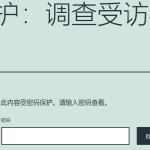This is the technical support forum for WPML - the multilingual WordPress plugin.
Everyone can read, but only WPML clients can post here. WPML team is replying on the forum 6 days per week, 22 hours per day.
| Sun | Mon | Tue | Wed | Thu | Fri | Sat |
|---|---|---|---|---|---|---|
| - | 6:00 – 12:00 | 8:00 – 12:00 | 6:00 – 12:00 | 8:00 – 12:00 | 6:00 – 12:00 | - |
| - | 13:00 – 15:00 | 13:00 – 17:00 | 13:00 – 15:00 | 13:00 – 17:00 | 13:00 – 15:00 | - |
Supporter timezone: America/Lima (GMT-05:00)
Tagged: Compatibility
This topic contains 19 replies, has 2 voices.
Last updated by Nicolas V. 1 year, 4 months ago.
Assisted by: Nicolas V..
| Author | Posts |
|---|---|
| February 24, 2024 at 6:50 am #15339973 | |
|
Phil Cox |
Hi Bigul, apologies for not replying earlier to your response at: https://wpml.org/forums/topic/password-on-translated-page-not-permitting-access/ I believe I have now found the place where I can change the address for alerts and future alerts will be sent to my address. Amazed that no-one mentioned this before. I have now copied PRD to DEV and created a temporary login for you. Please use the following link: hidden link > Please let us know the exact steps to reproduce the issue on your site Edit page: hidden link Set visibility to "Password protected". Set password to "password". Save page. Visit page on front end: hidden link As described earlier, access to page is not permitted. Tell us what you are trying to do? We need to display a password protected, translated page. But we are unable to get past the password. Is there any documentation that you are following? In support note https://wpml.org/forums/topic/password-protect-page-not-working-for-translated-page/, Prosenjit explained how to turn off sync so that we could set the visibility setting to "password". This part seems to be working OK. Is there a similar example that we can see? In another support post, https://wpml.org/forums/topic/password-protected-page-unique-passwords-not-saving/, alfredP-3 seemed to have a similar problem to us. Prosenjit fixed it but I can't see what was the fix. What is the link to your site? Page hidden link is translated from English into Chinese. When we set the visibility to password, the setting is saved correctly. When we visit the page and enter the password, we cannot display the page. We have tried using a single-character password and a password based upon Chinese characters, but neither of these approaches resolved the problem. Please could you help us discover why the password is not accepted and prevents us from displaying the page? Thanks, |
| February 26, 2024 at 6:00 pm #15345747 | |
|
Nicolas V. Supporter
Languages: English (English ) French (Français ) Timezone: America/Lima (GMT-05:00) |
Hi Phil, Bigul is not available today so I will take care of this ticket. Give me a moment to get familiar with your site and I'll get back to you. |
| February 26, 2024 at 6:20 pm #15345790 | |
|
Nicolas V. Supporter
Languages: English (English ) French (Français ) Timezone: America/Lima (GMT-05:00) |
Hello, I deactivated Yoast SEO but the issue persisted, so I don't think you have the same issue than the ticket you shared. With your actual theme, the password works on the original language English but not on the Chinese simplified version (translation). I downloaded a default WP theme 2021 and the password works now (see screenshot). Any custom code added to your theme Kadence that might modify the password functionality? |
| February 26, 2024 at 6:33 pm #15345828 | |
|
Nicolas V. Supporter
Languages: English (English ) French (Français ) Timezone: America/Lima (GMT-05:00) |
Hi, Oddly, I reactivated the Kadence theme and now the Chinese page is password protected too. Please note that I reactivate the theme but I still had the 2021 theme in incognito mode. I actually had to close the incognito window and open a new one to get the Kadence theme. So I think it could be linked to a cache issue, where you still see the cache version from when page was unprotected. Could you please confirm that it's working for you now? |
| February 28, 2024 at 7:39 pm #15355693 | |
|
Phil Cox |
Thanks Nicolas, and found the password protection active. |
| February 28, 2024 at 9:31 pm #15355789 | |
|
Nicolas V. Supporter
Languages: English (English ) French (Français ) Timezone: America/Lima (GMT-05:00) |
Hello, I activated a default theme and deactivated all plugins but WPML and String Translation (and Temporary Login Without Password to be logged in). The issue is still here. However, I created a sandbox site from scratch and I don't have this issue. The only difference between both sites is that you have must-use plugins, including Force Strong Passwords, WP Engine Cache Plugin (+ Temporary Login Without Password) ... I can't deactivate those plugins but my first impression last time was that it could be related to cache. Is it possible to deactivate those MU plugins? Here is the login for my sandbox site: hidden link I have the same parameters than you: |
| March 4, 2024 at 9:22 am #15368282 | |
|
Phil Cox |
Thanks. I'll go back to WPEngine and ask if they will let me disable those must-use plugins. |
| March 4, 2024 at 7:54 pm #15371882 | |
|
Nicolas V. Supporter
Languages: English (English ) French (Français ) Timezone: America/Lima (GMT-05:00) |
Hi Phil, I'll let this ticket "waiting for your feedback". Please keep me posted. |
| March 5, 2024 at 2:41 am #15372471 | |
|
Phil Cox |
Hi Nicolas, I have been back to WPEngine and they have tested the page in question on the DEV site with all caching disabled. They are clear that the fault persists without caching. |
| March 5, 2024 at 1:06 pm #15374617 | |
|
Nicolas V. Supporter
Languages: English (English ) French (Français ) Timezone: America/Lima (GMT-05:00) |
Hello, Could you please create another token for me, the previous one expired. |
| March 6, 2024 at 9:21 pm #15381689 | |
|
Phil Cox |
Apologies for letting that expire. I have renewed that temporary login link so it will work now. |
| March 7, 2024 at 3:10 pm #15385194 | |
|
Nicolas V. Supporter
Languages: English (English ) French (Français ) Timezone: America/Lima (GMT-05:00) |
Hi Phil, I recorded a short video about my findings: hidden link - I don't have a solution right now. Few tests you could try: |
| March 7, 2024 at 10:33 pm #15386969 | |
|
Phil Cox |
Thanks Nicolas. |
| March 8, 2024 at 12:00 am #15387049 | |
|
Nicolas V. Supporter
Languages: English (English ) French (Français ) Timezone: America/Lima (GMT-05:00) |
Hi Phil, Was I meant by a test site was not a staging copy but a brand new site like the sandbox site I created on our serveur. An empty WP install just to test the password feature. Sometimes when debugging an issue the hard part is to isolate and identify the root cause, finding a solution is often the "easy" part. |
| March 9, 2024 at 1:51 am #15391047 | |
|
Phil Cox |
Understood. So do you need me to create another version on the WPEngine server? I'm not sure the client has capacity for that. They get 3 environments: PRD, STG and DEV and all 3 are in use. Or do you mean I need to setup another version somewhere else? |
The topic ‘[Closed] Password on translated page not permitting access’ is closed to new replies.