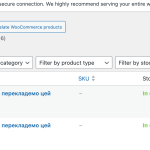This thread is resolved. Here is a description of the problem and solution.
Problem:
You are using WooCommerce with WPML and have encountered an issue where Quick Edit is disabled for some products. The message displayed is: 'Quick edit is disabled for product translations. Please manage product translations from the Translation Dashboard.'
Solution:
We have intentionally disabled the Quick Edit option for product translations to prevent potential issues, as product parameters are synchronized with the original product. Unfortunately, there is no option to enable Quick Edit for all products. However, you can try using the bulk edit feature as an alternative method for editing products.
Please note that this solution might be outdated or not applicable to your specific case. We highly recommend checking related known issues at https://wpml.org/known-issues/, verifying the version of the permanent fix, and confirming that you have installed the latest versions of themes and plugins. If the issue persists, please open a new support ticket at WPML support forum for further assistance.
This is the technical support forum for WPML - the multilingual WordPress plugin.
Everyone can read, but only WPML clients can post here. WPML team is replying on the forum 6 days per week, 22 hours per day.
This topic contains 3 replies, has 0 voices.
Last updated by 9 months, 3 weeks ago.
Assisted by: Andrey.