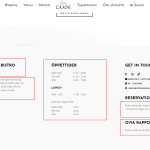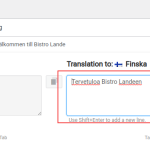This is the technical support forum for WPML - the multilingual WordPress plugin.
Everyone can read, but only WPML clients can post here. WPML team is replying on the forum 6 days per week, 22 hours per day.
This topic contains 7 replies, has 2 voices.
Last updated by Kor 1 year, 10 months ago.
Assisted by: Kor.
| Author | Posts |
|---|---|
| August 24, 2023 at 7:39 am #14282271 | |
|
christerE-2 |
I have three languages managed using WPML String translations. For some reason, when I am adding translations for the Finnish language, it doesn't work. I am enclosing images to explain the issue. In the enclosed first screenshot, you will see that the welcome string is translated in the Finnish language correctly but when you look at the second highlighted screenshot, you will see it is still displayed in the Swedish language. The site URL is hidden link WPML String Translation version is 3.2.7 |
| August 24, 2023 at 2:25 pm #14286395 | |
|
christerE-2 |
Hi there, I am still waiting for a response, please let me know if you need any further information to help. |
| August 24, 2023 at 2:27 pm #14286401 | |
|
Kor WPML Supporter since 08/2022
Languages: English (English ) Timezone: Asia/Singapore (GMT+08:00) |
Hi there, Thanks for contacting WPML support. I will need to closely examine your website. Therefore, I will require temporary access (WP-Admin and FTP) to a test site where the problem has been replicated, if possible. This will enable me to provide better assistance and determine if any configurations need to be modified. Please note that it is important to have a backup for security purposes and to prevent any potential data loss. You can use the UpdraftPlus plugin (https://wordpress.org/plugins/updraftplus/) to fulfill your backup requirements. Your upcoming reply will be treated with confidentiality and will only be visible to you and me. ✙ To resolve the issue, I may need your consent to deactivate and reactivate plugins and the theme, as well as make configuration changes on the site if necessary. This emphasizes the significance of having a backup. |
| August 25, 2023 at 8:05 am #14289731 | |
|
christerE-2 |
yes, please feel free to revert back to the staging site and try. Its okay if it disables translation on production for sometime. I hope i will not loose the translations and redo everything when you move back. |
| August 28, 2023 at 6:41 am #14297403 | |
|
christerE-2 |
Hi there, I still need further assistance and waiting for you response. Is this a bug in wpml string translations or missing some configuration? This seems to be working all okay earlier, for some reason, it stopped working suddenly. I guess some new updates have broken something? |
| August 28, 2023 at 8:01 am #14297971 | |
|
Kor WPML Supporter since 08/2022
Languages: English (English ) Timezone: Asia/Singapore (GMT+08:00) |
Thanks for your reply. Please check now. I've removed the fi.mo and fi.po language file from your server languages folder here /www/bistrolande_622/public/wp-content/languages and it works fine now. Could you check? |
| August 28, 2023 at 9:31 am #14299015 | |
|
christerE-2 |
thank you for fixing the issue, i see its working. Could you please explain the issue? Also, do i need to apply the same to the production site i.e. removing the files: fi.mo and fi.po from /www/bistrolande_622/public/wp-content/languages |
| August 28, 2023 at 10:11 am #14299399 | |
|
Kor WPML Supporter since 08/2022
Languages: English (English ) Timezone: Asia/Singapore (GMT+08:00) |
Thanks for your reply. No, this is not a bug. The issue is caused by your language file overwriting the WPML language file. Since you're using WPML for translation, all language files will be kept into the language/wpml folder and will be used. Yes, just remove the fi.mo and fi.po from /www/bistrolande_622/public/wp-content/languages in your production server. |
| August 30, 2023 at 8:24 am #14311339 | |
|
christerE-2 |
thank you for all your help. |