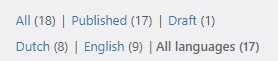This thread is resolved. Here is a description of the problem and solution.
Problem:
The client was unable to see the language switcher on the English version of the front page, and when clicking the logo, they were redirected to the Dutch 404 page. The client had already tried duplicating the page with Yoast Duplicate Post as suggested by another supporter, but the issue persisted.
Solution:
We recommended the following troubleshooting steps to try and reconnect the translation to the page:
1. Make a full backup of the website.
2. Navigate to WPML > Support and click on the Troubleshooting link.
3. Click on the following buttons:
- Clear the cache in WPML
- Remove ghost entries from the translation tables
- Fix element_type collation
- Set language information
- Fix WPML tables collation
- Assign translation status to duplicated content
- Fix terms count
- Fix post type assignment
- Cleanup and optimize string tables
After performing these steps, we asked the client to check if the translation appeared.
Please note that the solution provided might be outdated or not applicable to your case. If the issue persists, we highly recommend checking the related known issues, verifying the version of the permanent fix, and confirming that you have installed the latest versions of themes and plugins. If the problem continues, please do not hesitate to open a new support ticket with us.
This is the technical support forum for WPML - the multilingual WordPress plugin.
Everyone can read, but only WPML clients can post here. WPML team is replying on the forum 6 days per week, 22 hours per day.
This topic contains 3 replies, has 2 voices.
Last updated by 1 year, 4 months ago.
Assisted by: Lucas Vidal de Andrade.