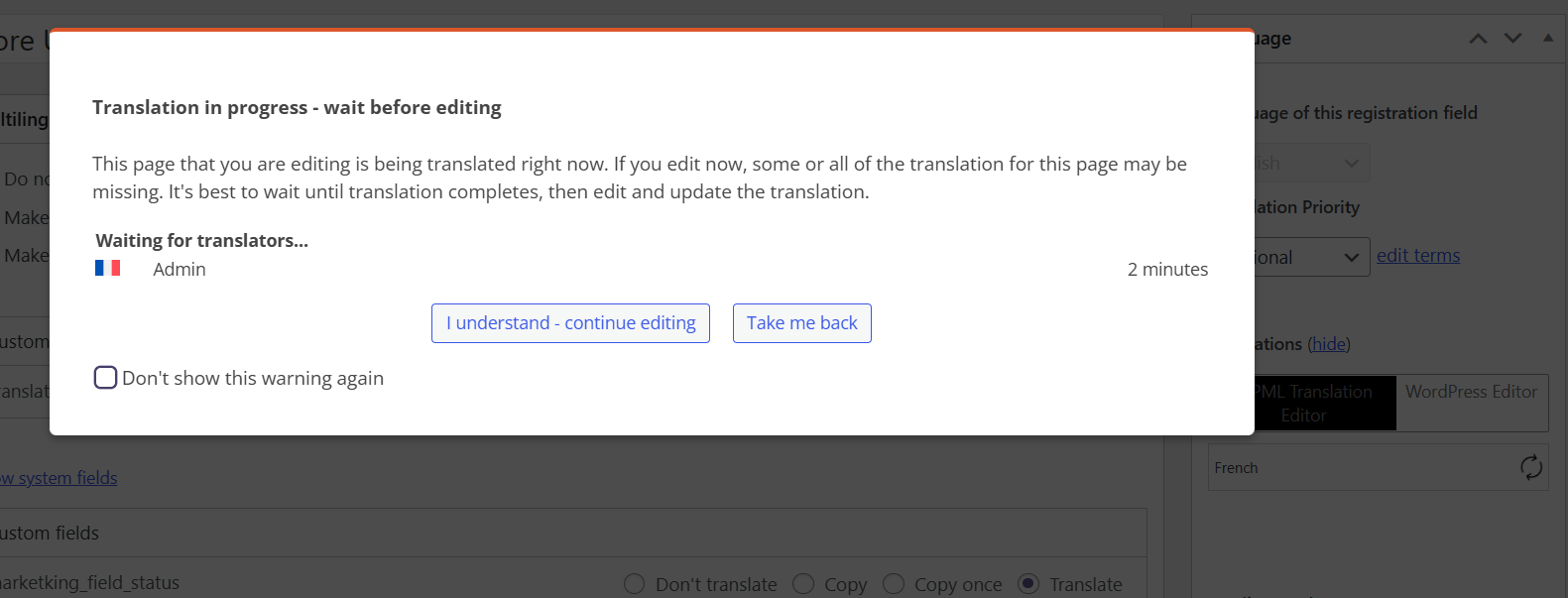This is the technical support forum for WPML - the multilingual WordPress plugin.
Everyone can read, but only WPML clients can post here. WPML team is replying on the forum 6 days per week, 22 hours per day.
Tagged: ATE, Large Sites, Performance
This topic contains 5 replies, has 0 voices.
Last updated by Lauren 8 months, 1 week ago.
Assisted by: Lauren.
| Author | Posts |
|---|---|
| May 20, 2025 at 7:55 pm #17054490 | |
|
aboubacarS |
Background of the issue: Symptoms: Questions: |
| May 20, 2025 at 9:00 pm #17054654 | |
|
Lauren WPML Supporter since 10/2015
Languages: English (English ) Timezone: America/New_York (GMT-05:00) |
Please let me know the results after you are able to test in minimal settings and if the same issue is happening. Thanks! |
| May 24, 2025 at 6:42 pm #17069030 | |
|
aboubacarS |
Hi Lauren, After tested WPML in minimal settings, there is an improvement. My hosting plan maybe a part of the problem, but i think also WPML generates too many queries (i use Query monitor to identify the slowest plugins) which also explain the processing slowness of translations. So, i will upgrade my hosting plan later, but if you can work to reduce the queries generated by WPML it could be a game changer. Thanks |
| May 27, 2025 at 4:00 pm #17079741 | |
|
Lauren WPML Supporter since 10/2015
Languages: English (English ) Timezone: America/New_York (GMT-05:00) |
Are there specific queries showing up on the query monitor report in minimal settings that are showing an error? Another thing to try is to run the clean up steps and see if this improves anything. Please be sure to make a full backup of your site and database. Then, go to WPML -> Support -> Troubleshooting. Look for 'Clean up' and click the following: |
| May 29, 2025 at 5:15 pm #17089261 | |
|
aboubacarS |
There is no error shown on the Query monitor report. I followed the "Clean up" steps and they helped to optimize WPML but the result is not very amazing. As i said before, i need to upgrade my hosting plan and also if you can work to reduce WPML requests number, it could be a game changer in term of performance. I will close this ticket and open one later if needed for your follow-up. Thanks Lauren for your support. |
| May 29, 2025 at 5:36 pm #17089400 | |
|
Lauren WPML Supporter since 10/2015
Languages: English (English ) Timezone: America/New_York (GMT-05:00) |
Okay, thanks for the follow up and if any further issues arise with WPML please don't hesitate to open up a new chat. |