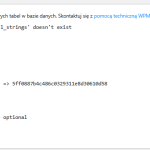This thread is resolved. Here is a description of the problem and solution.
Problem:
If you're experiencing an issue where you receive a message stating 'We have detected a problem with some database tables. Table 'kolekcjonerwp.wp_pc_icl_strings' doesn't exist' when trying to access the Translation Management section in WPML, this could be due to missing database tables.
Solution:
First, ensure you have a full backup of your site. Then, we recommend following the workaround provided in the WPML errata page for missing database tables. You can find the necessary steps here: Missing _icl_strings and _icl_string_translations data tables.
If the error message persists after trying the workaround, try these steps:
1. Click the small 'x' icon on the warning message to attempt to remove it.
2. Refresh the dashboard to see if the warning message still appears.
For more detailed guidance, refer to: How to deal with error messages about a broken table that needs fixing.
If the issue continues, it might be due to other reasons or the solution might be outdated. We highly recommend checking related known issues at https://wpml.org/known-issues/, verifying the version of the permanent fix, and confirming that you have installed the latest versions of themes and plugins. If none of these solutions work, please open a new support ticket at WPML support forum for further assistance.
This is the technical support forum for WPML - the multilingual WordPress plugin.
Everyone can read, but only WPML clients can post here. WPML team is replying on the forum 6 days per week, 22 hours per day.
This topic contains 3 replies, has 0 voices.
Last updated by 2 months, 2 weeks ago.
Assisted by: Andrey.