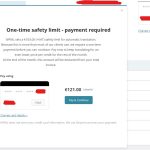This thread is resolved. Here is a description of the problem and solution.
Problem:
If you're on a pay-as-you-go plan and receive a message stating 'You don't have enough credits to translate automatically!' during translations, this is not an issue but a matter of understanding how the system works.
Solution:
We have determined that since you've set your translation mode to 'Translate What You Choose' in WPML -> Settings, and automatic translation by default is turned off, you won't see a link on the Translation Management Dashboard even if you reach the 195K limit. However, you can still automatically translate from within the Advanced Translation Editor (ATE). If you need more credits than the available limit, follow these steps:
1. Go to your pages or posts and select one with substantial content that requires translation.
2. Click the '+' to add the translation.
3. In ATE, you will see the 'not enough credits' message with a 'Get more credits' link.
4. Click 'Get more credits' to proceed to the payment option.
If the solution provided here does not apply to your situation, or if it seems outdated, we highly recommend checking related known issues, verifying the version of the permanent fix, and confirming that you have installed the latest versions of themes and plugins. Should you need further assistance, please open a new support ticket.
This is the technical support forum for WPML - the multilingual WordPress plugin.
Everyone can read, but only WPML clients can post here. WPML team is replying on the forum 6 days per week, 22 hours per day.
This topic contains 3 replies, has 2 voices.
Last updated by 1 year, 8 months ago.
Assisted by: Waqas Bin Hasan.