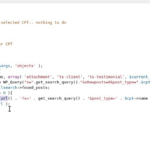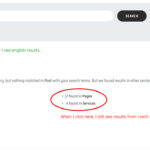This is the technical support forum for WPML - the multilingual WordPress plugin.
Everyone can read, but only WPML clients can post here. WPML team is replying on the forum 6 days per week, 22 hours per day.
Tagged: Bug
This topic contains 8 replies, has 0 voices.
Last updated by Lucas Vidal de Andrade 1 week ago.
Assisted by: Lucas Vidal de Andrade.
| Author | Posts |
|---|---|
| October 22, 2025 at 8:28 am | |
|
janV-92 |
Background of the issue: Symptoms: Questions: |
| October 22, 2025 at 2:43 pm #17508818 | |
|
Lucas Vidal de Andrade WPML Supporter since 11/2023
Languages: English (English ) Timezone: Europe/Vienna (GMT+01:00) |
I'm getting a second opinion with our devs, and will get back to you as soon as I need or have more information. Thank you for your patience. |
| October 23, 2025 at 2:45 pm #17512966 | |
|
Lucas Vidal de Andrade WPML Supporter since 11/2023
Languages: English (English ) Timezone: Europe/Vienna (GMT+01:00) |
Hello there, I've provided a copy of your website to our devs. I'll get back to you as soon as I hear from them. Thank you for your patience. |
| October 24, 2025 at 12:08 pm #17516375 | |
|
Lucas Vidal de Andrade WPML Supporter since 11/2023
Languages: English (English ) Timezone: Europe/Vienna (GMT+01:00) |
Thank you for your patience. We've confirmed that the search behavior you're experiencing — redirecting to the default language — is how the theme is designed to function. This logic is built into the theme's code. We found a quick fix, but please note that this is not an official WPML solution, and should be used at your own risk. We just went the extra mile, since it seemed it could be helpful to you. Based on our tests, after applying the solution, the results behaved as expected. Ensure to have a backup before proceeding. The solution is to simply change the line 7171 of the theme's /wp-content/themes/labtechco/includes/core.php to: $url = get_home_url() . '?s=' . get_search_query() . '&post_type=' . $cpt->name ; So it looks like the attached image. If you still have issues after that, we recommend reaching out directly to the theme author for guidance or potential customization options. There's unfortunately nothing we can do solely from WPML's side to change that entirely. Let us know if you have any questions. |
| October 27, 2025 at 8:09 am #17520332 | |
|
janV-92 |
Hello. Thank you. It works fine. How to fix this in child theme, so I do not lose this edit after template update, please? |
| October 27, 2025 at 8:41 am #17520563 | |
|
Lucas Vidal de Andrade WPML Supporter since 11/2023
Languages: English (English ) Timezone: Europe/Vienna (GMT+01:00) |
Thank you for sharing the results 🙂 I'm not entirely sure how to do that via child theme. There are plenty of instructions online, though. I recommend you check them, or reach out to the theme author. |
| October 27, 2025 at 9:23 am #17520832 | |
|
janV-92 |
Sorry, I need to correct my answer. I just got information from my customer, that it is still not working properly... :((((( Look at that screenshot, please. |
| October 27, 2025 at 1:00 pm #17521985 | |
|
janV-92 |
Can you something with that, please? |
| October 27, 2025 at 1:10 pm #17522114 | |
|
Lucas Vidal de Andrade WPML Supporter since 11/2023
Languages: English (English ) Timezone: Europe/Vienna (GMT+01:00) |
Unfortunately, not. As I said, this is how the theme is designed - it's not a WPML issue. The theme code is written, so it only brings results in the default language. In this case, you should reach out to the theme author. There's nothing to be done on WPML's side. |