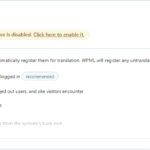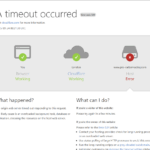This is the technical support forum for WPML - the multilingual WordPress plugin.
Everyone can read, but only WPML clients can post here. WPML team is replying on the forum 6 days per week, 22 hours per day.
Tagged: Bug
This topic contains 12 replies, has 0 voices.
Last updated by Lucas Vidal de Andrade 1 week, 4 days ago.
Assisted by: Lucas Vidal de Andrade.
| Author | Posts |
|---|---|
| September 15, 2025 at 1:30 pm | |
|
zakW |
Background of the issue: Symptoms: Questions: |
| September 22, 2025 at 7:25 am #17420108 | |
|
zakW |
Hi Lucas, I'm still talking to our hosting team about this issue to see what is causing it. Kind Regards |
| September 22, 2025 at 8:14 am #17420273 | |
|
zakW |
Hi team, I have an update from our hosting company and here is a resume of what they found "I have thoroughly reviewed the server logs and found out that the issue of the timeout is stemming from one of the plugins on the application. These were the slow logs that were generated while I was running the update operations under product category: hidden link. We can see that your plugins, mainly the "wpml-string-translation" is causing the bottleneck here which is leading to high memory consumption on the server causing a timeout on Cloudflare. This is a global limit for all websites integrated with Cloudflare and is not something that can be altered. " Can you please review our settings to make sure we have everything optimised so this error doesn't happen? Kind Regards |
| September 22, 2025 at 2:08 pm #17422220 | |
|
Lucas Vidal de Andrade WPML Supporter since 11/2023
Languages: English (English ) Timezone: Europe/Vienna (GMT+02:00) |
Hello there, It seems that there's some kind of overloead related to the String Translations plugin. Please make sure to have a full website backup and follow these steps: 1. Go to WPML > String Translation and deactivate the auto register of strings. Check image; 2. Go to WPML > Support > Troubleshooting and click on the buttons indicated in the image attached; If the issue persists, please restore the user you sent to me at first, so I can download a copy of your website (I got a message saying the user does not exist). Thank you. |
| September 23, 2025 at 8:45 am #17424120 | |
|
zakW |
Hi Lucas, I hope you are well. Regarding the String Translation and deactivating the auto-registration of strings, this has already been deactivated. Regarding the troubleshooting options, I have run them all, and the issue persists. The admin user is restored, so you can log in and check what you need. Please note that I do have a staging site already of the website, and I can't replicate the issue there, but feel free to make a copy and do your tests Best Regards P.S. Can you please CC ruben@echowebsolutions.co.uk so I can receive the notifications when you reply to the ticket |
| September 23, 2025 at 9:42 am #17424344 | |
| zakW |
Hi Lucas, We noticed that when we switch languages, all the links in the main menu are translated/show the correct URL to the translated page. Can you please have a look at this as well? Kind Regards New threads created by Lucas Vidal de Andrade and linked to this one are listed below: |
| September 23, 2025 at 12:51 pm #17425170 | |
|
Lucas Vidal de Andrade WPML Supporter since 11/2023
Languages: English (English ) Timezone: Europe/Vienna (GMT+02:00) |
Hello Ruben, Unfortunately, I cannot control where notifications are sent — it's a system-wide configuration. Regarding the categories — I noted that the issue is also prevented if Yoast SEO is deactivated, there's probably a more complex interaction between the 2. I've cleared up most of unused strings and was able to fix the issue. Now, we don't have more timeouts when editing product categories. I've disabled the query monitor plugin (it's best to leave it active only when it's being used, as it uses many resources). You can reactivate it, if you prefer. Can you please check and confirm on your side? As for the other issue, with the menu, I've created a separate ticket for that. I'll answer you there: |
| September 24, 2025 at 8:52 am #17428063 | |
|
zakW |
Hi Lucas, Thank you for having a look at this in such detail, but I'm afraid to say, the error is persisting, screenshot attached. I tested with a couple of different parent categories, and I got the error. Can you please test several categories on your end to see if you can replicate the error? Thank you for opening a separate ticket for the menu issue Kind Regards |
| September 24, 2025 at 2:04 pm #17429414 | |
|
Lucas Vidal de Andrade WPML Supporter since 11/2023
Languages: English (English ) Timezone: Europe/Vienna (GMT+02:00) |
Hello there, Thank you for the thorough feedback. Since the issue is only happening on your production website, I'll need to get a second opinion with my colleagues. I'll get back to you once I hear from them. |
| September 25, 2025 at 7:48 am #17431014 | |
|
zakW |
Hi Lucas, Thank you for letting me know. Best Regards |
| September 29, 2025 at 6:20 am #17439503 | |
|
Lucas Vidal de Andrade WPML Supporter since 11/2023
Languages: English (English ) Timezone: Europe/Vienna (GMT+02:00) |
Hello Ruben, Thank you for waiting. We've reviewed the logic of the update, and it indeed adds some unnecessary overhead time, specifically on your scenario. We are analyzing to solve it on next releases. Meanwhile, you can make a full website backup and follow the steps below: 1. Find the file /wp-content/plugins/wp-seo-multilingual/classes/YoastSEO/Terms/Meta/Hooks.php WPHooks::onFilter( 'option_' . $this->getWpSeoOptionName() ) ->then( spreadArgs( [ $this, 'translateStrings' ] ) ); 3. Replace it with:
if (! is_admin() ) {
WPHooks::onFilter( 'option_' . $this->getWpSeoOptionName() )
->then( spreadArgs( [ $this, 'translateStrings' ] ) );
}
That should solve it. Let me know if you have any questions. |
| September 29, 2025 at 9:39 am #17440238 | |
|
zakW |
Hi Lucas, Thank you for the solution you provided. I'm thankful that a temporary solution was found. I have tested several categories, and they are all saving with no issues. My question is, is this something that you can add as a patch in an official update release, or are you going to properly find a solution and release it in a later update of the plugin? I'm just worried that a new plugin update comes before a solution is found, and we lose the code we implemented. Kind Regards |
| September 30, 2025 at 1:26 pm #17444933 | |
|
Lucas Vidal de Andrade WPML Supporter since 11/2023
Languages: English (English ) Timezone: Europe/Vienna (GMT+02:00) |
Hello there, Thank you for waiting, I was verifying this information. The solution will be released as a patch on WPML SEO 2.2.4. After updating it, you shouldn't have the issue. |