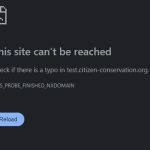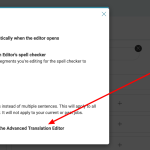This is the technical support forum for WPML - the multilingual WordPress plugin.
Everyone can read, but only WPML clients can post here. WPML team is replying on the forum 6 days per week, 22 hours per day.
| Sun | Mon | Tue | Wed | Thu | Fri | Sat |
|---|---|---|---|---|---|---|
| - | 9:00 – 18:00 | 9:00 – 18:00 | 9:00 – 18:00 | 9:00 – 18:00 | 9:00 – 18:00 | - |
| - | - | - | - | - | - | - |
Supporter timezone: Asia/Karachi (GMT+05:00)
Tagged: ATE
This topic contains 5 replies, has 2 voices.
Last updated by Waqas Bin Hasan 2 days, 9 hours ago.
Assisted by: Waqas Bin Hasan.
| Author | Posts |
|---|---|
| September 19, 2024 at 9:25 am #16197449 | |
| bjoernE-4 |
Background of the issue: Symptoms: Questions: New threads created by Waqas Bin Hasan and linked to this one are listed below: https://wpml.org/forums/topic/split-wpml-removes-formatting-such-as-paragraph-formats/ https://wpml.org/forums/topic/split-the-is-removed-from-translation/ https://wpml.org/forums/topic/split-icons-for-files-are-removed-from-translation/ https://wpml.org/forums/topic/split-not-all-image-captions-and-titles-are-available-for-translation/ |
| September 19, 2024 at 10:15 am #16197788 | |
|
Waqas Bin Hasan Supporter
Languages: English (English ) Timezone: Asia/Karachi (GMT+05:00) |
Hi, Reference to our recent chat, unfortunately we can't hold the chat idle for longer. However, in the meanwhile you're checking with your client about how to proceed, I'm handling issues B, C and D in this ticket as follows: B) translation tool does not allow you to save your finished entries despite you having entered everything 100% If these are relevant, these 'll be done in this same ticket otherwise 'll break down in separate tickets. For the other issues like, I'll create separate tickets and those 'll be attended by our support separately. For this ticket, I need to take a closer look at your site. So I request temporary access (WP-Admin and FTP), preferably to a test site where the problem has been replicated. Your next answer will be private, to share this information safely. Also provide detailed steps to reproduce the issue and links to pages in the admin and on the frontend. IMPORTANT: Please take a complete backup of the site to avoid data loss. I may need to activate/deactivate plugins also. See https://wpml.org/purchase/support-policy/privacy-and-security-when-providing-debug-information-for-support/ for details on privacy and security. Regards. |
| September 25, 2024 at 9:32 am #16219420 | |
|
Waqas Bin Hasan Supporter
Languages: English (English ) Timezone: Asia/Karachi (GMT+05:00) |
Thank you for the updates, but, looks like the site isn't reachable (see attached). I'm getting a DNS_PROBE_FINISHED_NXDOMAIN error. |
| September 25, 2024 at 10:55 am #16220007 | |
|
bjoernE-4 |
Thanks for your response, Waqas! I'm really sorry - I somehow entered the wrong URL manually instead of just copying it from my browser. So sorry about this confusion! It is: hidden link I'm happy to be able to provide you now also the FTP credentials, they are as follows: *** removed for public message *** Thanks for your kind support and help. Hopefully, we can find the culprit soon! |
| September 25, 2024 at 2:09 pm #16221102 | |
|
Waqas Bin Hasan Supporter
Languages: English (English ) Timezone: Asia/Karachi (GMT+05:00) |
Thank you for the updates, I was able to login and am working on this. I 'll get back to you as soon as I find something or have a solution. |
| September 26, 2024 at 6:14 am #16223148 | |
|
Waqas Bin Hasan Supporter
Languages: English (English ) Timezone: Asia/Karachi (GMT+05:00) |
Thank you for your patience and cooperation. I was able to observe the problem by checking randomly a few, which were completed already, and, a few which were showing the status other than the completed ones. So I tried with the page "Unterstützung" and was able to see the problem. There were incomplete translations, which I filled in with help of Google Translate (manually). But it stayed at 96%, although everything had been translated. This seems to be the issue with new translation editor interface (ATE Gen3) and some related issues have already been reported. Our team is working on resolving these issues on priority basis. However, in the meanwhile, we recommend switching to the previous version of the translation editor (ATE Gen2). You can do this by following these steps: - Open a page or post for translation in ATE. This 'll reload the editor with previous interface and 'll show those incomplete content which weren't visible in new interface otherwise. You 'll be able to complete the translation by filling those missing gaps and all should work fine. I've tried this in the staging site with the above mentioned "Unterstützung" page. |