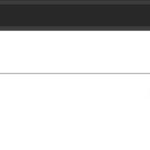This is the technical support forum for WPML - the multilingual WordPress plugin.
Everyone can read, but only WPML clients can post here. WPML team is replying on the forum 6 days per week, 22 hours per day.
Tagged: Compatibility
This topic contains 5 replies, has 0 voices.
Last updated by Itamar 1 week, 3 days ago.
Assisted by: Itamar.
| Author | Posts |
|---|---|
| September 30, 2025 at 6:28 pm #17446141 | |
|
kurtK-7 |
Background of the issue: Symptoms: Questions: |
| September 30, 2025 at 7:19 pm #17446350 | |
|
Itamar WPML Supporter since 02/2016
Languages: English (English ) Timezone: Asia/Jerusalem (GMT+03:00) |
Hi, Could it be that you are using some security features or plugins that block the WordPress REST API on your site?
If you are unsure, please consult with your hosting support about this. If you resolve the 403 error and the admin message about the WordPress REST API is still present, please share the access details to your site with me. I'm enabling a private message for the following reply. Privacy and Security Policy Edit: The following guides may also be helpful to you. https://wpml.org/documentation/support/rest-api-dependencies/ https://wpml.org/faq/wpml-plugin-cannot-connect-to-wpml-org/ Regards, |
| October 1, 2025 at 1:48 pm #17449071 | |
|
kurtK-7 |
I have not made a backup yet or provided anyone access. The person (Itamar) who replied to my support was listed as a WPML Supporter since 02/2016. I did not want to share anything unless I understood I was sharing it with a WPML support person, not a support forum person who was just being helpful. I noticed his time tone was Asia/Jerusalem. I believe the settings on this site are restricted to North America which would explain why they could not access the site. I do have the following security plugin installed in my MU Plugins <?php if (!defined('ABSPATH')) { exit; } /* ============================================================ add_filter('rest_endpoints', function ($endpoints) { // Pages collection + single /** $route = $request->get_route(); foreach ($blocked_patterns as $pattern) { /** /* ============================================================ /** /** /* ============================================================ add_filter('xmlrpc_enabled', '__return_false'); /* ============================================================ add_filter('wp_sitemaps_add_provider', function ($provider, $name) { |
| October 2, 2025 at 8:52 pm #17453043 | |
|
Itamar WPML Supporter since 02/2016
Languages: English (English ) Timezone: Asia/Jerusalem (GMT+03:00) |
Hi, Indeed, I (Itamar) have been a WPML Supporter since 02/2016. I'm able to access your site with a VPN connection set to the USA East region. It seems that the problem with the WordPress REST API is due to the Lock REST plugin you are using. Can you please deactivate it and see if it solved the problem? Regards, |
| October 6, 2025 at 2:54 pm #17461223 | |
|
kurtK-7 |
I've been away from my office for a few days. Thank you for the reply. This morning as went to investigate I saw that my sites that all had this msg and had the Lock REST plugin no longer have the "Your site doesn't meet WPML's minimum requirements." msg. I've done nothing as I was out of the office and waiting on your reply. All my WPML related plugins have updated. My sites are hosted on WP Engine with a Smart Plugin Manager that assists with plugin updates. These plugins previously were not updating but now they are. Any idea why this resolved itself? |
| October 8, 2025 at 6:46 am #17465856 | |
|
Itamar WPML Supporter since 02/2016
Languages: English (English ) Timezone: Asia/Jerusalem (GMT+03:00) |
Hi, Thank you for the update. I’m glad to hear that the message is no longer showing. It looks like the issue was caused by some of the WPML plugins not being fully updated at the time. Once your Smart Plugin Manager was able to update them, the system requirements check passed successfully, and the warning disappeared. No further action is required at this time. Best regards, |