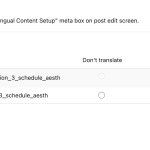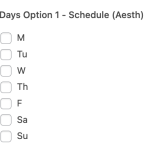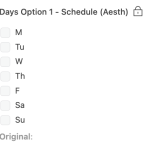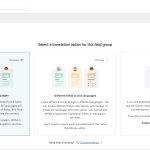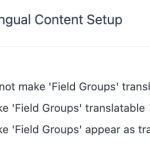This thread is resolved. Here is a description of the problem and solution.
Problem:
The client is working with WPML and ACF in a WordPress site using Kadence Elements and faces issues with field settings and saving options. Specifically, the client is confused about the difference between Custom Fields and System Fields in WPML, why system fields are unlocked while custom fields are locked, and how to ensure selections for days of the week save correctly in custom fields within a Kadence Element.
Solution:
1) Custom Fields vs. System Fields: System fields in WPML are additional backend fields used by ACF to connect custom fields across different pages or layouts. For more detailed information, we recommend checking the ACF documentation at ACF FAQs.
2) Creating multilingual days of the week: To handle multilingual options for days of the week, set up the fields in the default language using ACF and then translate them using WPML. Ensure that the ACF group settings are correctly configured for translation. More guidance can be found at Translating ACF sites with WPML.
3) Saving selections in custom fields: Avoid directly altering the custom field translation settings in WPML, as these are automatically managed based on the ACF group's configuration. Instead, create and manage your fields within an ACF group and use the WPML editor for translations.
If these solutions do not resolve your issues or seem outdated, or if they do not apply to your specific case, please open a new support ticket. We also highly recommend checking related known issues at WPML Known Issues, verifying the version of the permanent fix, and confirming that you have installed the latest versions of themes and plugins. For further assistance, visit our support forum at WPML Support Forum.
This is the technical support forum for WPML - the multilingual WordPress plugin.
Everyone can read, but only WPML clients can post here. WPML team is replying on the forum 6 days per week, 22 hours per day.
This topic contains 2 replies, has 2 voices.
Last updated by 10 months, 3 weeks ago.
Assisted by: Dražen.