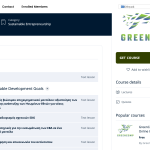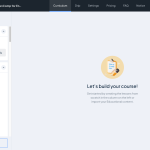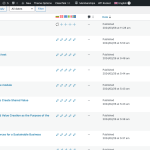This thread is resolved. Here is a description of the problem and solution.
Problem:
The client was experiencing a 404 error when trying to access courses in languages other than the default after translating them using WPML. Additionally, some content under the Curriculum tab and sidebar elements like 'Add to Wishlist' and 'Share' were not translated on the course page.
Solution:
1. We recommended ensuring that the course slug remains the same across all languages. This can be checked by going to Pages > All Pages in the secondary language, using the 'Quick Edit' to verify that the slug matches the default language.
2. For the 404 error, we suggested refreshing the permalinks by navigating to Settings > Permalinks and clicking 'Save Changes' without making any edits.
3. For untranslated strings under the Curriculum tab and in the sidebar, we advised using 'WPML > String Translation' to search for the specific text and add translations. If certain texts are not found, we recommended following the guide on this page.
If these steps do not resolve the issues or if the solution seems outdated, we highly recommend checking related known issues at https://wpml.org/known-issues/, verifying the version of the permanent fix, and confirming that you have installed the latest versions of themes and plugins. If the problem persists, please open a new support ticket at our support forum.
This is the technical support forum for WPML - the multilingual WordPress plugin.
Everyone can read, but only WPML clients can post here. WPML team is replying on the forum 6 days per week, 22 hours per day.
This topic contains 8 replies, has 1 voice.
Last updated by 6 months, 2 weeks ago.
Assisted by: Prosenjit Barman.