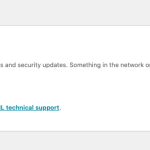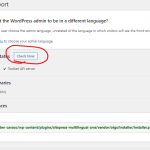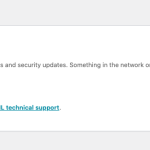This thread is resolved. Here is a description of the problem and solution.
Problem:
The client is experiencing a 404 error on the Italian version of their homepage after creating it in WPML. Additionally, WPML cannot connect to wpml.org, and there is a concern about whether updating WPML will still allow the use of the Classic Translation Editor.
Solution:
1. Update WPML to the latest version and ensure that the WP REST API is enabled. This might require checking with the hosting support team.
2. If experiencing issues with wpml.org connection, navigate to WP-Admin -> Plugins -> Add new -> Commercial tab and click 'Check for updates'. If errors persist, consider whitelisting the following domains with the hosting provider:
- wpml.org
- cdn.wpml.org
- api.wpml.org
- api.toolset.com
- cloudfront.net
For more details, visit WPML troubleshooting registration.
If these steps do not resolve the issue or if the solution seems outdated or irrelevant to your specific case, we highly recommend checking related known issues at https://wpml.org/known-issues/, verifying the version of the permanent fix, and confirming that you have installed the latest versions of themes and plugins. If the problem persists, please open a new support ticket for further assistance.
This is the technical support forum for WPML - the multilingual WordPress plugin.
Everyone can read, but only WPML clients can post here. WPML team is replying on the forum 6 days per week, 22 hours per day.
This topic contains 3 replies, has 2 voices.
Last updated by 1 year, 6 months ago.
Assisted by: Marsel Nikolli.