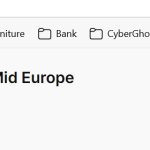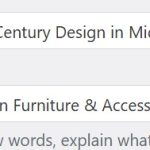Prosenjit Barman
WPML Supporter since 03/2023
Languages:
English (English )
Timezone:
Asia/Dhaka (GMT+06:00)
|
Hi There!
Thank you for the update.
I understand the issues and will be happy to clarify!
1. Translation Progress Stuck at 90%: It seems certain segments may not be appearing in the latest Advanced Translation Editor (ATE), which could be causing the translation progress to remain incomplete. Please try switching to the previous version of the ATE and follow these steps:
- When the translation editor loads, click the gear icon in the top-right corner.
- Enable the "Use previous version of Advanced Translation Editor" option, provide a reason, and switch to that version.
- Check for any untranslated segments. If you find them, add the missing translations and confirm if the progress reaches 100%. Save the translation.
I hope this helps resolve the issue.
2. Navigation on the Header Points to Wrong URL in Translation: Since you’re using the Block navigation, the URLs attached to the menu items must be translated through the translation editor to ensure they work correctly in the translated version. Please follow this guide to translate the menu and its links properly:
- https://wpml.org/documentation/getting-started-guide/translating-content-created-using-gutenberg-editor/translating-sites-that-use-full-site-editing/#translating-menus-in-site-editor-templates
I hope this helps resolve the link issue.
Feel free to let me know if you need further assistance or have any questions. I'll be happy to help.
Best regards,
Prosenjit
|

alexZ-17
|
I follow the docs you advised.
"In the upper left corner, search by “https” to find all the links menu items"
but nothing is found, cf. image
Also my navigation looks different from the one in docs: I have "Content" vs "Main content" in docs.
Pls assist
thx
PS The navigations labels are correctly translated
|

Prosenjit Barman
WPML Supporter since 03/2023
Languages:
English (English )
Timezone:
Asia/Dhaka (GMT+06:00)
|
Hi There!
Thank you for the update.
I understand the issue. Could you clarify whether you're using the Custom Link block or the Page block in your navigation menu? If you're using internal pages, ensure the menu items are added using the Page link block, as shown in this screenshot: hidden link.
After adding the pages, save the changes and update the Navigation menu translation by going to "WPML > Translation Management". There's no need to manually translate the link from the editor, as the Page block automatically updates the links in the menu based on the page translations.
If you've added a custom link, please update the link and the navigation menu, then try updating the translation. For the Custom link block, you need to search for the link in the Translation Editor, where the custom link should appear for translation, as you can see from this screenshot: hidden link
Please give it a try and let them know how it goes. I'll be happy to help if you need further assistance in this matter.
Best regards,
Prosenjit
|

alexZ-17
|
Great!
I use page links, cf. image - I have simply retranslated the navigation, this was OK.
Do I understand correctly:
If I use page links the Advance Editor shows a label, no action for URL required
If I use a custom link the Advance Editor shows an URL and a manual action is required
?
Another issue:
The Site Title and Slogan are not translated, cf. image.
I would definetely like to translate the slogan.
What is your opinion - is it better to translate the Title as well?
How can it be done?
thx
|

Prosenjit Barman
WPML Supporter since 03/2023
Languages:
English (English )
Timezone:
Asia/Dhaka (GMT+06:00)
|
Hi There!
I hope you're doing well! Sorry for the delay in responding due to the weekend.
You're absolutely correct about translating navigation menu links! If you use a page link, you'll only see the label in the translation editor. WPML automatically handles the page link in other languages, depending on whether a translation is available.
However, if you're using a custom link, you should see the link itself in the editor. To locate it, simply search for the link by typing 'http' in the translation editor.
I’ve rechecked the menu on your site, and in other languages, the link now correctly points to the translated page. I hope the suggestions were helpful in resolving the issue.
Regarding your query about translating the site title, you can easily do this via "WPML > String Translation." Simply navigate there and search for the title, tagline, or any other site-related text you wish to translate. If the text appears, click the "+" icon under the desired language flag to add the translation.
Feel free to let me know if you need further assistance in this matter. I'll be happy to help.
Best regards,
Prosenjit
|

alexZ-17
|
Very goog support from
Prosenjit Barman
|