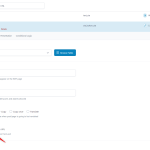This thread is resolved. Here is a description of the problem and solution.
Problem:
The client is unable to translate links within ACF repeater fields in the Advanced Translation Editor (ATE) on their custom-themed website. The links do not appear for translation in the ATE, although other elements like URLs and text links are visible and translatable.
Solution:
First, ensure that the button link URL is searchable in the Translation Editor screen. For more details on how to translate URLs, shortcodes, and HTML attributes using the ATE, visit https://wpml.org/faq/how-to-translate-urls-shortcodes-and-html-attributes-using-the-advanced-translation-editor/.
If the issue persists, it might be related to a known issue with translating links in ACF repeater fields. We recommend trying the workaround suggested in the following forum post after a full site backup: https://wpml.org/forums/topic/cannot-add-translation-to-acf-button-field-label/#post-15403863. Additionally, check the translation settings for ACF Block Field Groups created using JSON files, as these might not be set correctly.
If these steps do not resolve the issue, or if the solution becomes outdated, we highly recommend checking related known issues at https://wpml.org/known-issues/, verifying the version of the permanent fix, and confirming that you have installed the latest versions of themes and plugins. If the problem persists, please open a new support ticket at WPML support forum for further assistance.
This is the technical support forum for WPML - the multilingual WordPress plugin.
Everyone can read, but only WPML clients can post here. WPML team is replying on the forum 6 days per week, 22 hours per day.
This topic contains 17 replies, has 2 voices.
Last updated by 1 year, 3 months ago.
Assisted by: Bigul.